It is necessary to mark some text information on the picture, how can it be edited to look good and beautiful? Adding text to the picture can make people understand the content and meaning of the picture more intuitively, especially in some cases that need to be explained or illustrated, the effect of conveying information can be enhanced by adding text. For example, adding text to a map to label place names, road names, or other relevant information can help people understand what's on the map more quickly. Share with you several simple and practical editing methods, let's learn together.

Method 1: Change picture to duck
This is a professional photo editing software,It can helpWeAdd text, stickers, filters and other special effects on pictures, Make pictures more lively and interesting. Let’s show you the process of editing text on pictures.
1. First of all, click "Edit picture text" on the software page, and then you can add pictures.

2. You can edit the text after adding the picture. The font, size, color and position of the text can be adjusted, which is very convenient.

Method Two::Canva
This is a feature-rich graphic design tool, which provides many functions for editing pictures and text, you can double-click the text box to To edit the text, you can also use the text toolbar to change the font, size and color. You can drag the text box to adjust the position, or use the small squares on the edge of the text box to adjust the size,In addition also provides many effects, Such as shadows, strokes, and transparencyetc.

Method 3: Skitch
Thisis a photo editing tool, its text editing functioncan add various texts in the picture, such as notes, labels, title etc. With this feature, you can quickly and easily edit pictures to make them more vivid, intuitive and easy to understand. In addition, it also supports a variety of fonts, colors and sizes, which can help us better realize our own editing needs.
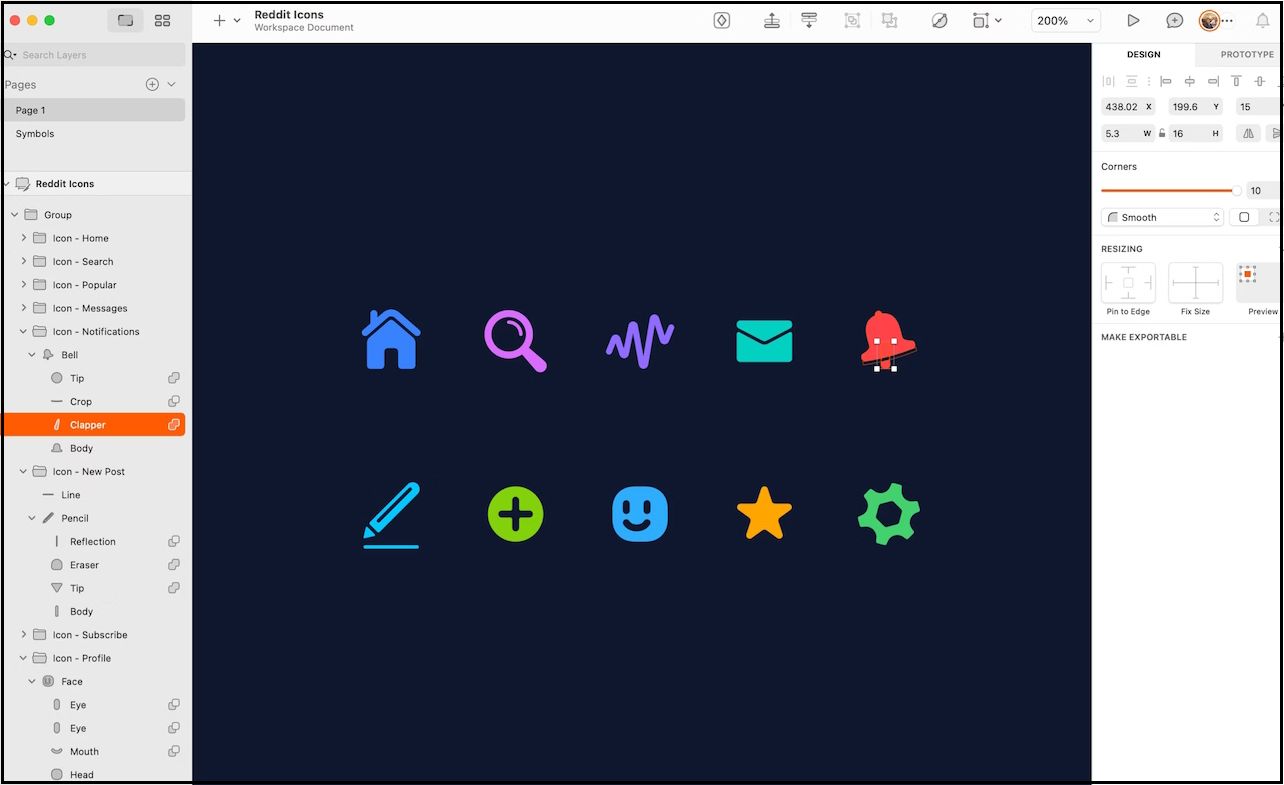
Method 4:Photoshop
This is a widely used image editing software that provides many powerful tools, including the ability to edit text on images. This functioncan add, edit, modify and delete text on the picture. We can choose from different fonts, colors, sizes and styles to create the visual effect they want.
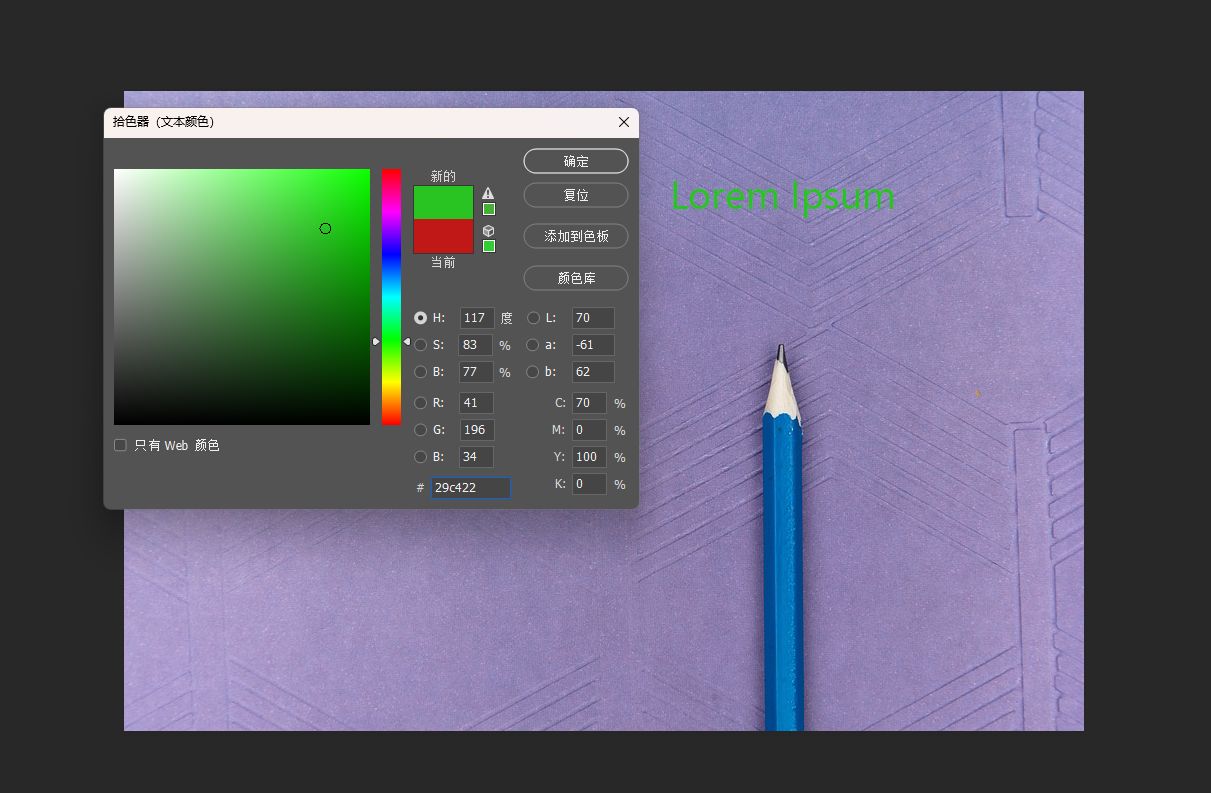
The above are a few ways to edit text on pictures to share with you. The edited text can be adjusted. I hope it can help you.
Articles are uploaded by users and are for non-commercial browsing only. Posted by: Lomu, please indicate the source: https://www.daogebangong.com/en/articles/detail/How%20to%20edit%20text%20on%20pictures%20Four%20ways%20to%20teach%20you%20how%20to%20edit%20text.html

 支付宝扫一扫
支付宝扫一扫 
评论列表(196条)
测试