
Nowadays, many friends like to post their photos to some social platforms to share with their friends, but sometimes they feel that their photos are a bit monotonous and lack a little fun. Therefore, some text will be added to the picture to increase the richness of the photo; sometimes when I go out with my good friends, I accidentally capture the funny expression of the other party, and I will attach interesting text to the picture and make it into something interesting. emoticons to use. Having said so much, how do you edit the text directly on the picture? Don't worry, today I will share with you three simple and easy-to-use methods, let's take a look!

Method 1: Use the "picture converter" to realize the operation of editing text in pictures.
"Quick Image Converter" is a software with a variety of image editing tools, including image cropping, image text editing, stickers, etc. What we are introducing today is "Image Text Editing ” tool, you can set the text content, font, alignment, background color, line spacing, etc. according to your needs.
The specific operation steps are as follows:
Step 1: Open the software, and select "Picture Text Editing" in "Picture Editing".

Step 2: Enter the text content according to your own needs and set the font size, style, color, etc., and click "Save Now" after completion.
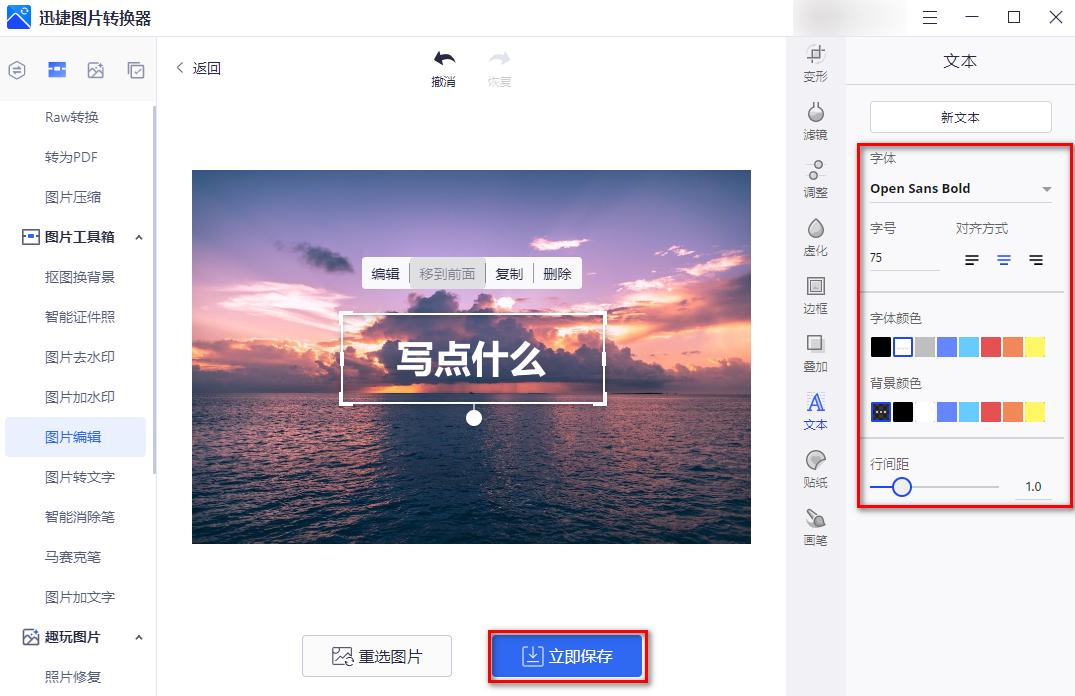
It also has an APP end, which has many functions, such as: smart erasing pen, image format conversion, resizing, moving photos, etc., which can greatly facilitate our daily life The operation that wants to edit the picture.

Method 2: Use "PS" to realize the operation of editing text in pictures.
As a well-known computer picture editing and processing software, its functions are relatively complete, and it can perform operations such as cutting pictures, drawing pictures, adding words, etc., but for today’s It is of course easy to edit text on the picture, let's take a look at the operation!
The specific operation steps are as follows:
First drag the picture into the PS software, then select "T" in the left toolbar, then move the mouse to a certain position on the picture and click to enter the text content, You can also set the size, style and color of the font according to your preferences, and finally save it as a JPG.
Method 3: Use the "Gallery" to realize the operation of editing text on pictures.
This is a software that comes with the mobile phone. It can not only view pictures, but also perform simple picture editing operations, such as its "add text", which can be set according to your needs Font size, color and position, you can try it yourself.
The specific operation steps are as follows:
First open the gallery, select a photo, and then click "Edit". After entering the image editing page, select the "Markup" tool in "More", then enter the text content, and finally save That's it.
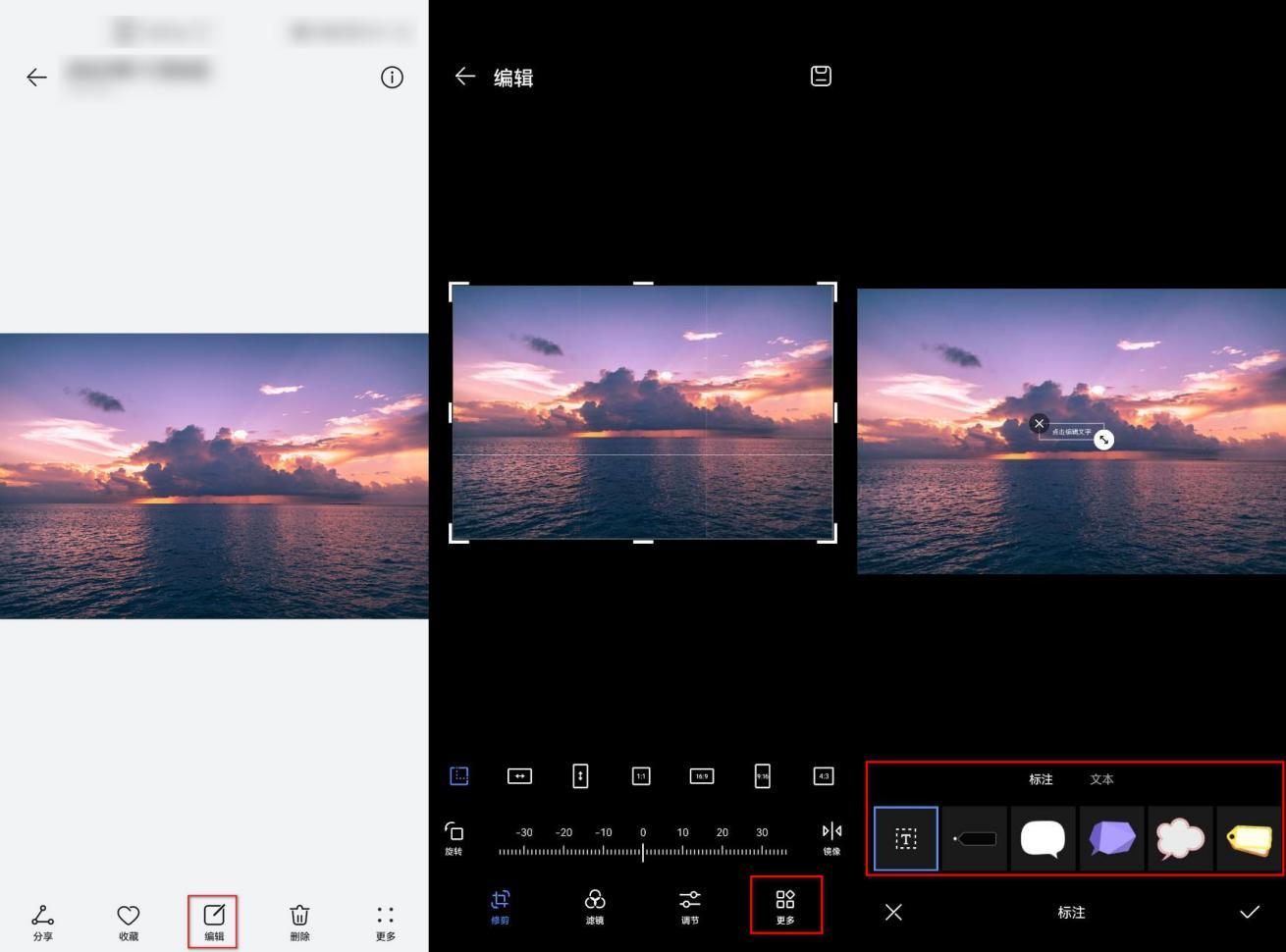
The above are the three simple and easy-to-use methods and specific steps for editing text content on pictures shared today. If there are friends around you who don’t know how to edit directly on pictures text, then you can share this article with him.
Articles are uploaded by users and are for non-commercial browsing only. Posted by: Lomu, please indicate the source: https://www.daogebangong.com/en/articles/detail/How%20to%20edit%20text%20directly%20on%20the%20picture%20This%20article%20tells%20you.html

 支付宝扫一扫
支付宝扫一扫 
评论列表(196条)
测试