How to edit layer by layer in ppt? The following editor will explain the ppt to you Layer layer editing method.
ppt template article recommendation:
How to set the folding Microsoft search box in PPT
how to add object color accent animation to shape in ppt
How to create a SMARTART graphic with alternating flows
1. First open the ppt document to be edited, and you can see that there are multiple shape layers in the slide.
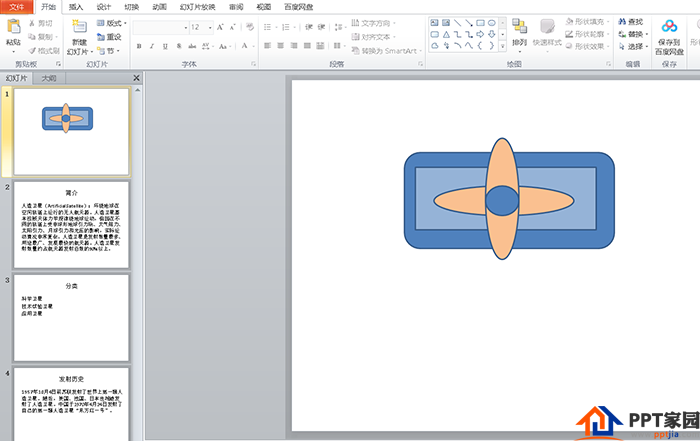
2. If it is particularly troublesome to move one by one, it is easy to move to other layers.
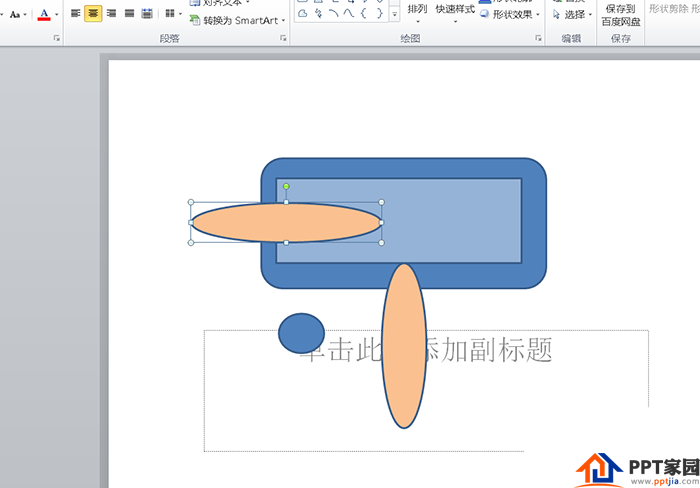
3. Click the [Start] option in the upper left corner.
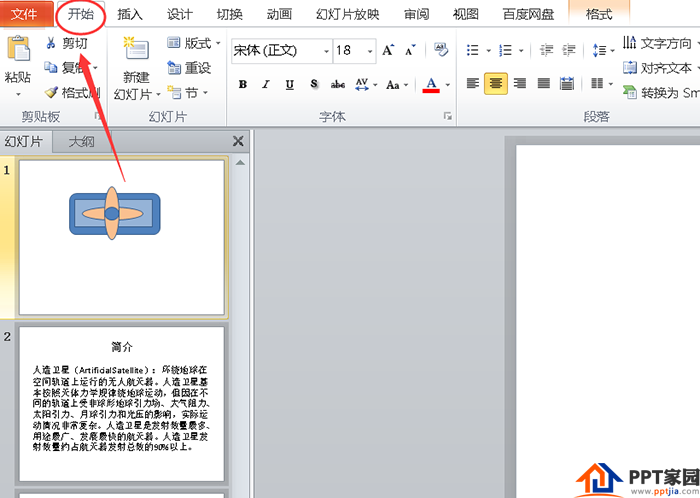
4. Click [Select] in the edit bar.
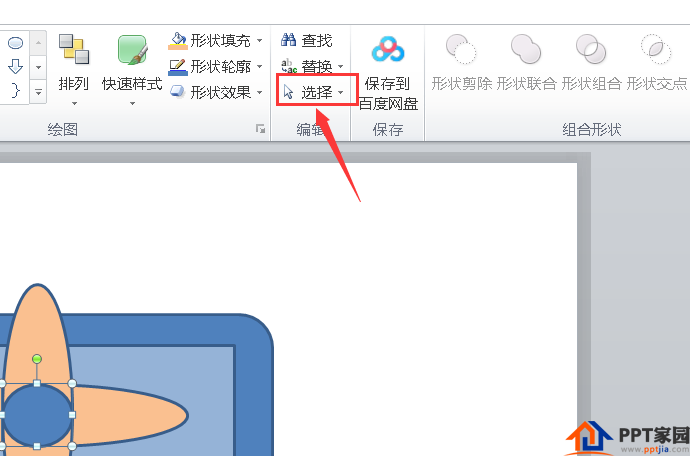
5. Select [Selection pane] from the drop-down list.
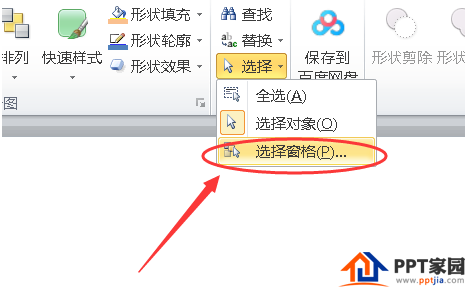
6. On the right side of the page, the Selection and Visibility dialog will appear.
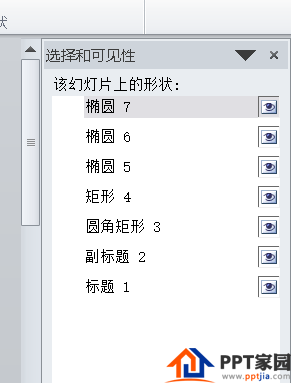
7. Click on the layer to set it separately.
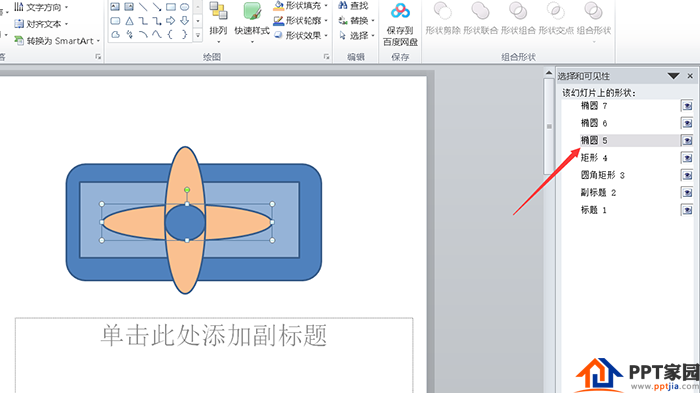
Articles are uploaded by users and are for non-commercial browsing only. Posted by: Lomu, please indicate the source: https://www.daogebangong.com/en/articles/detail/How%20to%20edit%20layers%20in%20ppt.html

 支付宝扫一扫
支付宝扫一扫 
评论列表(196条)
测试