Today I will share with you how to use PPT software to draw a windmill and make an animation of the windmill rotating. For more downloads, please click ppt home.
ppt template article recommendation:
How to make text flashing animation in PPT
How to make drawing animation in PPT
How to make a moving bus animation in PPT
First click Insert - Shape - Select Any Polygon - Draw a windmill blade.
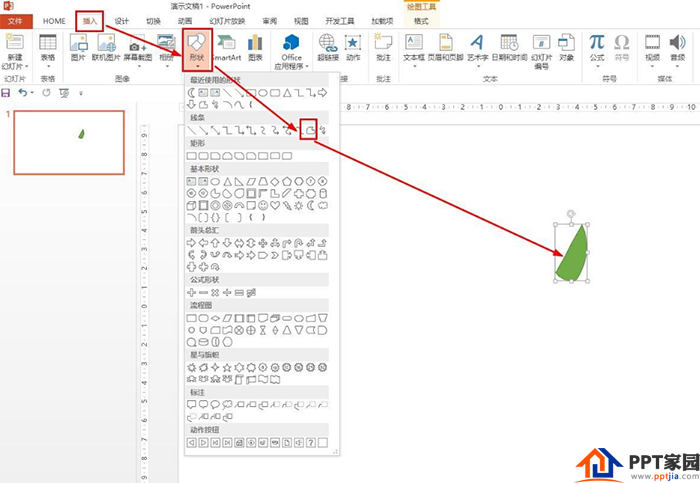
Then right-click on the blade-click copy-then press ctrl+v to paste at the same time, and paste 3 pieces.
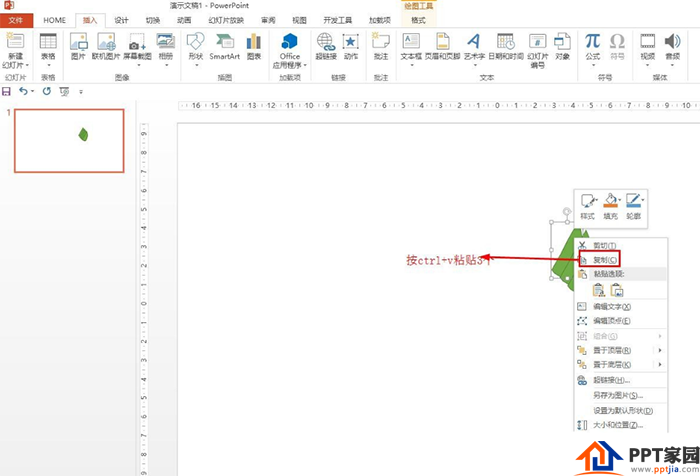
Then click the format to fill with different colors - drag and rotate different angles to place it like a windmill.
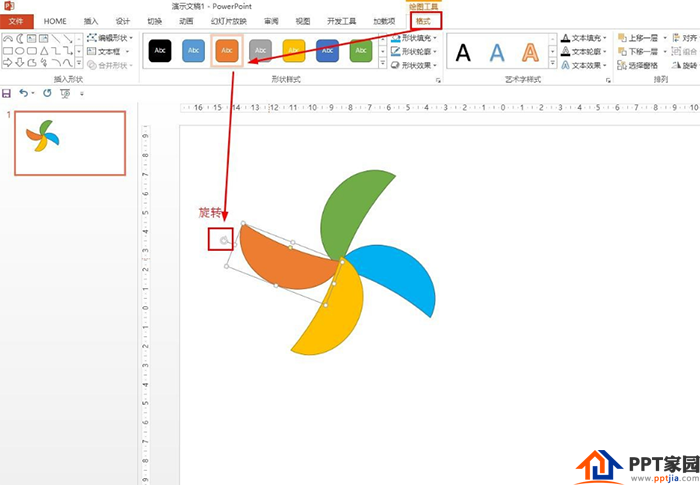
Click Insert - Shape - Select Ellipse - Draw a circle in the center of the leaf - Set the circle to black in the format.
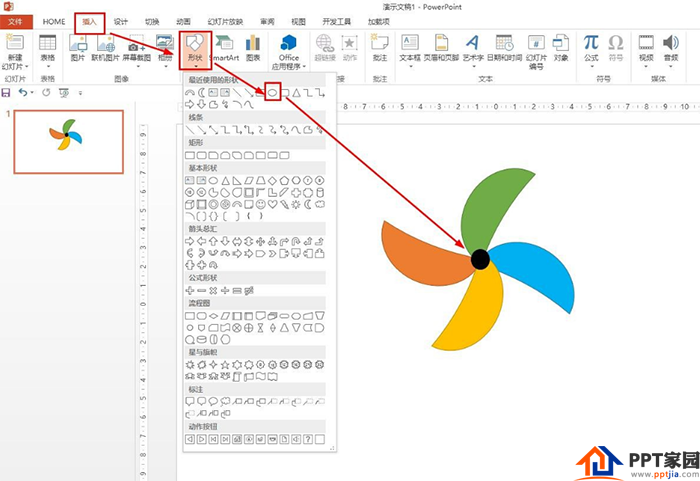
Select all shapes - right click - select Group - Group, the leaves and the center circle are combined into one shape.
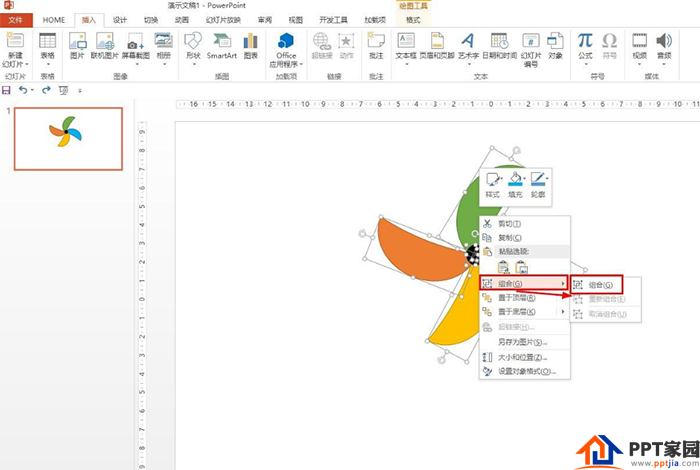
Finally, draw a black cylinder and put it on the bottom layer - select the blade combination - click animation - add animation - select the spinning top. There is also an option to enter the animated toy pinwheel animation.
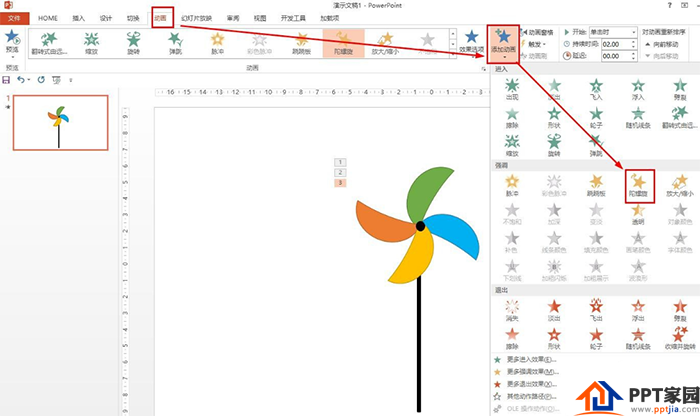
Articles are uploaded by users and are for non-commercial browsing only. Posted by: Lomu, please indicate the source: https://www.daogebangong.com/en/articles/detail/How%20to%20draw%20windmill%20rotation%20animation%20in%20PPT.html

 支付宝扫一扫
支付宝扫一扫 
评论列表(196条)
测试