How to draw three-dimensional block graphics in PPT? Use the combination of diamond graphics + parallelogram in PPT to get it done quickly!
ppt template article recommendation:
How to batch convert PPT to PDF format
How to make the letters in PPT into neon lights
How to make a complex organization chart in PPT
How to combine the pictures and text in the PPT into one picture?
1. Create a new PPT, click "Insert-Shape-Diamond". Drag a rhombus, pay attention to adjust the angle of the rhombus. (Picture 1 below)
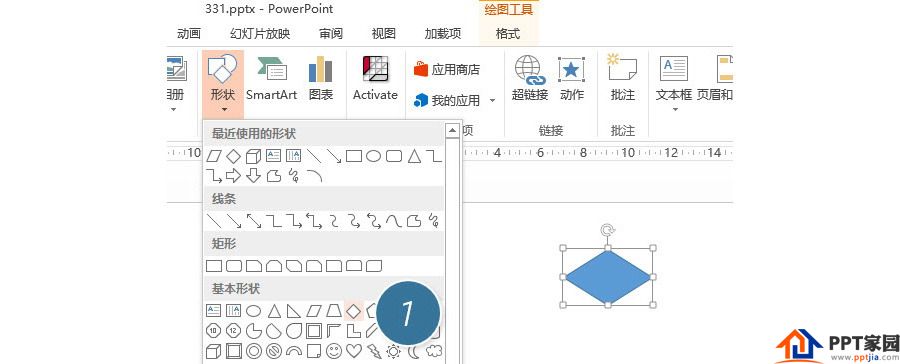
2. Then insert a parallelogram (2 in the figure below), drag the yellow dot, and adjust the slope of the side to match one side of the rhombus. Figure 3 below.
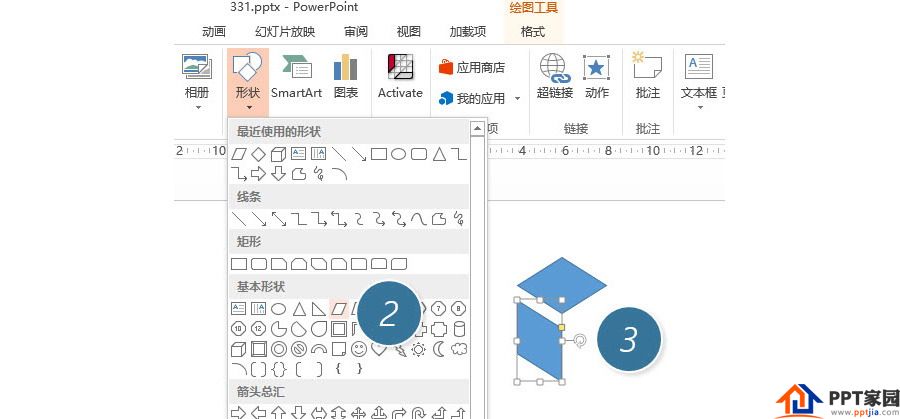
3. Make a copy of the parallelogram, then perform a "horizontal flip" (the 4th place in the figure below), and then put them together.
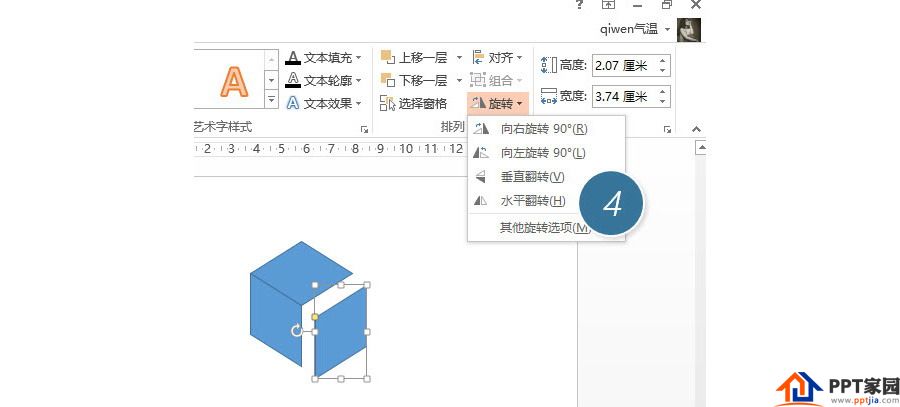
4. Ctrl+A selects all graphics, and then sets the fill color and white border outline. See Figure 5 below.
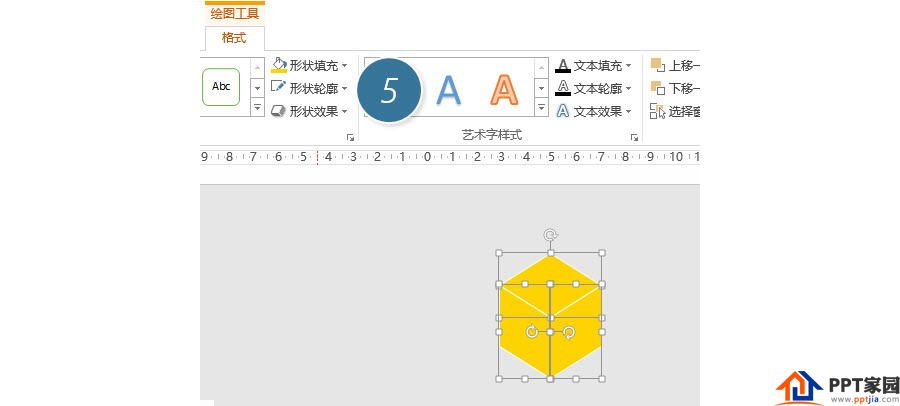
5. It will be easy to handle after having a "cube". Hold down the Ctrl key and drag to copy N. Then put it together into a three-dimensional stack. Is not it simple.
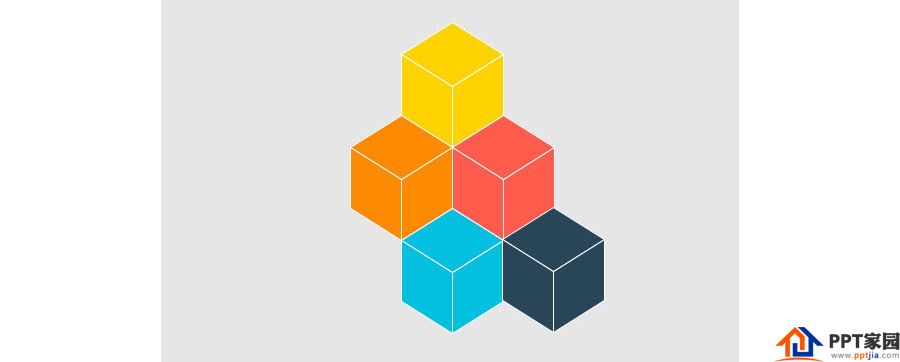
Articles are uploaded by users and are for non-commercial browsing only. Posted by: Lomu, please indicate the source: https://www.daogebangong.com/en/articles/detail/How%20to%20draw%20threedimensional%20block%20graphics%20in%20PPT.html

 支付宝扫一扫
支付宝扫一扫 
评论列表(196条)
测试