If you want to draw a vector icon in ppt, how to draw the icon of Baidu Huixiangdu? For more downloads, please click ppt home.
ppt template article recommendation:
Tutorial for adding icons to PPT text fields
How to make icon style gradient in PPT
How to insert guitar icon into PPT
1. First, let’s analyze the elements of the shareback icon. The periphery of the circle, the green circle of the inner circle, the upper end of the rhombus, and two curved lines form an angle.

2. First, let's draw the outer circle, set the color to gray, and the fill color to none.

3. Next, let's draw the inner circle, the color is green.
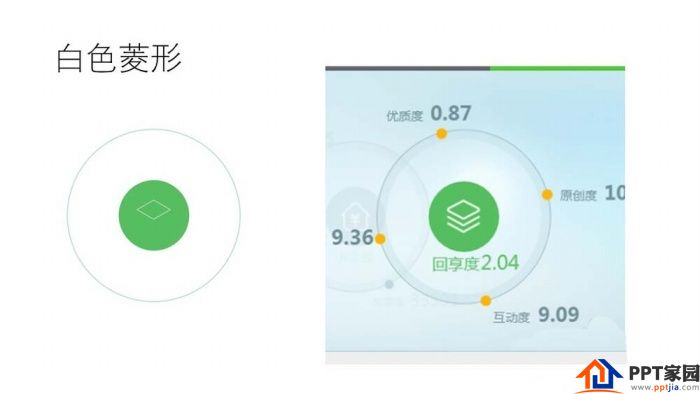
4. Next, we need to draw a rhombus, set no fill, white outline, and thicken the lines appropriately.
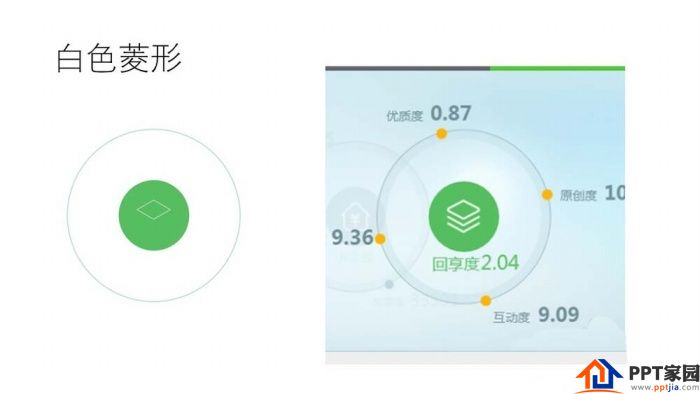
5. Use a rhombus to copy, and edit the vertices to delete the upper part.

6. Finally, we add a yellow circle to the outer circle, which is more realistic.

Articles are uploaded by users and are for non-commercial browsing only. Posted by: Lomu, please indicate the source: https://www.daogebangong.com/en/articles/detail/How%20to%20draw%20the%20icon%20of%20Baidu%20share%20in%20PPT.html

 支付宝扫一扫
支付宝扫一扫 
评论列表(196条)
测试