How to use our office software to draw the front view of the chair? Today I will share with you how to draw it with PPT.
ppt template article recommendation:
How to modify the master background image in PPT
How to set ppt to play music only for a certain time period
How to make spring animation with ppt
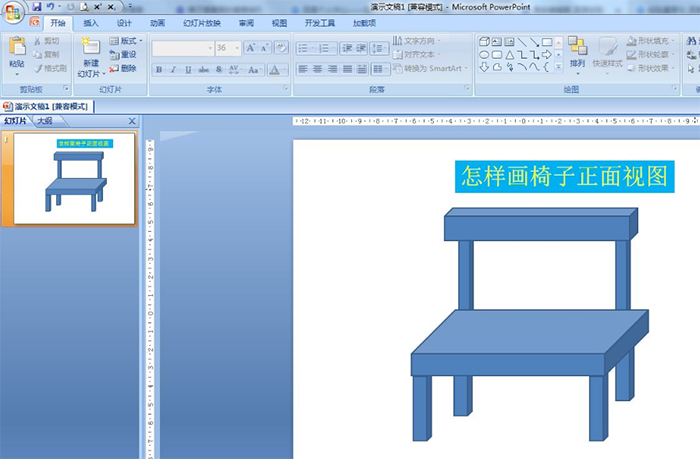
1. Click Start - Drawing, select Cube - Draw a cube.
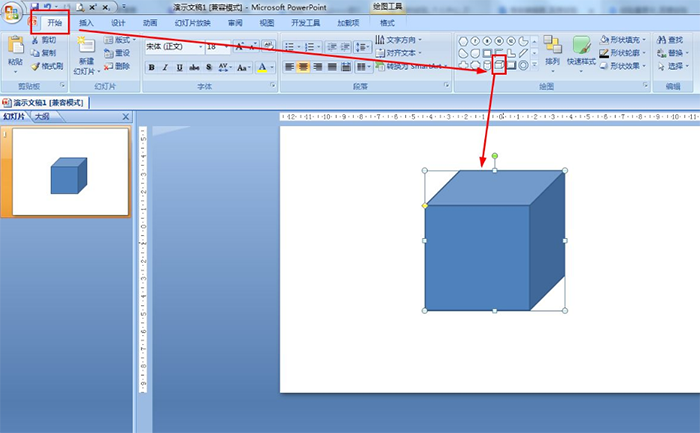
2. Drag the cube to turn the cube into a cuboid——adjust the small yellow dot to adjust the height of the cuboid.
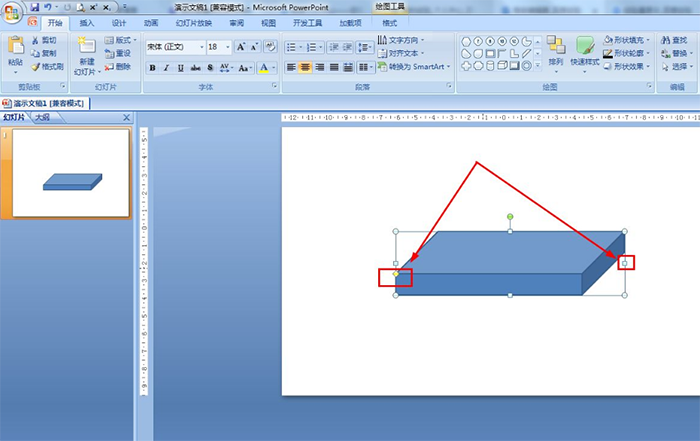
3. Select the cube again and draw a cuboid on the left and right above the cuboid—and draw another cuboid between the two cuboids.
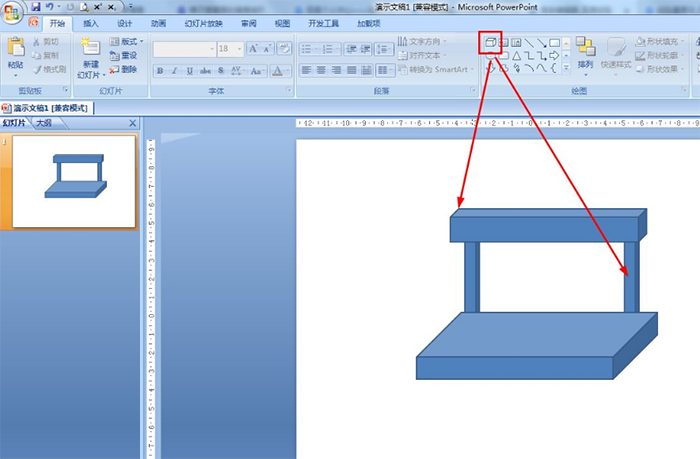
4. Select the cube in the drawing, draw two shorter cuboids under the big cuboid, right-click—choose put at the bottom—move the cuboid to a point inside.
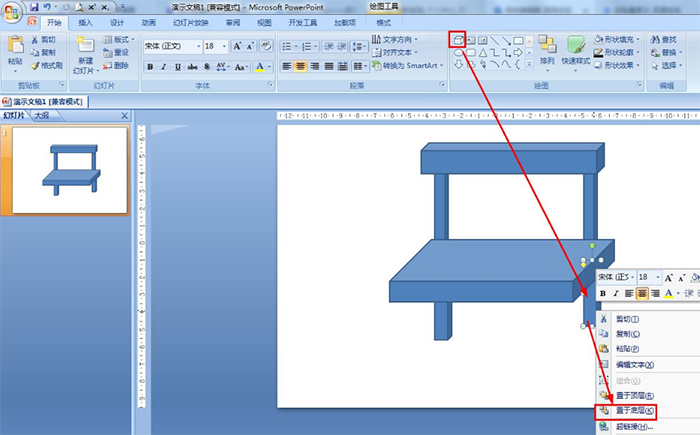
5. Select the cube again in the drawing, draw two slightly longer cuboids and put them in front of the bottom of the big cuboid—right-click and choose to put it on the bottom layer.
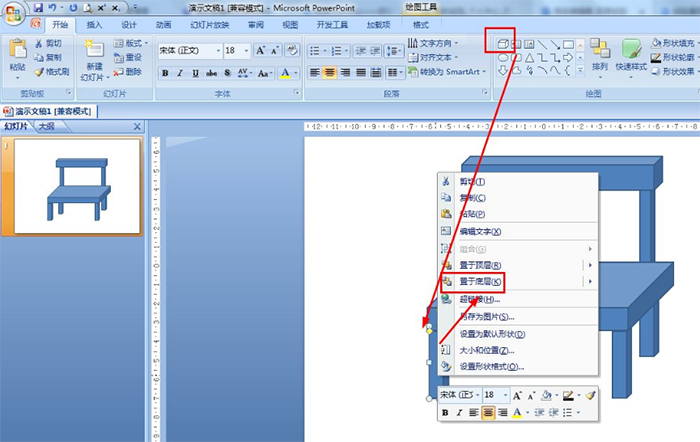
Articles are uploaded by users and are for non-commercial browsing only. Posted by: Lomu, please indicate the source: https://www.daogebangong.com/en/articles/detail/How%20to%20draw%20the%20front%20view%20of%20a%20chair%20with%20PPT.html

 支付宝扫一扫
支付宝扫一扫 
评论列表(196条)
测试