In ppt, I want to draw a figure that looks like a starfish, but it is a new figure obtained by rotating multiple identical figures. Let's take a look at the detailed drawing method. For more downloads, please click ppt home.
1. Create a new blank document with a widescreen ratio of 16:9, and click OK. as shown in the picture
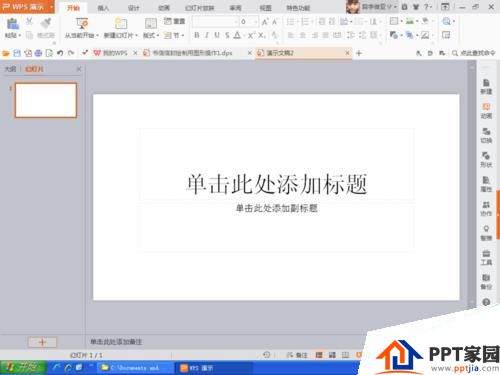
2. Select S graphics, draw the graphics, then copy and rotate to get the following graphics
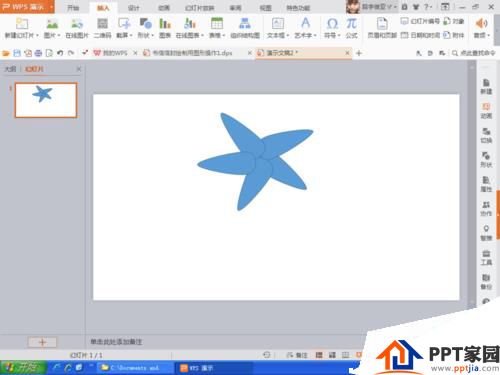
3. Then draw an ellipse, fill it with blue, and set the transparency to 70%, as shown in the figure
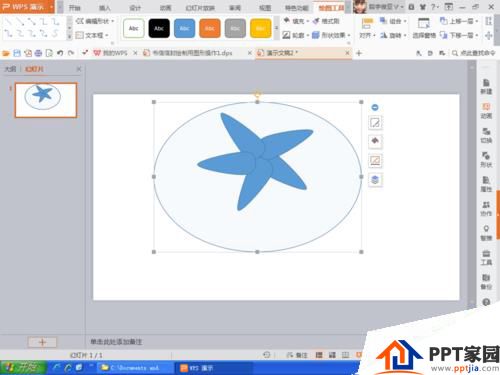
4. Draw as shown in the figure
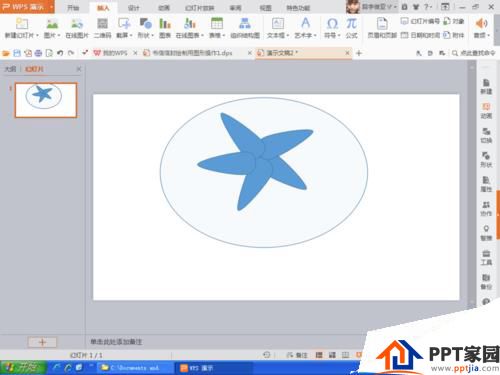
5. Draw a rectangle and fill it with orange color, as shown in the figure
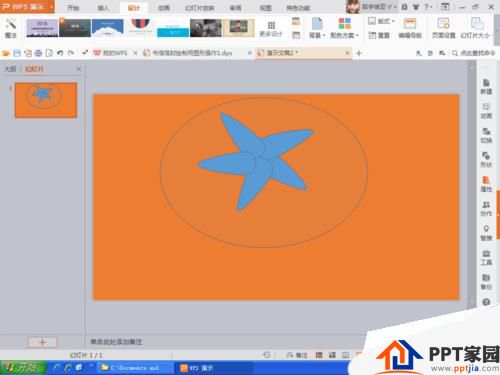
ppt template article recommendation:
How to make a cover of rectangular geometric figures
How to precisely adjust the graphic position in PPT
How to quickly copy multiple identical graphics in PPT
Articles are uploaded by users and are for non-commercial browsing only. Posted by: Lomu, please indicate the source: https://www.daogebangong.com/en/articles/detail/How%20to%20draw%20starfish%20graphics%20in%20PPT.html

 支付宝扫一扫
支付宝扫一扫 
评论列表(196条)
测试