How to draw simple strokes of envelopes in PPT? Today I will teach you how to quickly draw simple strokes of envelopes with the shape of PPT.
ppt template article recommendation:
How to make vertical formulas in ppt courseware
How to draw animal diversity pictures with ppt
How to use ppt to design a gift box icon with stick figure effect
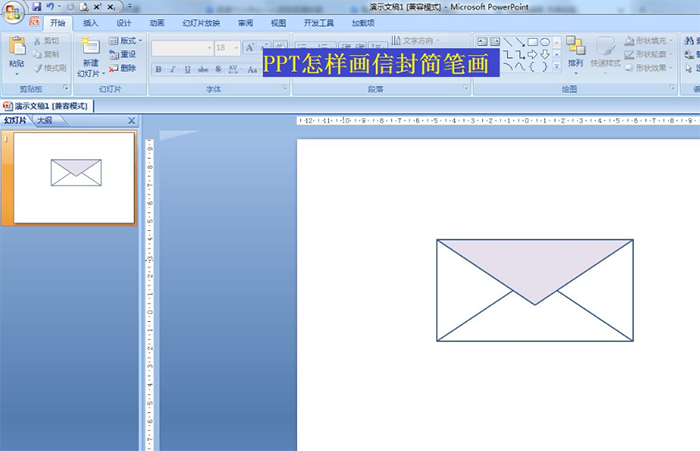
1. Click Start - select the rectangle on the drawing - an envelope-sized rectangle in the editing area.
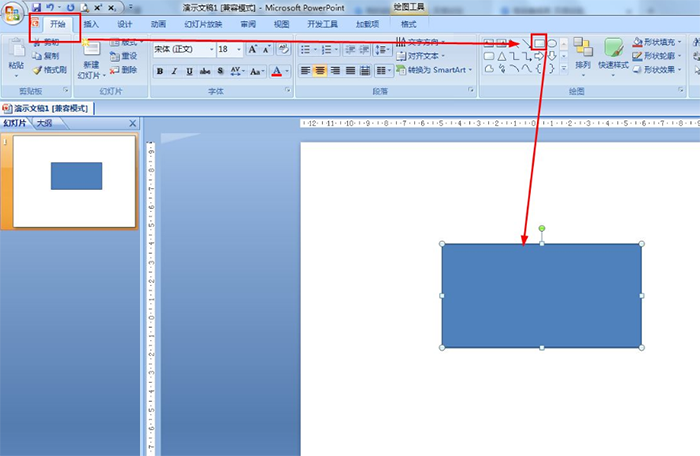
2. Select the rectangle - click the drop-down arrow of the shape fill in the start - select white.
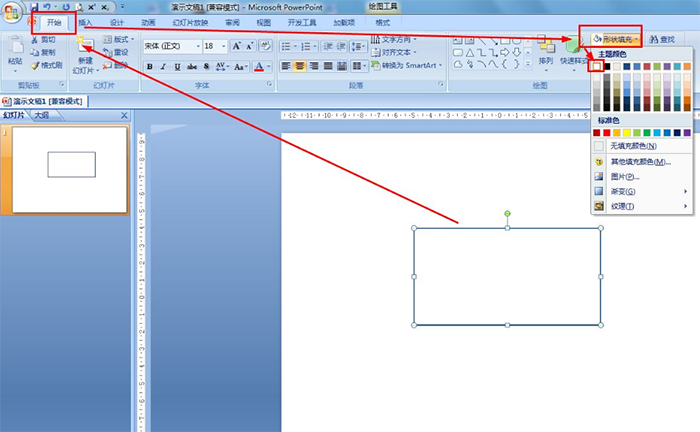
3. Click Start - select the isosceles triangle of the drawing, draw a triangle so that the base is equal to the length of the rectangle - set the shape fill of the triangle to white.
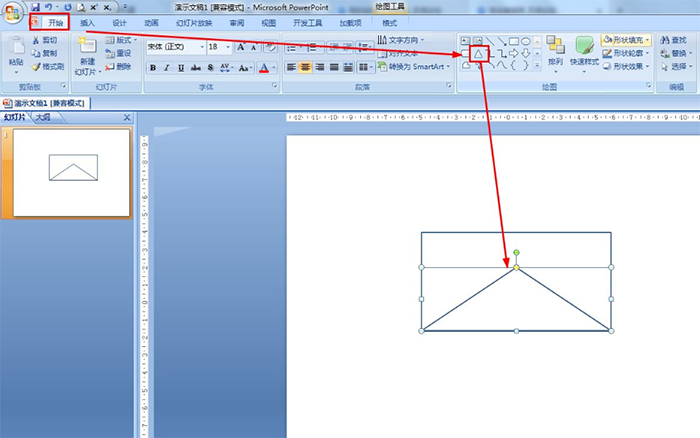
4. Copy the triangle—click Format—Rotate—Vertical Flip—move the copied and rotated triangle to the top of the rectangle.
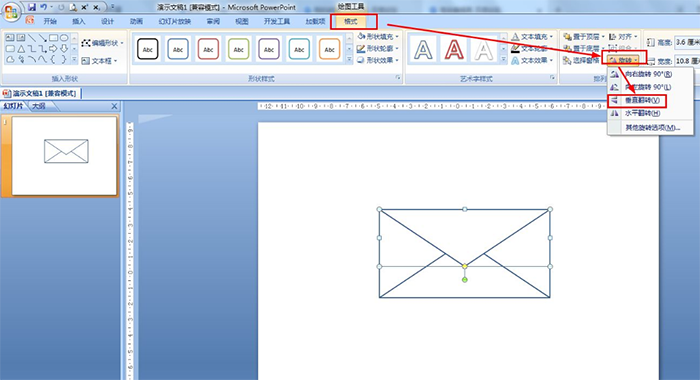
5. Set the copied triangle shape to purple in the shape fill of the format - select all shapes - group - group.
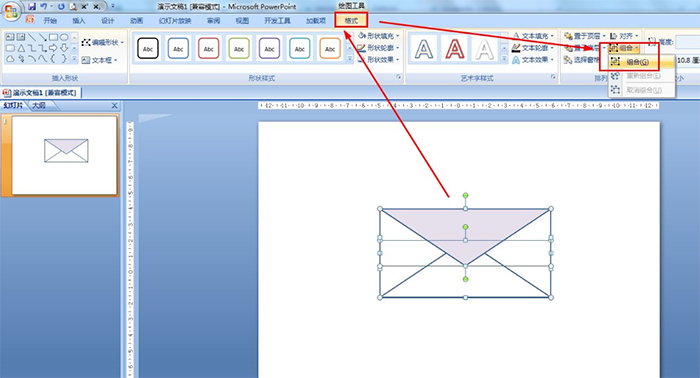
Articles are uploaded by users and are for non-commercial browsing only. Posted by: Lomu, please indicate the source: https://www.daogebangong.com/en/articles/detail/How%20to%20draw%20simple%20strokes%20of%20envelopes%20with%20ppt.html

 支付宝扫一扫
支付宝扫一扫 
评论列表(196条)
测试