How does the office software draw the shapes in the building blocks? The editor will share with you how to use the drawing tools in PPT to draw the shapes of the building blocks.
ppt template article recommendation:
How to set ppt to play music only for a certain time period
How to make spring animation with ppt
How to copy slides in PPT2019 version
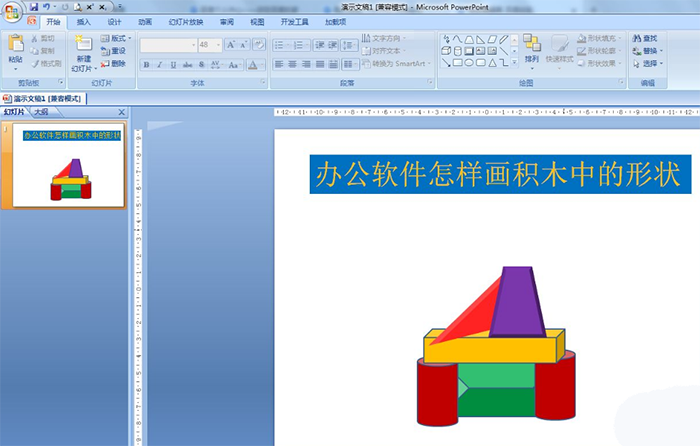
1. Click Start - select the three-dimensional shapes of cylinder, cube and prism in the drawing.
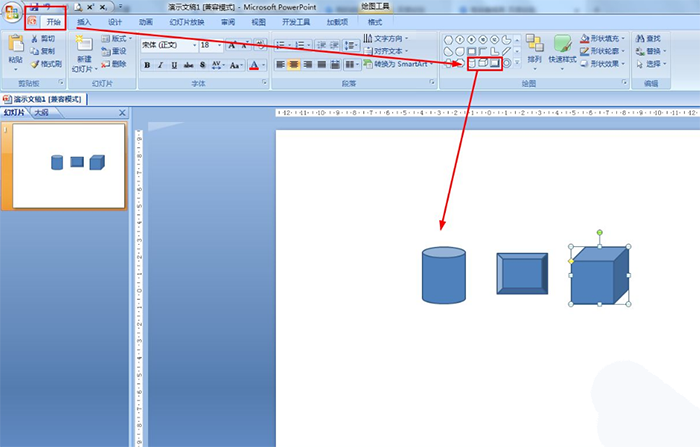
2. Select the three-dimensional shape just inserted - press and hold the small yellow dot to adjust and change the shape - click the starting shape to fill, and select the corresponding color to fill.
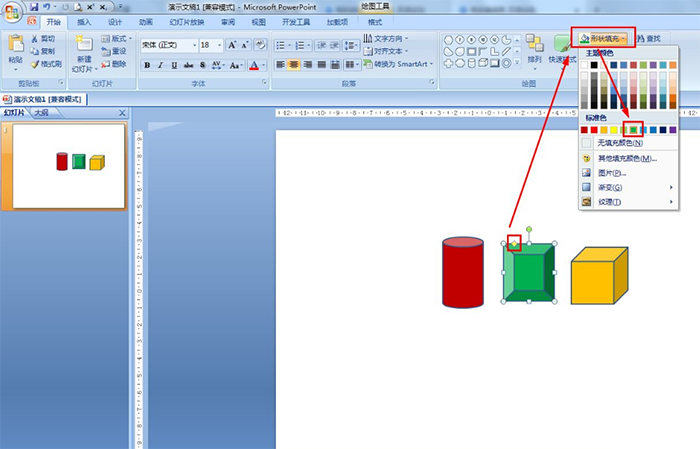
3. Click Start - select the triangle in the drawing - shape effect - bevel - select angle effect.
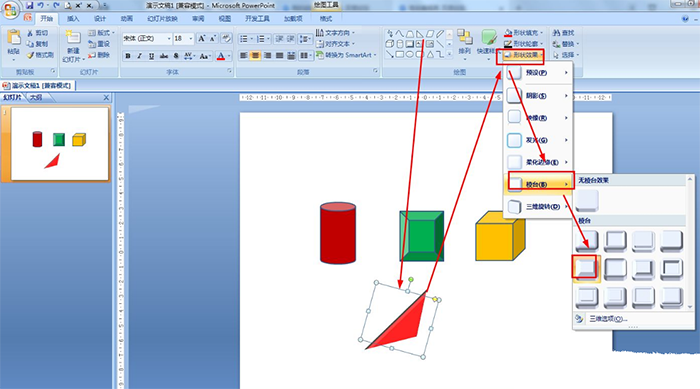
4. Click the shape fill and select red - shape outline, select red, and select 6 points for thickness.
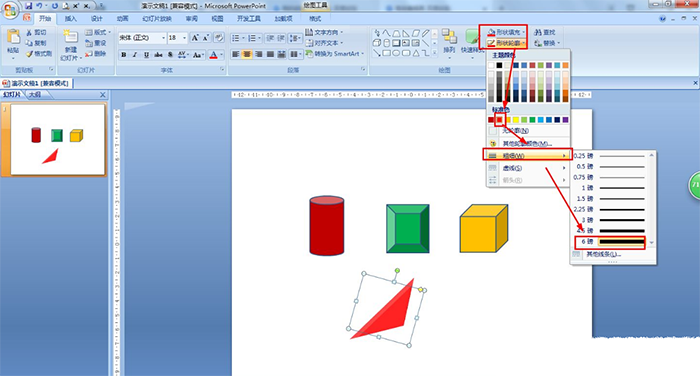
5. Duplicate the various shapes—moving and stacking together—then save the document.
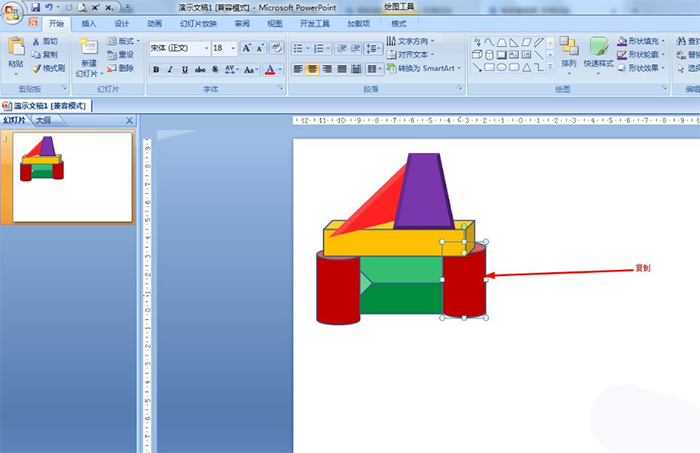
Articles are uploaded by users and are for non-commercial browsing only. Posted by: Lomu, please indicate the source: https://www.daogebangong.com/en/articles/detail/How%20to%20draw%20shapes%20in%20building%20blocks%20in%20PPT%20software.html

 支付宝扫一扫
支付宝扫一扫 
评论列表(196条)
测试