How to draw regular patterns? The editor will share with you how to use PPT to draw regular patterns. For more downloads, please click ppt home.
ppt template article recommendation:
PPT quick copy shape and pattern making method
how to draw patterns in ppt
How to fill pattern in ppt text
Click Insert - Shape - select the basic shape: rhombus ◇ - press and hold the mouse on the edit page to draw a zigzag to draw a rhombus.
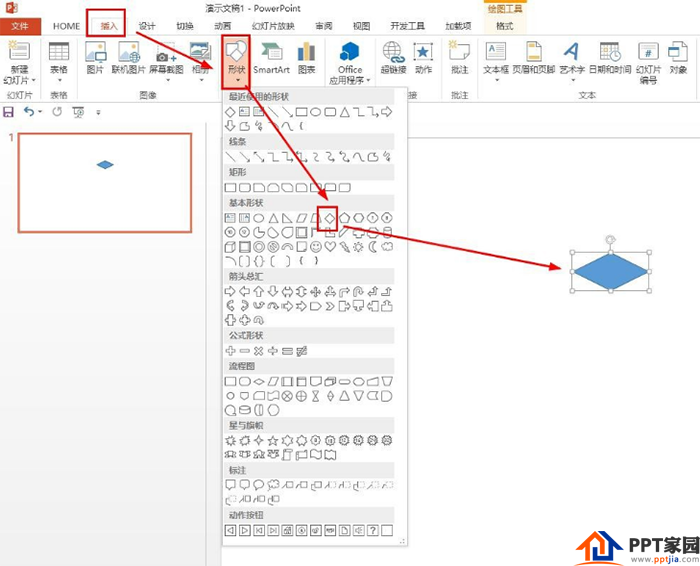
Click Format - Shape Fill, choose Yellow - Shape Outline, choose Red, and set the Weight to 4.5 points.
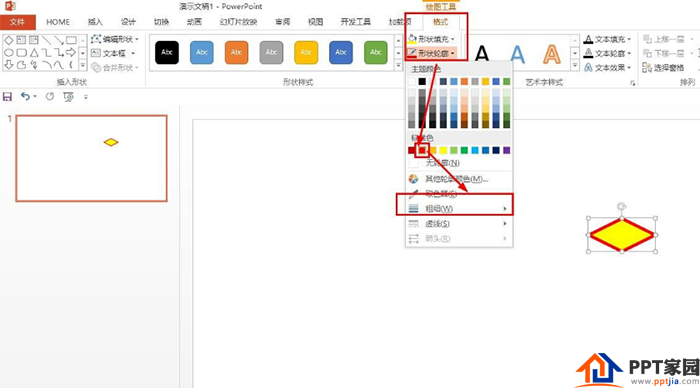
Click to select the set rhombus, hold down the ctrl key and drag to copy - making the corners in relative contact with each other.
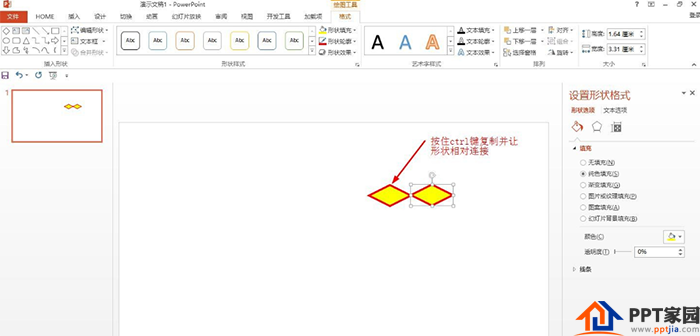
Select the first diamond - press Ctrl+D at the same time to copy - click Format - Rotate - select: Rotate Right 90°.
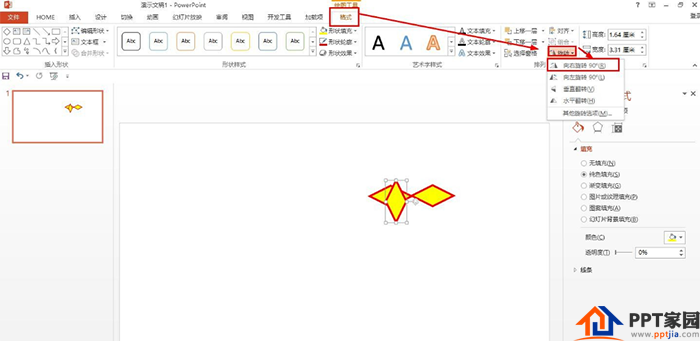
Then also move the rotated rhombus to the top and connect the corners with the other two - then copy a rotated rhombus and move it to the bottom, thus making a pattern by regular rotation.

Articles are uploaded by users and are for non-commercial browsing only. Posted by: Lomu, please indicate the source: https://www.daogebangong.com/en/articles/detail/How%20to%20draw%20regular%20patterns%20in%20PPT.html

 支付宝扫一扫
支付宝扫一扫 
评论列表(196条)
测试