How to draw a simple picture of rain? Xiaobian teaches you to use the shape of PPT to quickly draw a simple picture. Let's open the PPT to operate together.
ppt template article recommendation:
How to set ppt to play music only for a certain time period
How to make spring animation with ppt
How to copy slides in PPT2019 version
1. Click HOME - click other buttons in the drawing - select cloud shape and draw a cloud.
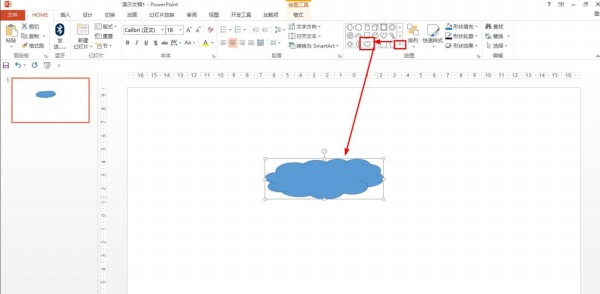
2. Click the shape fill under HOME - click to select gray, dark 25%.
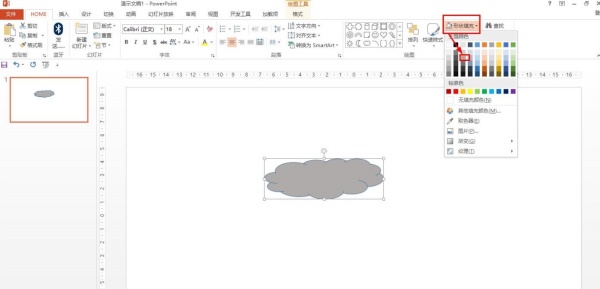
3. Select the cloud shape - click the shape outline under the drawing - select no outline.
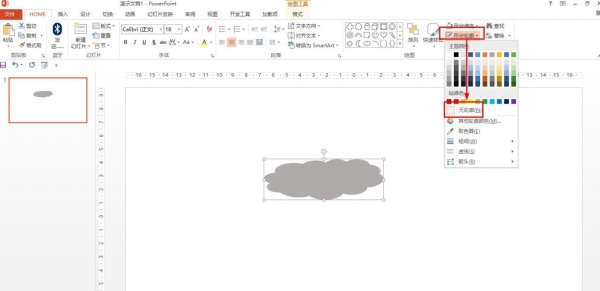
4. Duplicate and set several cloud shapes - click to select the teardrop shape, insert the teardrop shape and adjust it to be smaller.

5. Finally, copy and paste the teardrop shape continuously - move and place it in different positions.
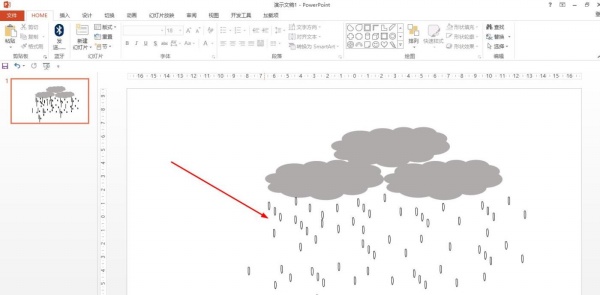
Articles are uploaded by users and are for non-commercial browsing only. Posted by: Lomu, please indicate the source: https://www.daogebangong.com/en/articles/detail/How%20to%20draw%20rain%20with%20PPT.html

 支付宝扫一扫
支付宝扫一扫 
评论列表(196条)
测试