The icon of emergency parking belt is very simple to draw, and it can be drawn with basic graphics. How to use ppt to draw it? The following editor will explain to you how to draw the icon of emergency parking belt in ppt.
ppt template article recommendation:
How to make a one-inch photo with PPT
How to make 3D effect on PPT page
How to set the ppt teaching mode
1. Insert a rectangle. As shown in the picture:
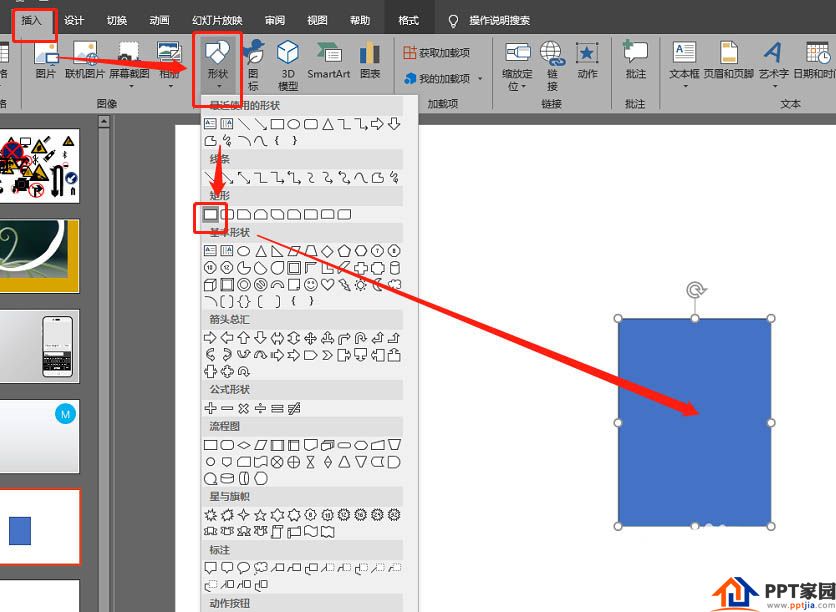
2. Insert the square and rounded rectangle. As shown in the picture:
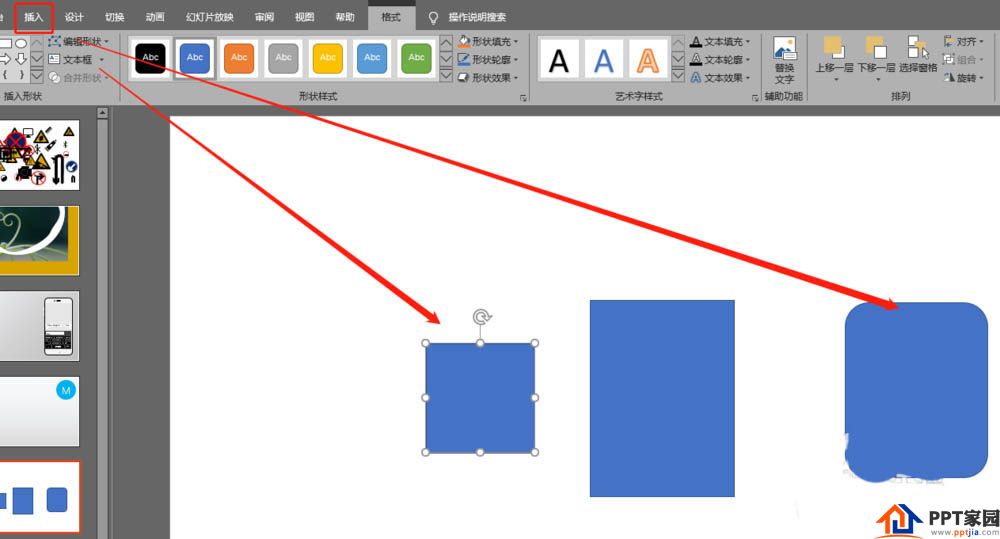
3. Set the graphics format. As shown in the picture:
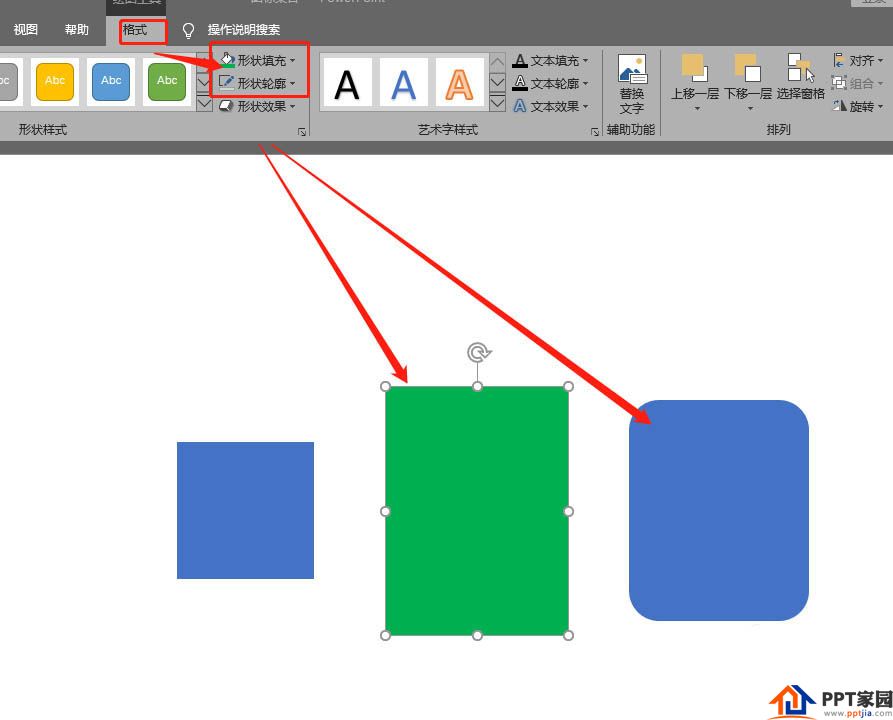
4. Display in the center. As shown in the picture:
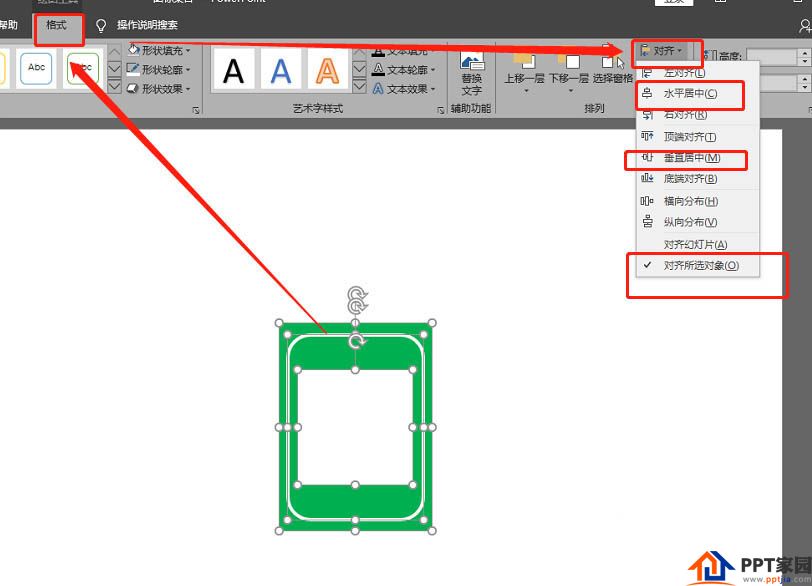
5. Insert rectangles and trapezoids. As shown in the picture:
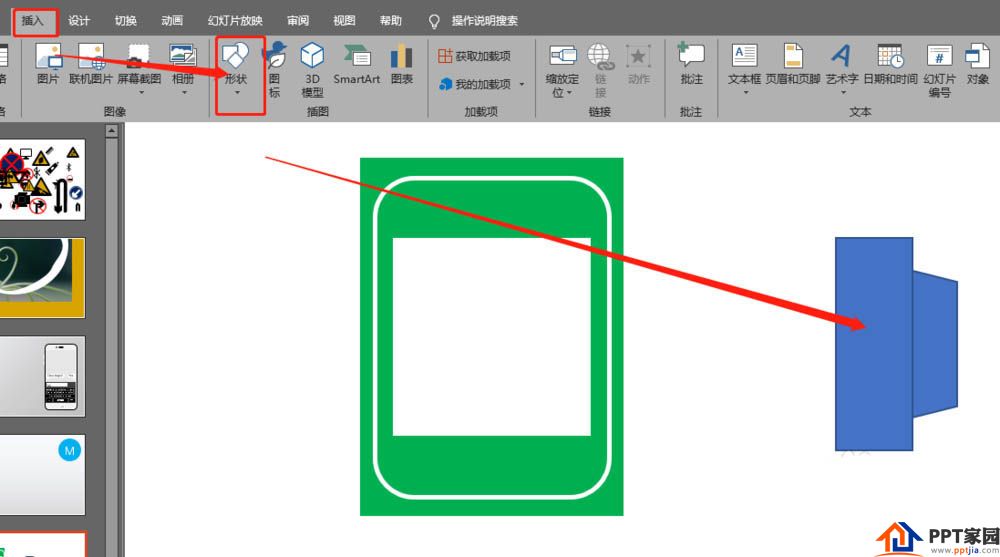
6. Insert a rounded rectangle and align it to the center. As shown in the picture:
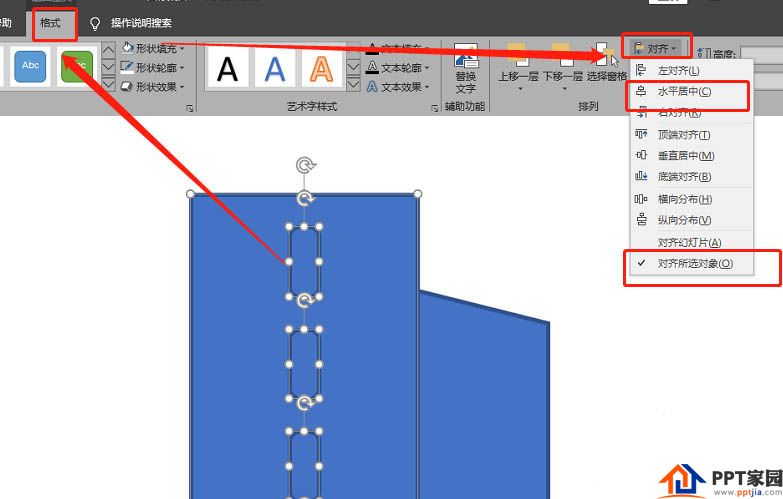
7. Set the graphics format and combine graphics. As shown in the picture:
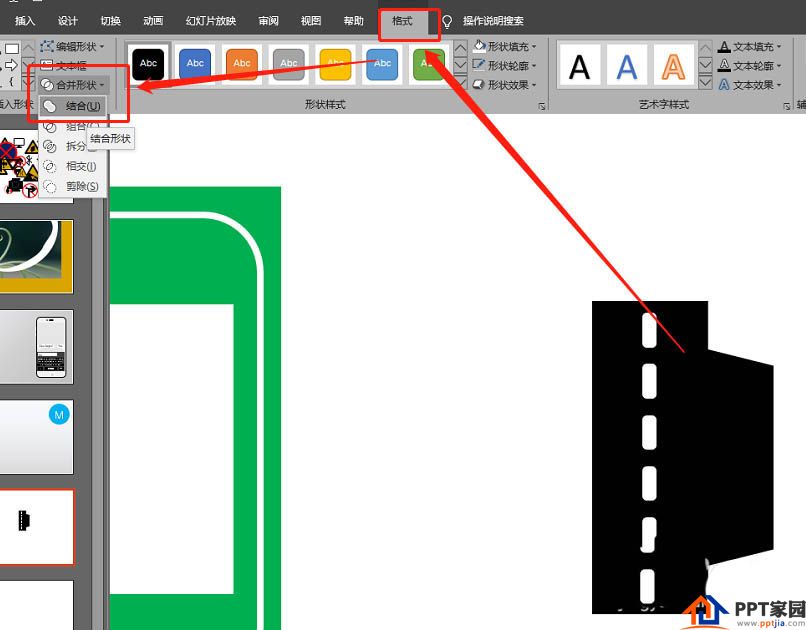
8. Combined graphics. As shown in the picture:
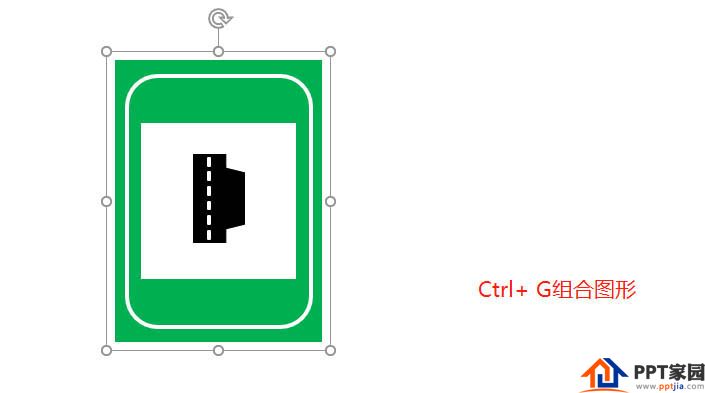
Articles are uploaded by users and are for non-commercial browsing only. Posted by: Lomu, please indicate the source: https://www.daogebangong.com/en/articles/detail/How%20to%20draw%20ppt%20emergency%20parking%20belt%20icon.html

 支付宝扫一扫
支付宝扫一扫 
评论列表(196条)
测试