How to draw a folder and open the animation in PPPT? Let me share with you the specific operation method. Please follow the steps below to make it.
ppt template article recommendation:
How to draw simple strokes of envelopes with ppt
How to make vertical formulas in ppt courseware
How to draw animal diversity pictures with ppt
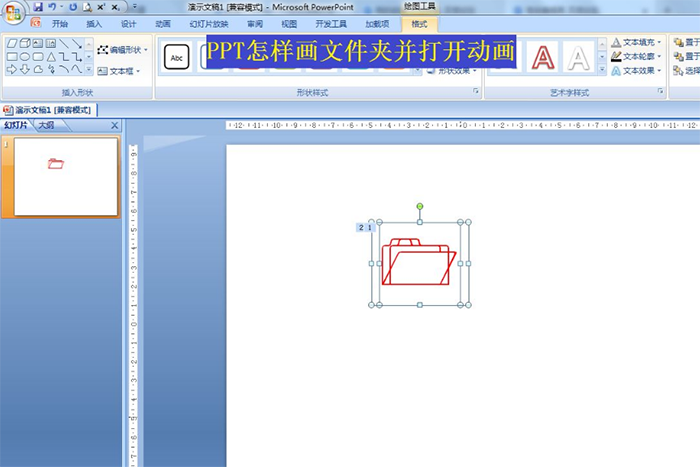
1. Click Start - select the text box of the drawing, draw a text box - set the font size of the text box to 96.
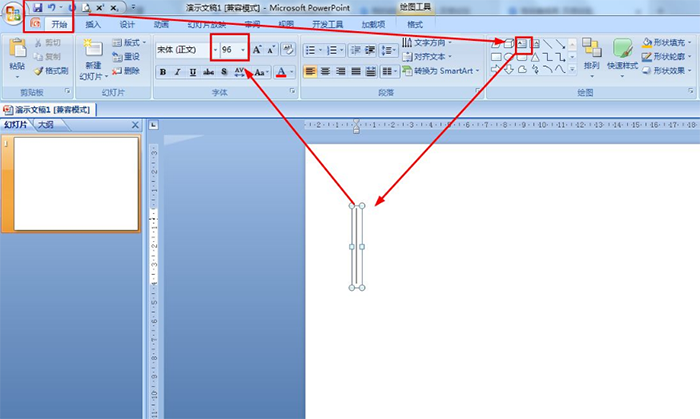
2. When the text box is in the input state, click Insert - Symbol - select Wingdings font.
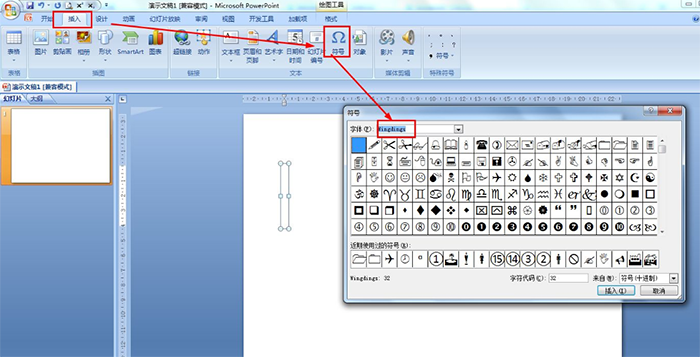
3. Select the folder symbol that is not open - click Insert.
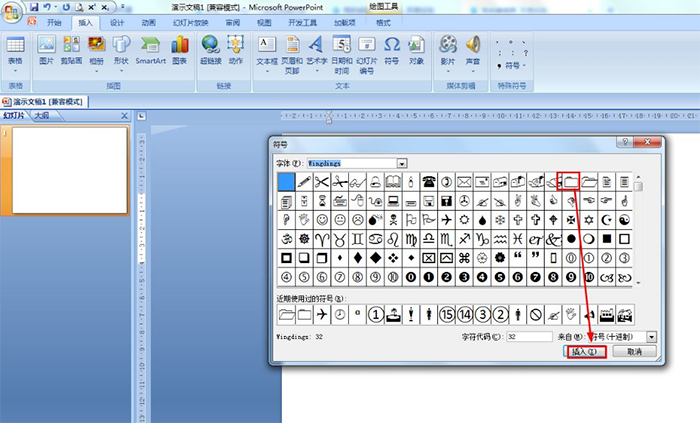
4. Click Animation - Custom Animation - Add Effect - Enter - Select Erase, and the effect is set from the top.
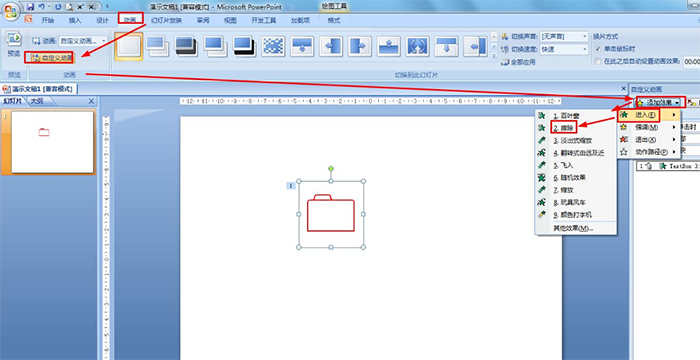
5. Copy the text box - delete the closed folder symbol - then click Insert - Symbol - select the open folder symbol to insert.
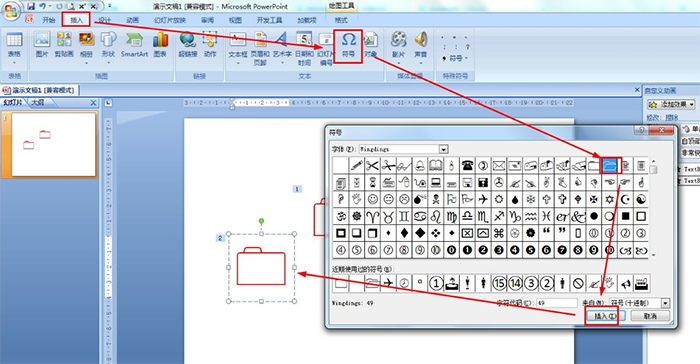
6. Finally, place the open folder symbol on the closed one - select all shapes - format - align - select left-right center and top-bottom center.
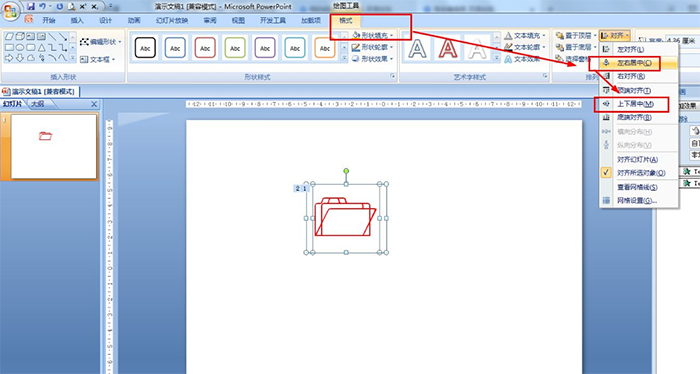
Articles are uploaded by users and are for non-commercial browsing only. Posted by: Lomu, please indicate the source: https://www.daogebangong.com/en/articles/detail/How%20to%20draw%20open%20folder%20animation%20with%20ppt.html

 支付宝扫一扫
支付宝扫一扫 
评论列表(196条)
测试