How to draw mushrooms in ppt? If you want to draw mushrooms in ppt, how to draw black and white mushroom icons? Let's take a look at how to draw mushroom icons in ppt.
ppt template article recommendation:
ppt how to use tables to make creative catalog pages
How to typeset text with red border in ppt
How to draw a simple one-way pointing road sign icon with ppt
How to make pixelated background with ppt pocket animation PA plug-in
1. Insert a circle. As shown in the picture:
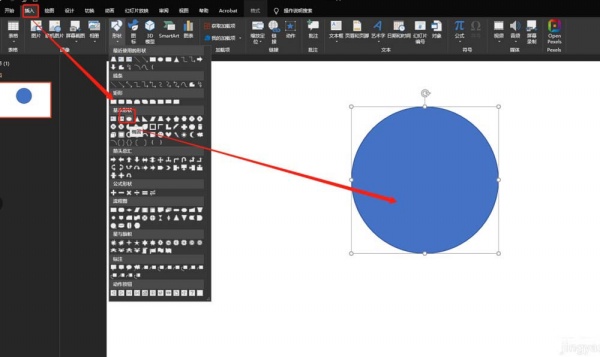
2. Insert a rectangle and place it on the diameter. As shown in the picture:
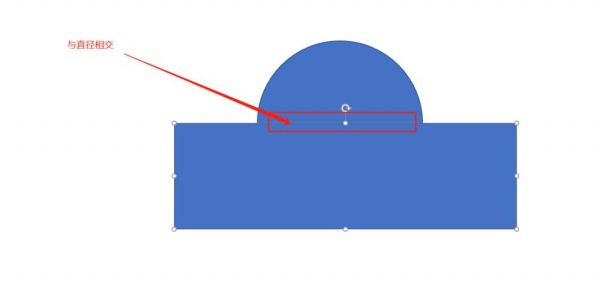
3. Split graphics. As shown in the picture:
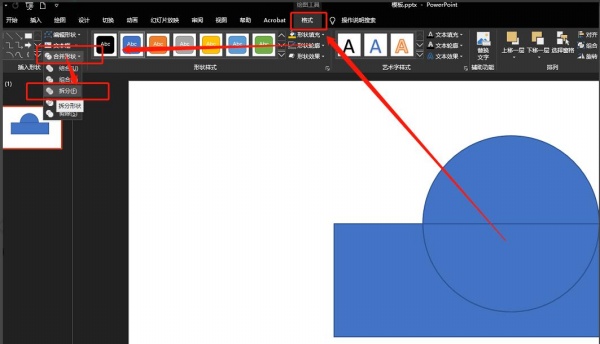
4. Insert the trapezoid. And placed as shown:
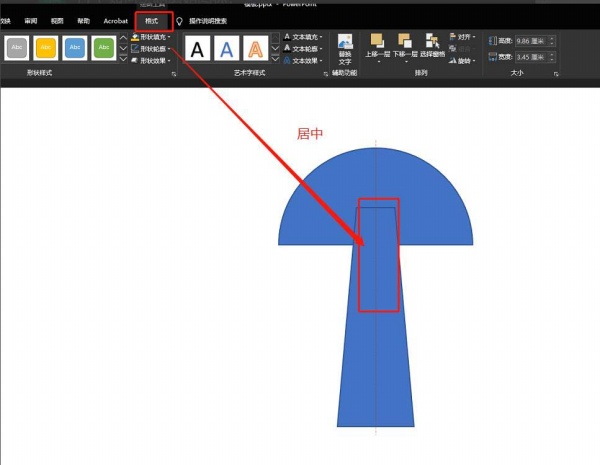
5. Combine graphics. As shown in the picture:
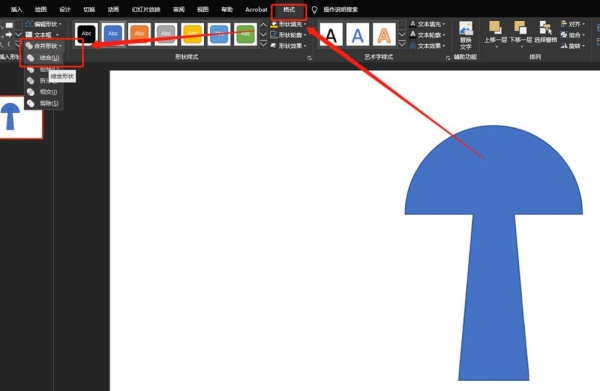
6. Insert the circle. Place as shown:
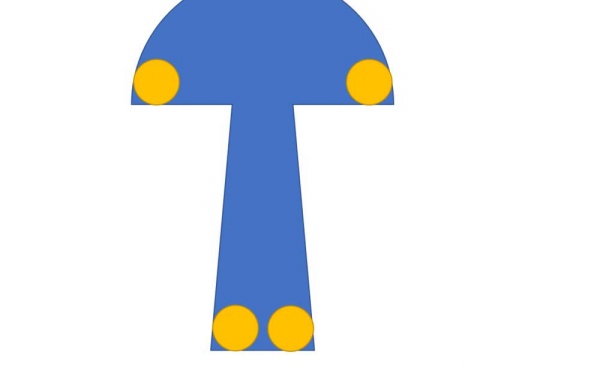
7. Split the graphics and delete the four corners. As shown in the picture:
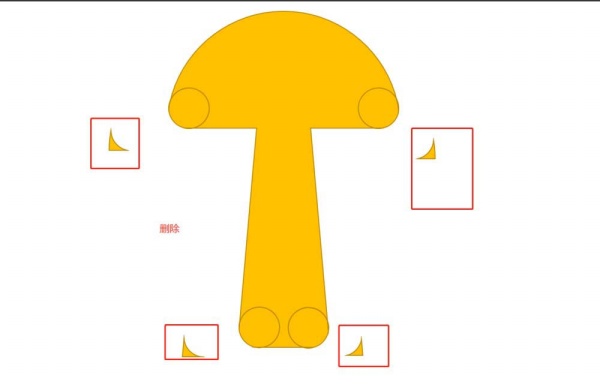
8. Recombine graphics. The setting format is as shown in the figure:
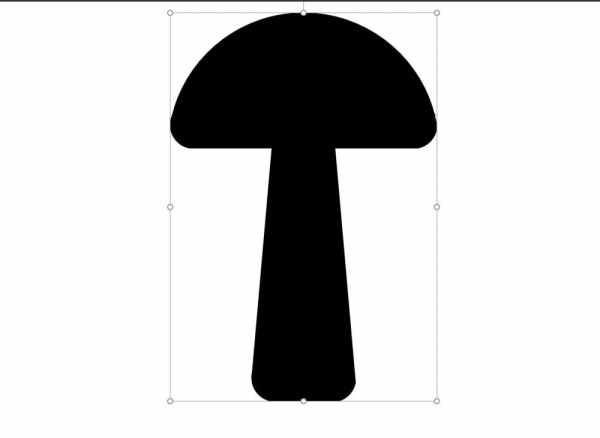
9. Insert a few more white circles. As shown in the picture:

Articles are uploaded by users and are for non-commercial browsing only. Posted by: Lomu, please indicate the source: https://www.daogebangong.com/en/articles/detail/How%20to%20draw%20mushroom%20icon%20with%20ppt.html

 支付宝扫一扫
支付宝扫一扫 
评论列表(196条)
测试