Today I want to teach you how to draw with PPT. How to draw a fish tail with PPT?
ppt template article recommendation:
How to draw a mushroom icon with ppt
ppt how to use tables to make creative catalog pages
How to typeset text with red border in ppt
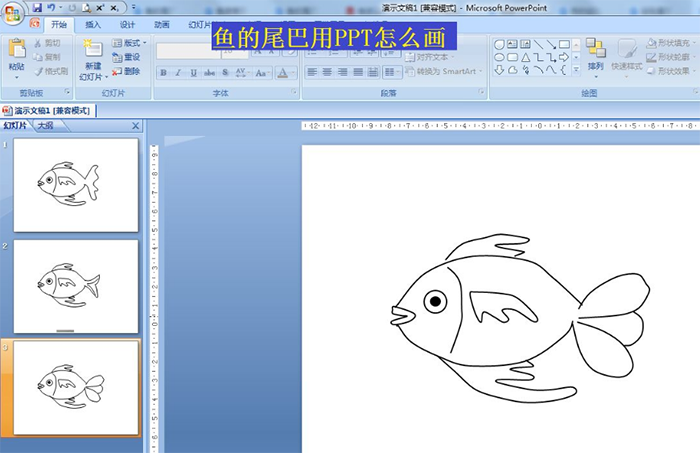
1. Click Insert - Shape - Select Curve - draw the body outline of the fish with a curve.
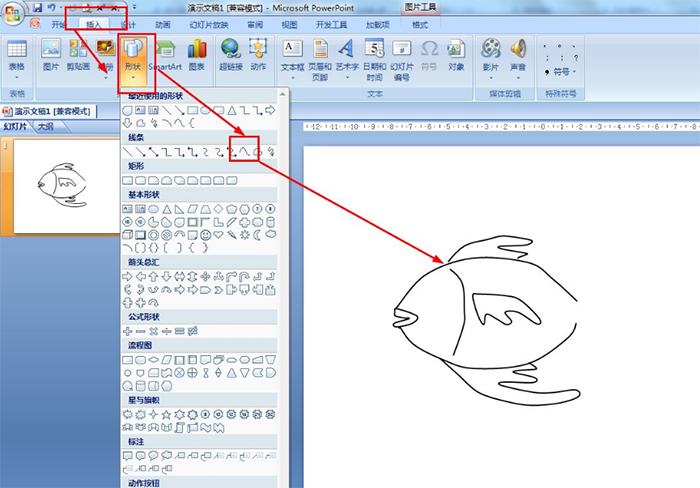
2. Click Insert - Shape - Select Ellipse, draw a large circle without a filled black border, and then draw a small circle filled with black as the fish's eye.
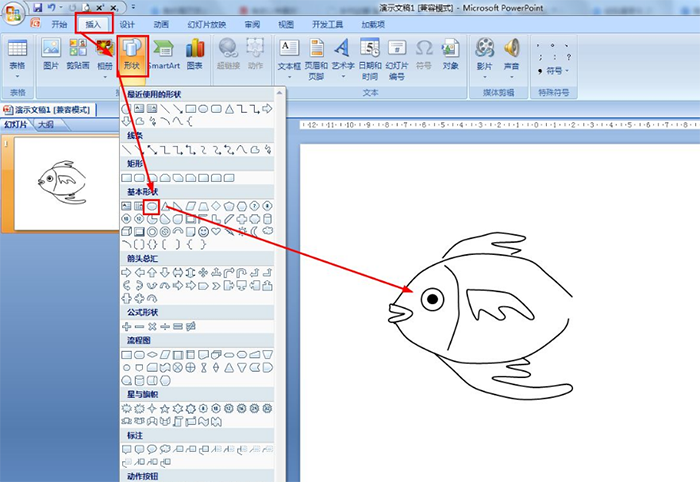
3. Then select the curve in the insert shape of the format-use the curve to draw a wavy tail.
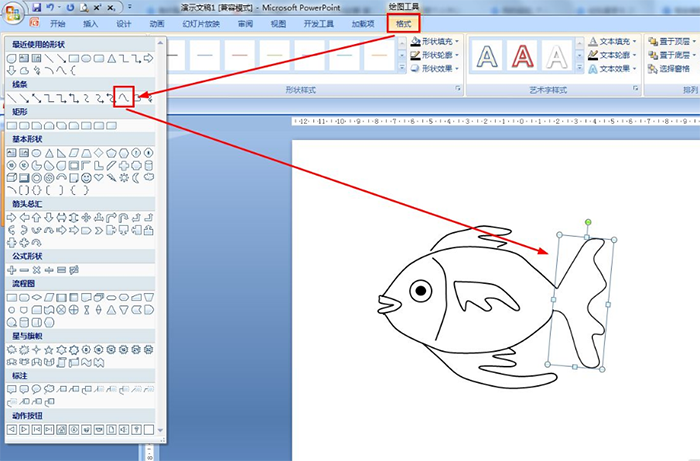
4. Also draw the Y-shaped tail shape with a curved line - draw two more curved lines inside.
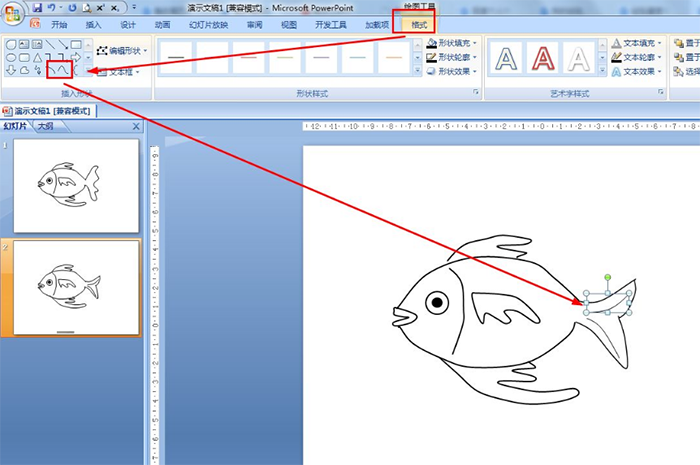
5. Select Curve in the format - draw a petal-shaped fish tail at the tail of the fish.
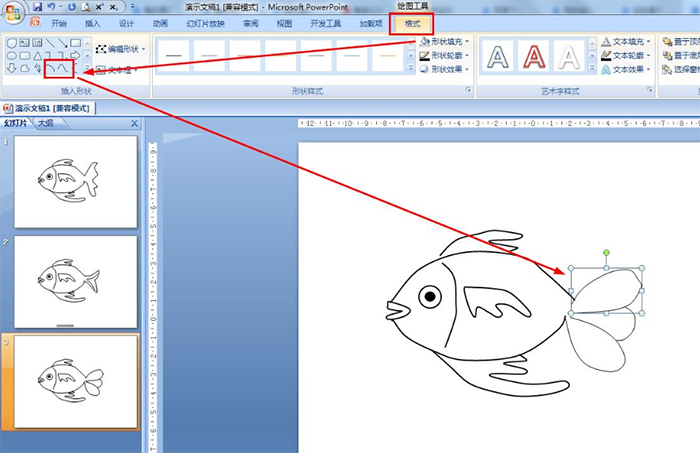
6. Since the inserted shapes are all blue, click Tail Shape - Format - Shape Outline - select black - set the thickness to 2.25 points.
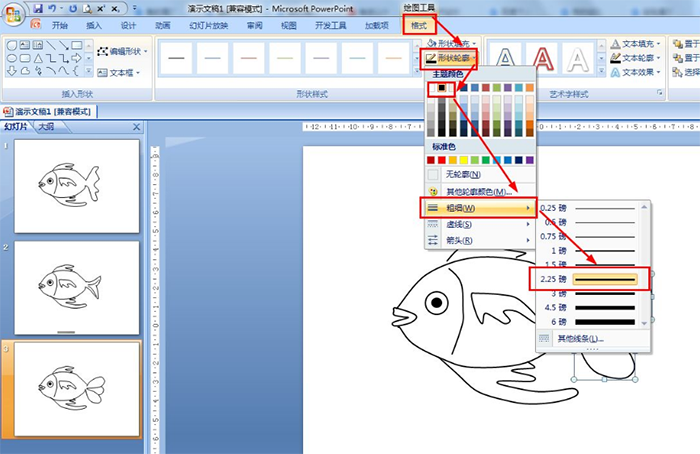
Articles are uploaded by users and are for non-commercial browsing only. Posted by: Lomu, please indicate the source: https://www.daogebangong.com/en/articles/detail/How%20to%20draw%20fish%20tail%20with%20PPT.html

 支付宝扫一扫
支付宝扫一扫 
评论列表(196条)
测试