How to draw a triangle background effect with PPT? Use the powerful shortcut keys and color picker to get it done.
ppt template article recommendation:
How to draw a human figure with PPT
How to use PPT to record video
How to replace animated pictures in PPT
How to quickly draw a flowchart in PPT?
1. Use the isosceles triangle tool in the shape, remember to hold down the Shift key and drag to draw an equilateral triangle. See Figure 1 below.
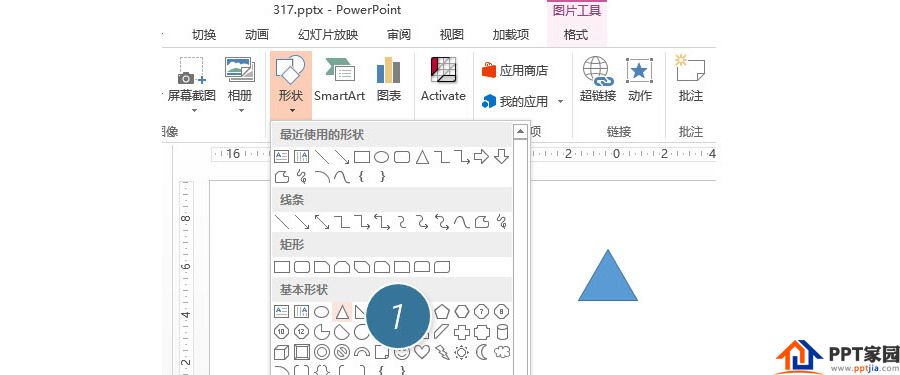
2. Then move the equilateral triangle to the upper left corner of the PPT, then hold down Ctrl+D to copy one, and drag it to the side.
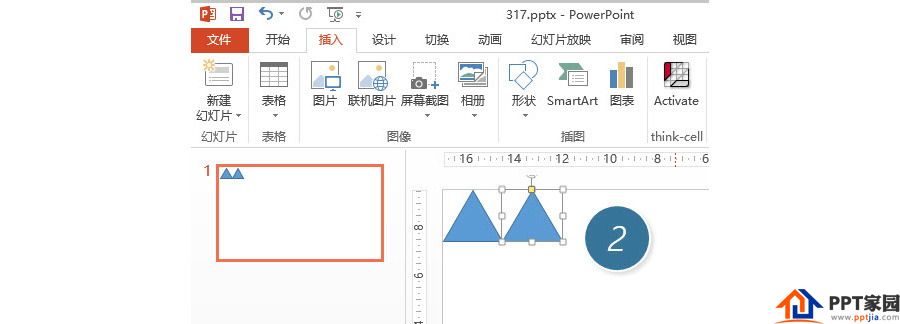
3. Then it will be "cool". After pressing Ctrl+D, the effect is as follows:
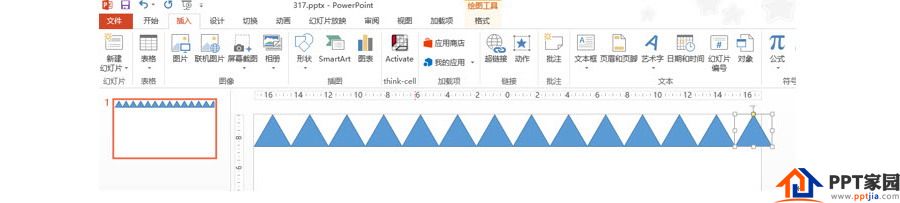
4. By analogy, if the triangle in the above picture is also operated with Ctrl+D, the effect of the picture below can be achieved:
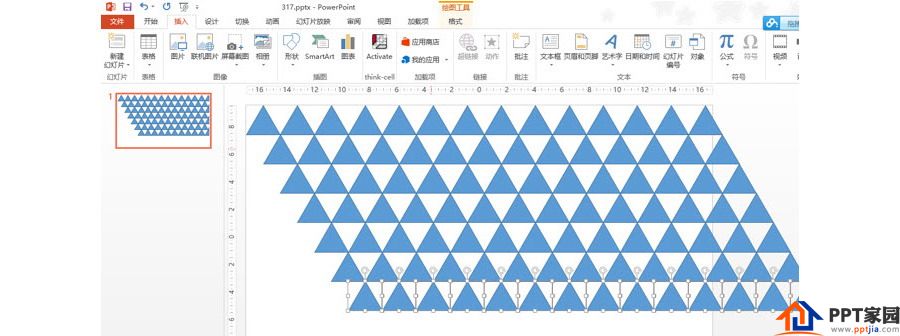
5. How to fill in the empty positions between the triangles is very simple, just copy all the triangles, and then rotate the direction of the triangle graphics with the rotation button.
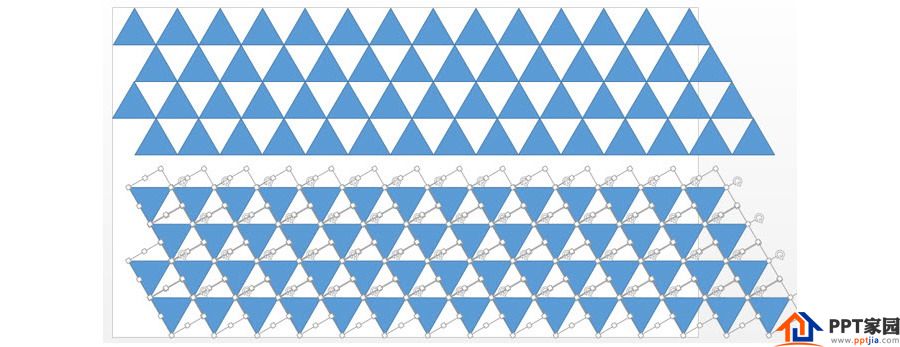
6. Then move it to the upper triangle group and fill it up.
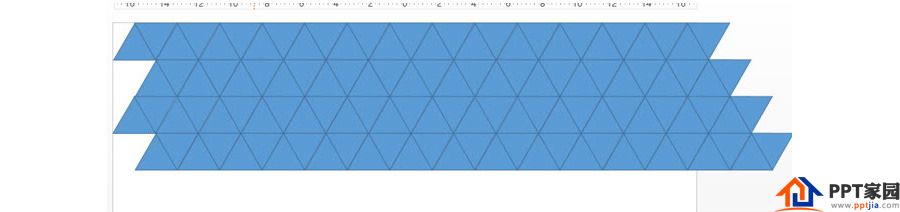
7. The last step is simple, use the color picker tool of Excel2013, just take the color in according to other people's works. If you want to be creative, it is also good to set your own color matching. (3 places in the picture below)

Articles are uploaded by users and are for non-commercial browsing only. Posted by: Lomu, please indicate the source: https://www.daogebangong.com/en/articles/detail/How%20to%20draw%20a%20triangle%20background%20effect%20with%20PPT.html

 支付宝扫一扫
支付宝扫一扫 
评论列表(196条)
测试