We get a three-dimensional picture, so how to draw its top view? What matters need attention? What skills and methods are there? For more downloads, please click ppt home.
ppt template article recommendation:
How to draw a compound statistical chart
How to Design Candlelight Flashing Animation Effect in PPT
How to make a stamp text animation in PPT
Click Insert - Shape - Select Cube - Insert two cubes overlapping each other up and down.
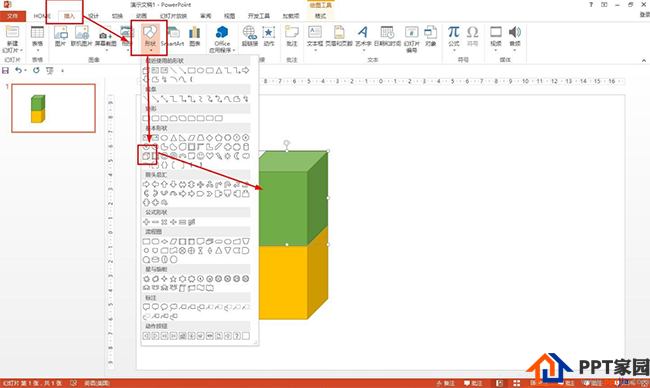
Then looking down is to see the top shape, and the others are not seen - click Insert - Shape - select any polygon, and draw the shape above.
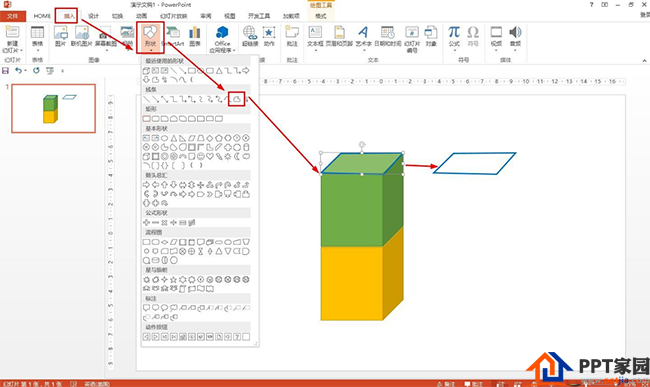
Another example is to put two cubes side by side, use any polygon to draw the outer outline of the upper side-and then use a straight line to draw the middle junction, and you will get a figure where two rectangles are put together.
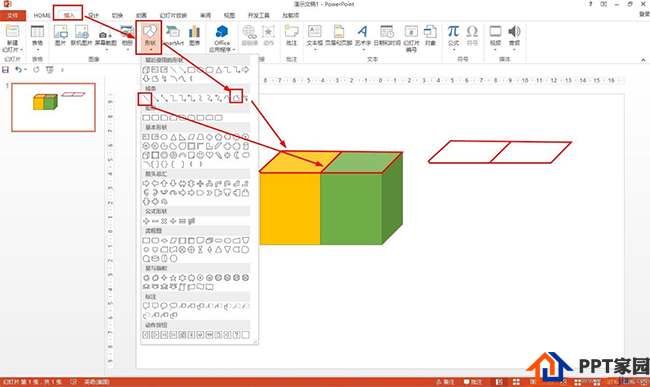
As shown in the figure, it is a hollow cylinder. When looking down, you can only see the ring formed by the big circle and the small circle, so drawing a ring is its top view.
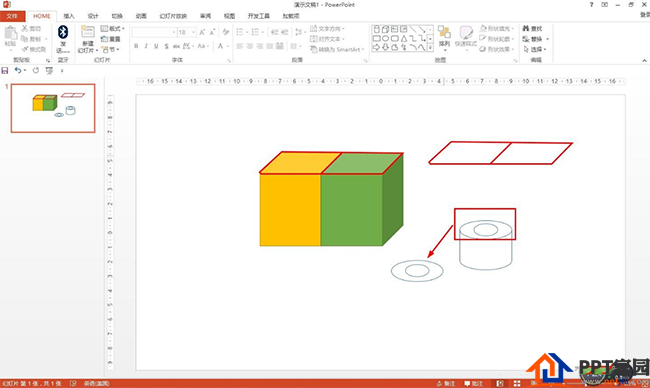
Articles are uploaded by users and are for non-commercial browsing only. Posted by: Lomu, please indicate the source: https://www.daogebangong.com/en/articles/detail/How%20to%20draw%20a%20top%20view%20in%20PPT.html

 支付宝扫一扫
支付宝扫一扫 
评论列表(196条)
测试