Today, I will introduce how to make a solar eclipse by using PPT to draw a solar eclipse and make it into an animation of a solar eclipse. Let's do it together. For more downloads, please click ppt home.
ppt template article recommendation:
PPT making basketball rotation animation tutorial
How to set the rotation animation of pie chart in PPT
How to design digital countdown animation in PPT
Click Insert - Shape - Select Ellipse - draw a circle in the editing area as the shadow of the moon.
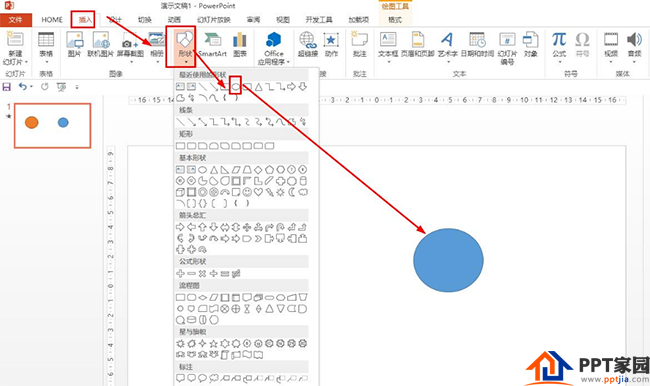
Select the circle—click Format—click the drop-down button in Shape Style—choose: Color Fill-Black, Dark 1.

Follow the above steps to insert a circle, which is larger than the first circle, as the sun—click Format—choose orange for the shape style.
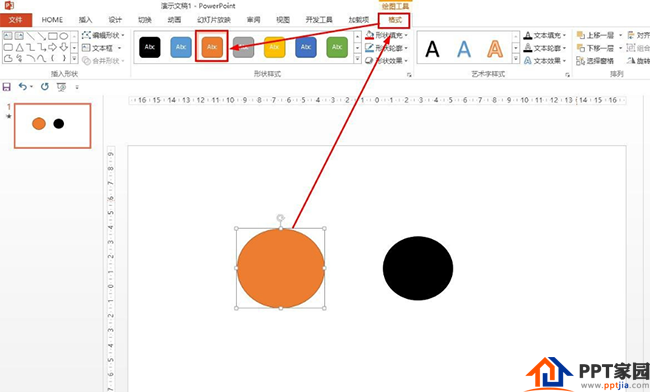
Right-click the large circle - choose to put it on the bottom - place the small black circle on top of the big circle, and place it inside the big circle if you want to see the moon completely blocking the sun.
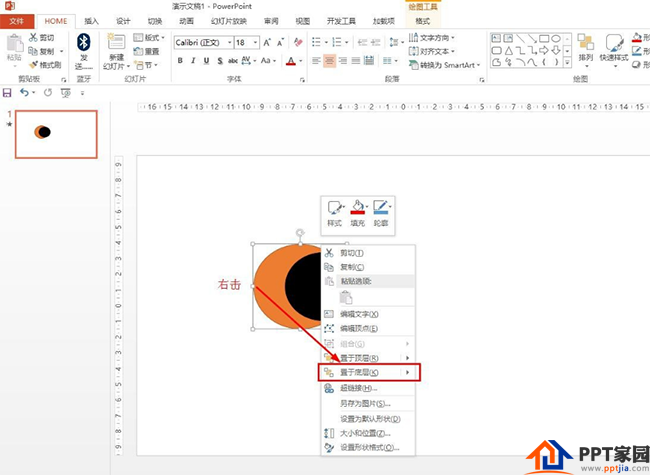
Simultaneously press ctrl+A to select both circles—click Format—select Merge Shapes—click Cut.
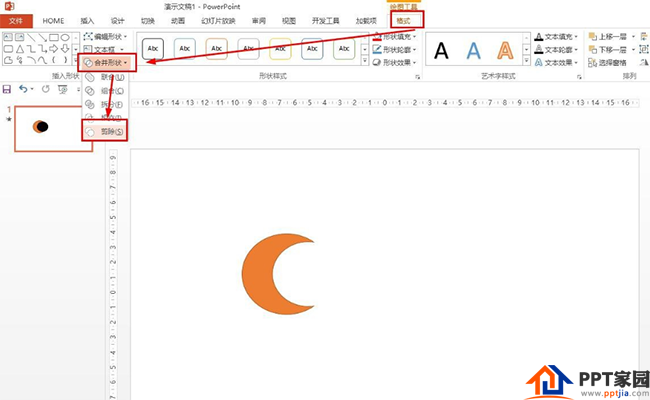
If you want to demonstrate the process of the annular solar eclipse, click on the black circle - click on the animation - select the straight line of the action path, and adjust the distance of the route. Setting the background to black is more effective.
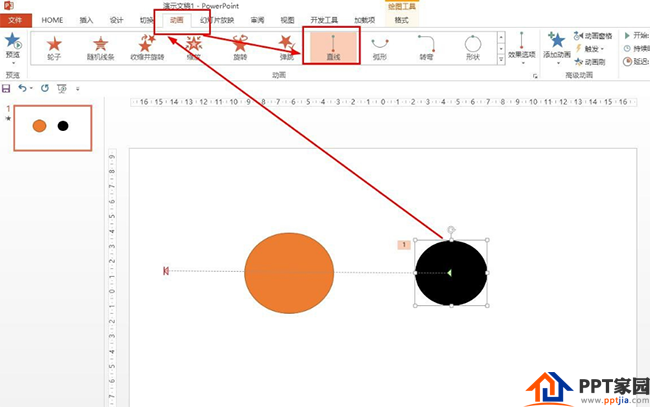
Articles are uploaded by users and are for non-commercial browsing only. Posted by: Lomu, please indicate the source: https://www.daogebangong.com/en/articles/detail/How%20to%20draw%20a%20solar%20eclipse%20in%20PPT.html

 支付宝扫一扫
支付宝扫一扫 
评论列表(196条)
测试