How can we quickly make and insert road maps in PPT? Today I will share with you the specific operation methods and skills.
ppt template article recommendation:
How to use PPT to draw a mind map of airway processing of air span>
How to adjust the transparency of the font border in the text box in ppt
How to use ppt to make animation diagram of balance beam
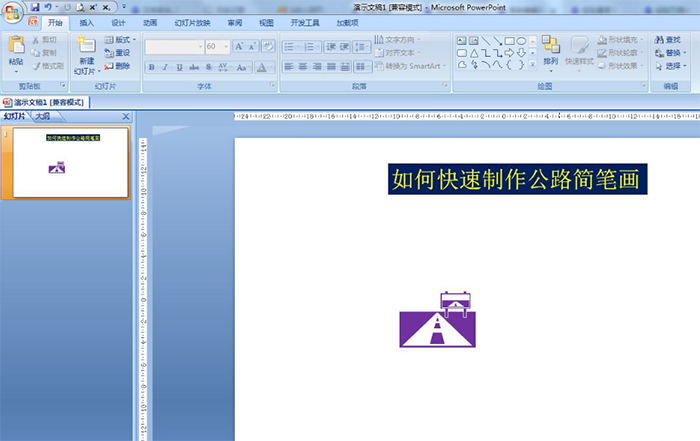
1. Start - text box, insert a text box.
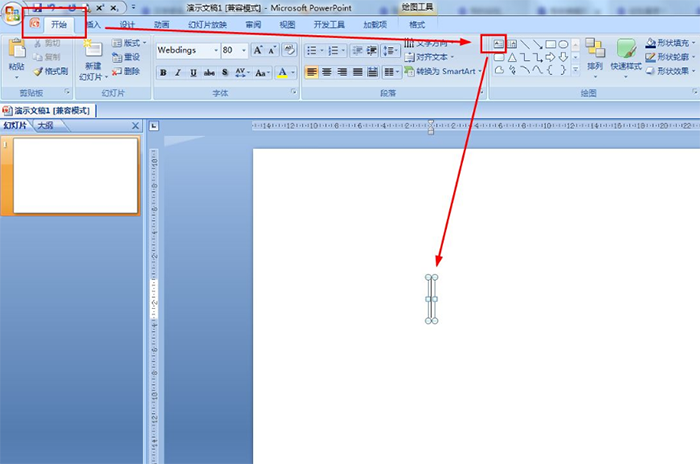
2. Start - font size - set to 200, press Enter.
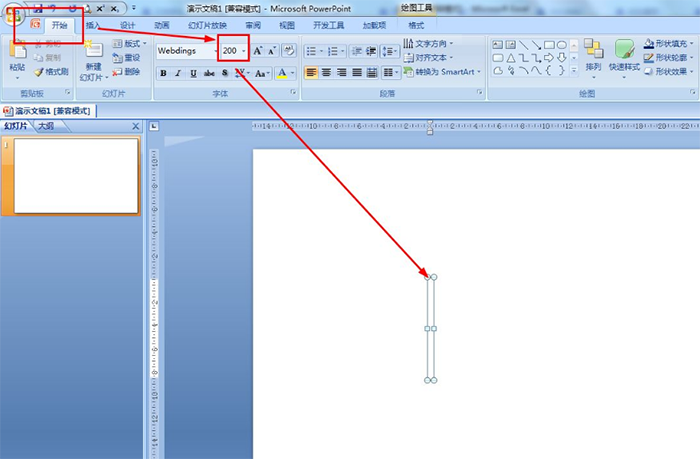
3. Start - choose from the font: Webdings.

4. Press the CapsLK capital key of the key to input the capital letter K.
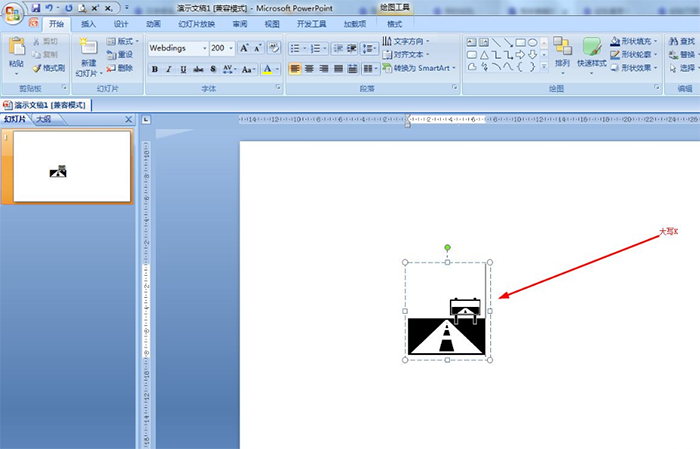
5. Select the text box - start - choose purple for the font color.
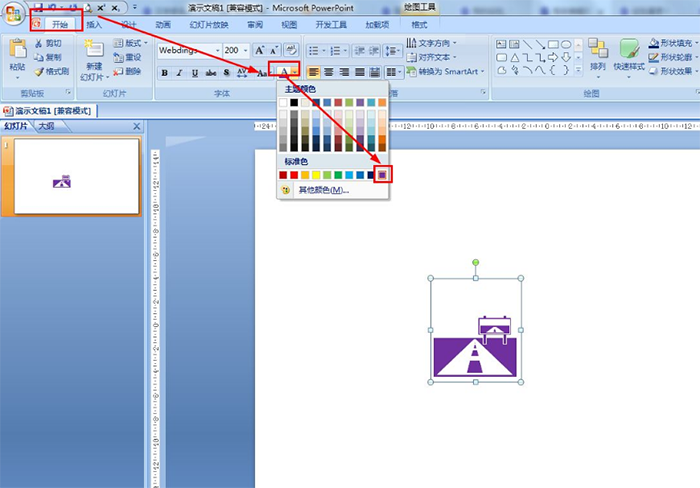
Articles are uploaded by users and are for non-commercial browsing only. Posted by: Lomu, please indicate the source: https://www.daogebangong.com/en/articles/detail/How%20to%20draw%20a%20road%20with%20ppt.html

 支付宝扫一扫
支付宝扫一扫 
评论列表(196条)
测试