I want to draw a red lantern in PPT, how to make an origami lantern and add animation effects? For more downloads, please click ppt home.
ppt template article recommendation:
How to make digital scroll animation in PPT
How to make timing hourglass animation in PPT
How to design chessboard animation in PPT
1. In the slide, insert the various shapes needed to make the lantern at one time.
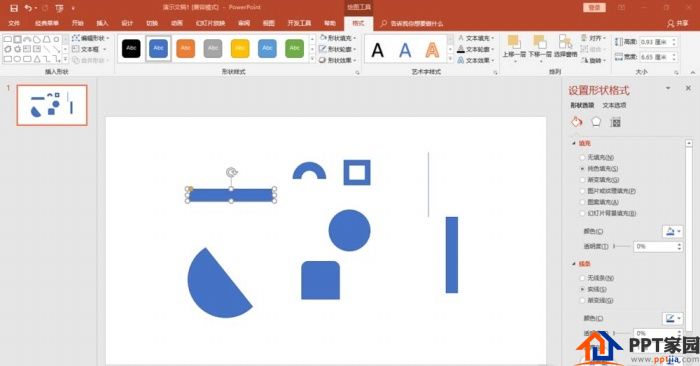
2. Make a light box. Duplicate the trapezoid, flip it vertically, and dock it up and down. Duplicate a certain number, combine to form an origami-shaped light box, and fill it with red.
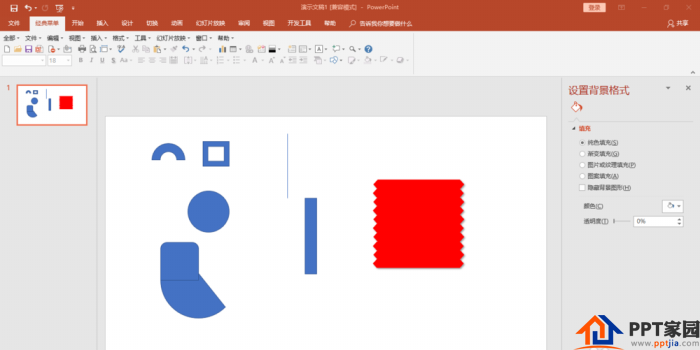
3. Make eight-treasure knot. Copy the box shape, and connect the four to form a matt shape. Then, copy the semi-circular shape, arrange it around the matt shape, combine to form a light knot, and fill it with blue.
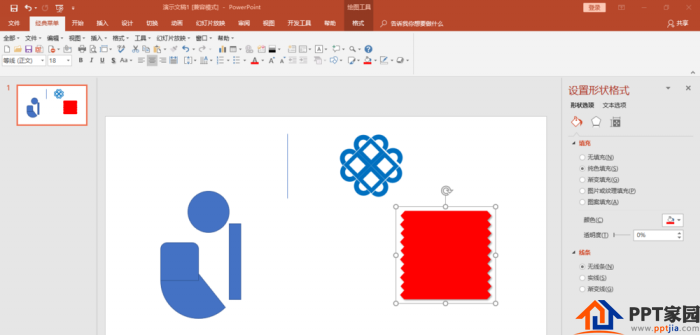
4. Make red orbs, light spikes and other shapes, and fill them with appropriate colors.
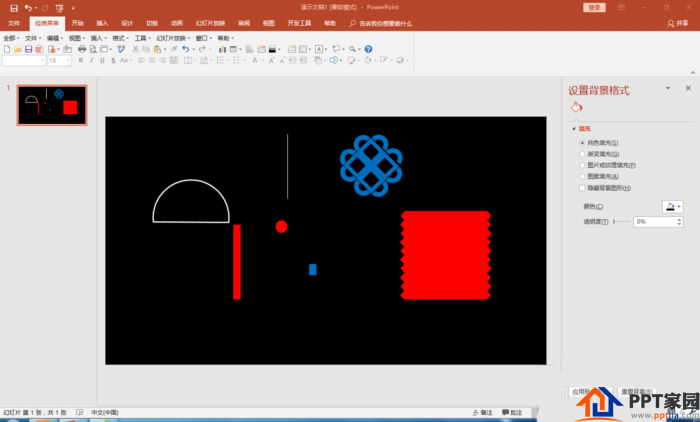
5. Assemble the lantern. During the assembly process, the size and position of each part can be adjusted again to ensure the overall effect.
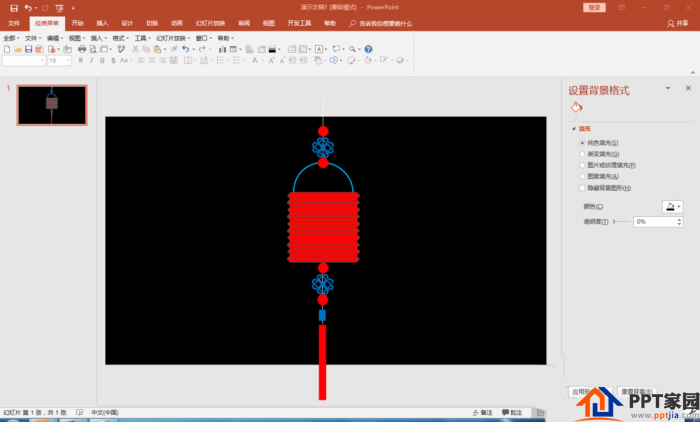
6. Add a "gyro" (small degree, automatic return) animation to the light spike part.
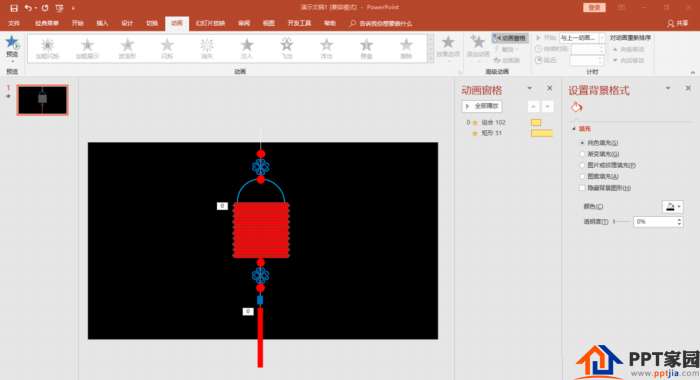
7. Show slides and enjoy the scene of the red lanterns hanging high.
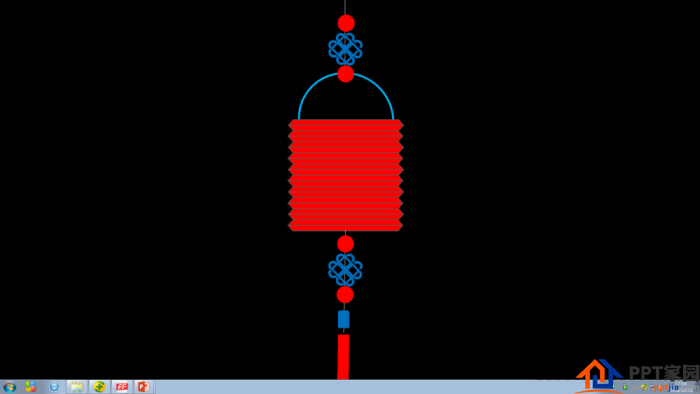
Articles are uploaded by users and are for non-commercial browsing only. Posted by: Lomu, please indicate the source: https://www.daogebangong.com/en/articles/detail/How%20to%20draw%20a%20red%20origami%20lantern%20in%20PPT.html

 支付宝扫一扫
支付宝扫一扫 
评论列表(196条)
测试