In many places, people cannot stay. If you want to draw a sign that prohibits staying, how should you draw it? For more downloads, please click on ppt home.
ppt template article recommendation:
PPT tutorial on drawing isosceles trapezoid
how to draw an organization chart
PPT drawing insect tutorial
1. Open PPT2010, click the "Insert" tab, and click the "Shape" button in the "Illustration" group.
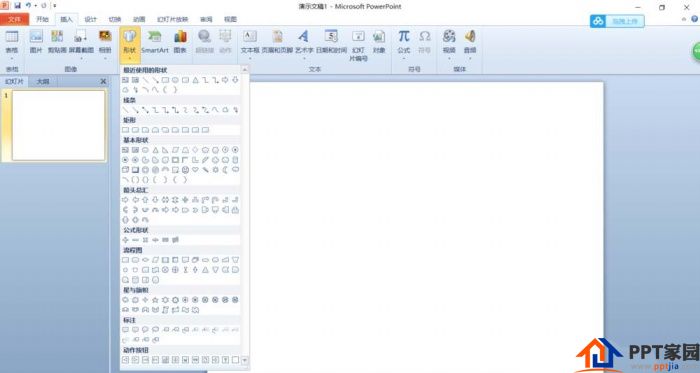
2. In the opened "Shape" panel, select "Rounded Rectangle" in "Rectangle", and draw a rounded rectangle in the slide pane as the main part of the human figure.
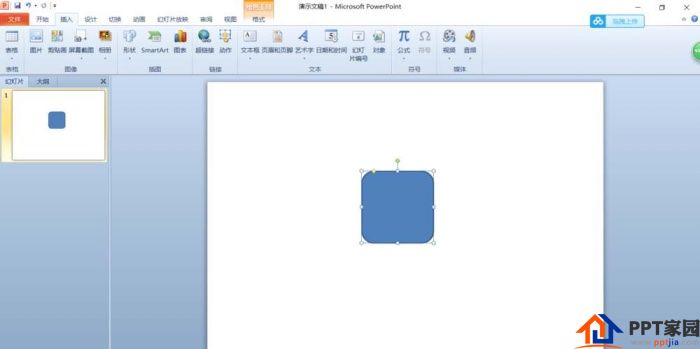
3. Press the Ctrl key and drag the left mouse button to copy the drawn rectangle, and adjust the shape of the copied rectangle. As shown in the picture:
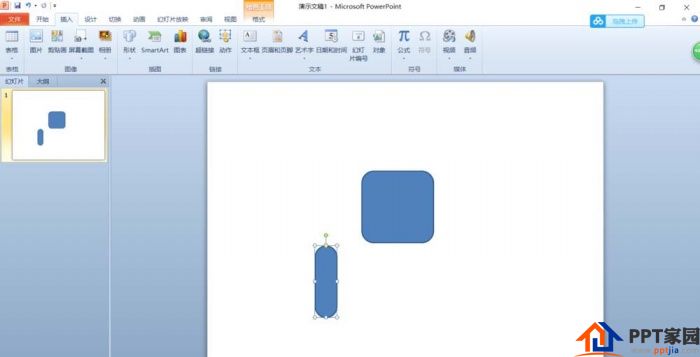
4. Select the adjusted rectangle, press the shift and Ctrl keys at the same time, and drag the left mouse button to the right to copy a rounded rectangle. Then press the F4 key on the keyboard to duplicate three equidistantly, and then combine them together.
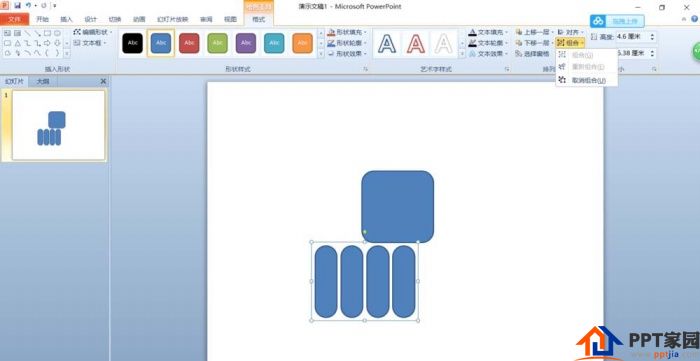
5. Select the two rectangles in the middle of the combined figure, adjust the length of the rectangle downwards to be the two legs of the person, then adjust the width of the combined figure to match the body, and connect them.
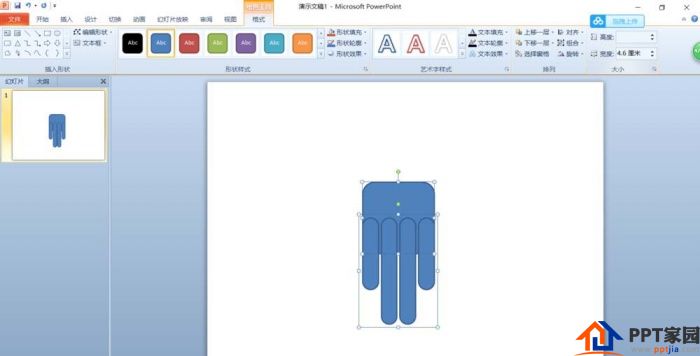
6. Insert a perfect circle from the "Shape" and place it on the top of the figure as the head of the human figure. Select the whole figure and align it to the left and right, then combine them together, set the black fill and black outline.
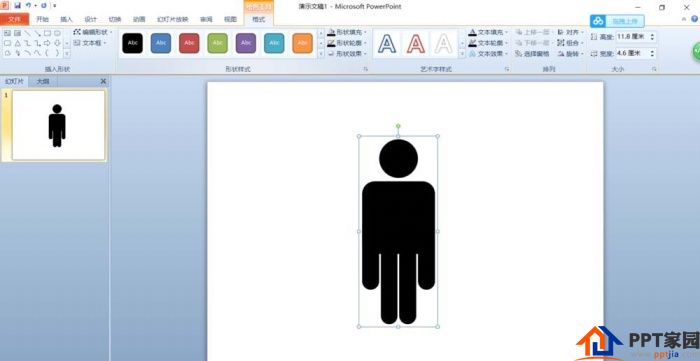
7. Insert the "prohibition character" from the "basic shape" of "shape", set it as red fill and red outline, place it on the top of the human figure, align it left and right, and then combine them.
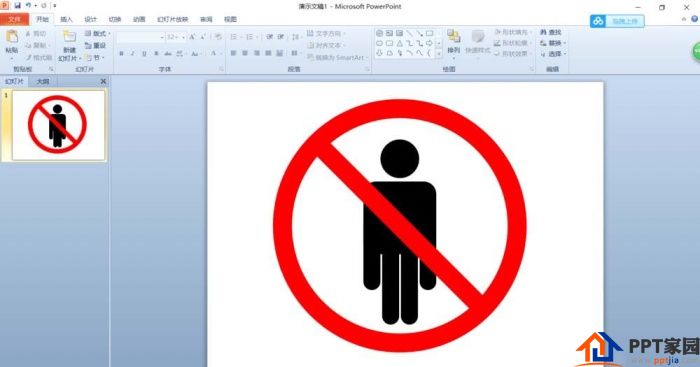
Articles are uploaded by users and are for non-commercial browsing only. Posted by: Lomu, please indicate the source: https://www.daogebangong.com/en/articles/detail/How%20to%20draw%20a%20nostay%20icon%20in%20PPT.html

 支付宝扫一扫
支付宝扫一扫 
评论列表(196条)
测试