How to draw a mind map on the other side of the universe? Today I will share with you how to use computer software to help us easily complete the mind map. For more downloads, please click ppt home.
ppt template article recommendation:
How to convert PPT pictures into hand-painted effects
How to quickly convert PPT text into chart
PPT three-dimensional pie chart optimization method
In the blank PPT, click Insert - Shape - select an ellipse, draw a circle - enter in the inserted circle: the other side of the universe.
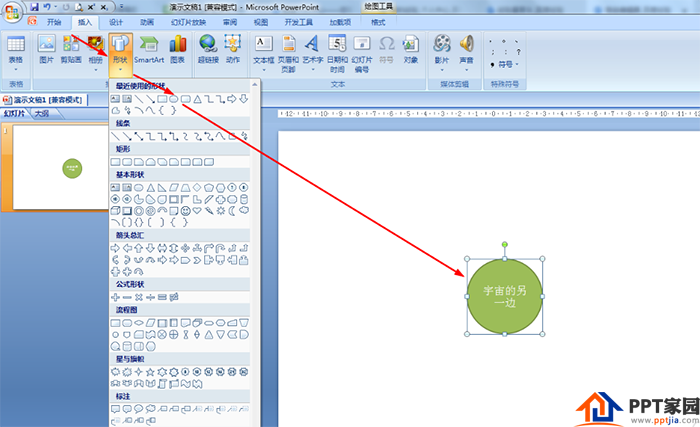
Then click to insert a straight line and an ellipse to make directional rays around the central circle—input respectively: • new characters • antonyms • segmental meanings • synonyms.
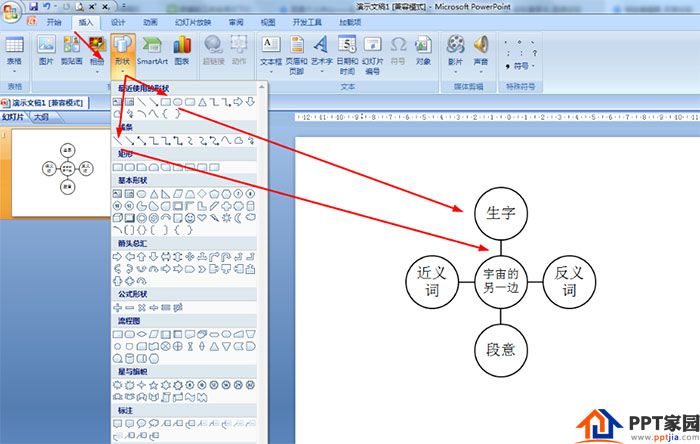
Click Insert - Shape - select in the label type: rectangular label - draw a rectangular label above the new characters.
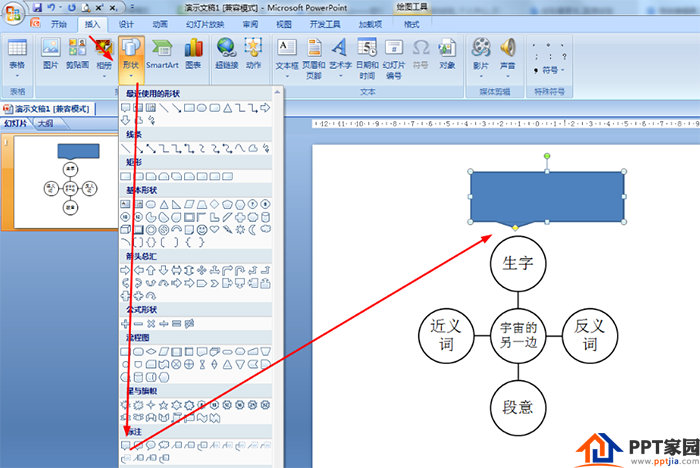
Right-click on the rectangle label - click Edit Text - then enter the new character and add pinyin.
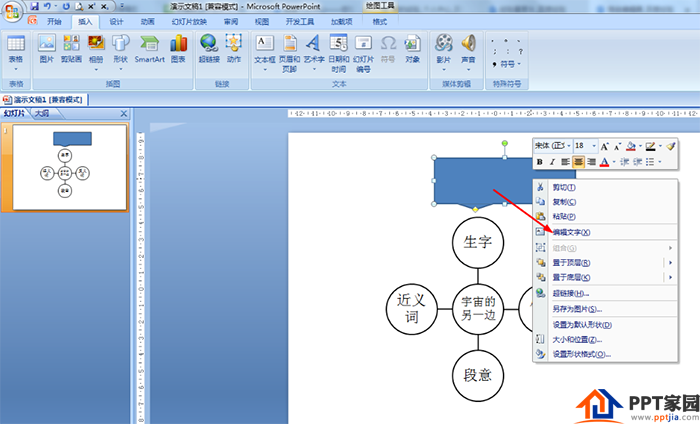
Also insert the shape in the synonym and select the linear label 1 - enter the relevant synonym.
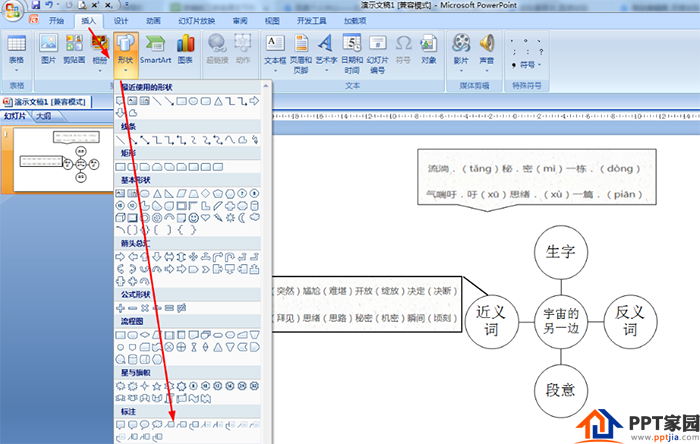
Follow the above method to make the lower-level branch content of other branches, and finally click the save icon in the upper left corner to save the document.
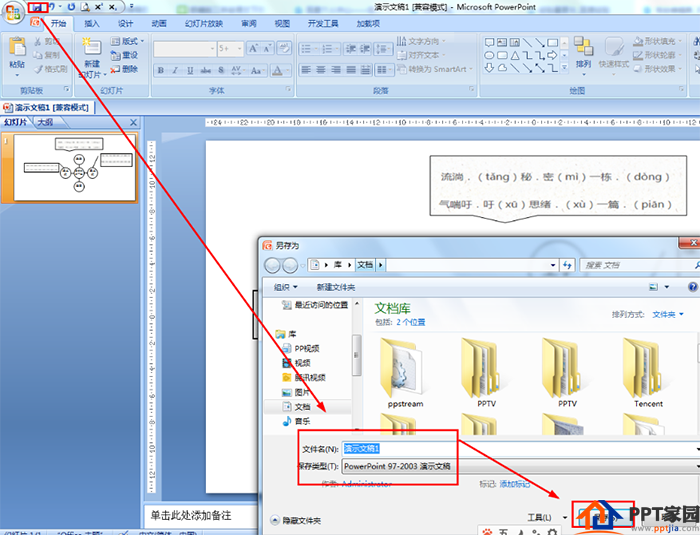
Articles are uploaded by users and are for non-commercial browsing only. Posted by: Lomu, please indicate the source: https://www.daogebangong.com/en/articles/detail/How%20to%20draw%20a%20mind%20map%20on%20the%20other%20side%20of%20the%20universe%20in%20PPT.html

 支付宝扫一扫
支付宝扫一扫 
评论列表(196条)
测试