How to draw a mind map of the first-grade knowledge list in PPT? The following editor will explain to you how to make a mind map for the knowledge content of PPT.
ppt template article recommendation:
How to make a one-inch photo with PPT
How to make 3D effect on PPT page
How to set the ppt teaching mode
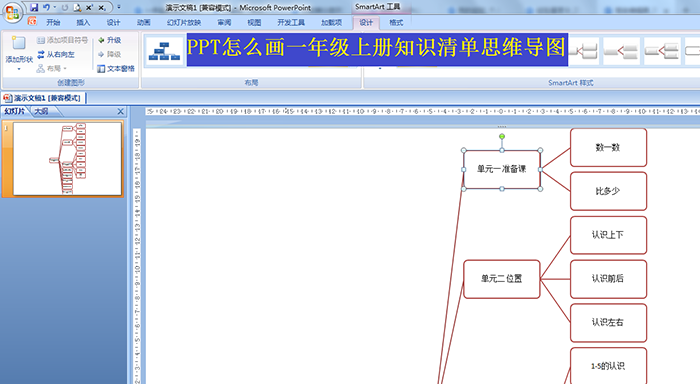
1. First click Insert - select the SmartArt graphic of the horizontal hierarchy - click OK to insert.
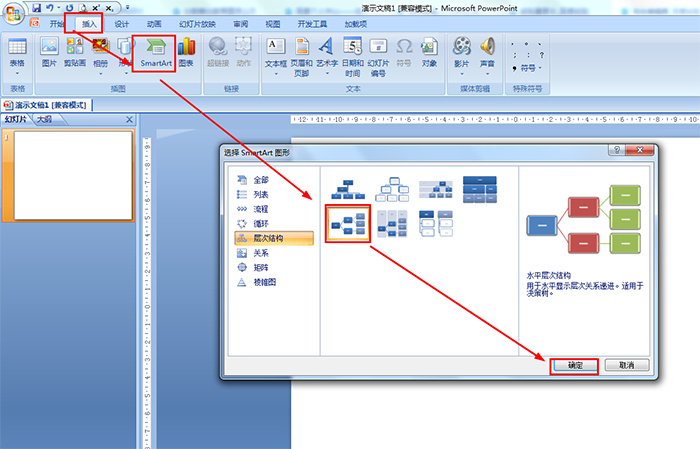
2. Click the text box of the first-level branch, and enter the title of the center: Knowledge List of First Grade Mathematics Volume 1.
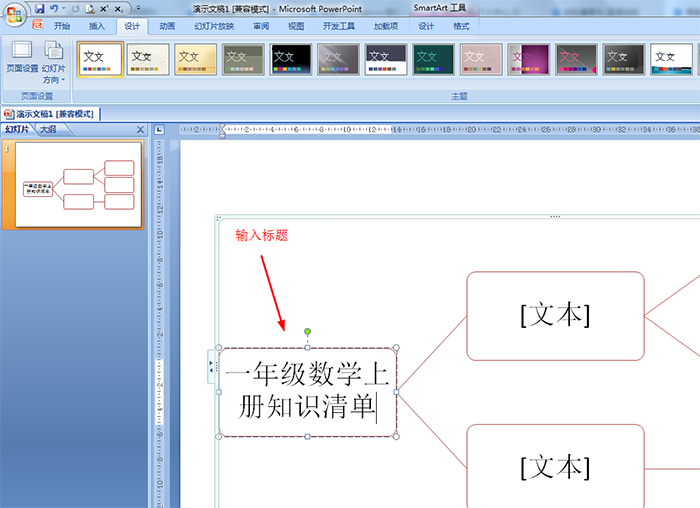
3. Select the text box of the first-level branch—click Design—Add Shape—add a shape below, and add a total of 8 second-level branches.
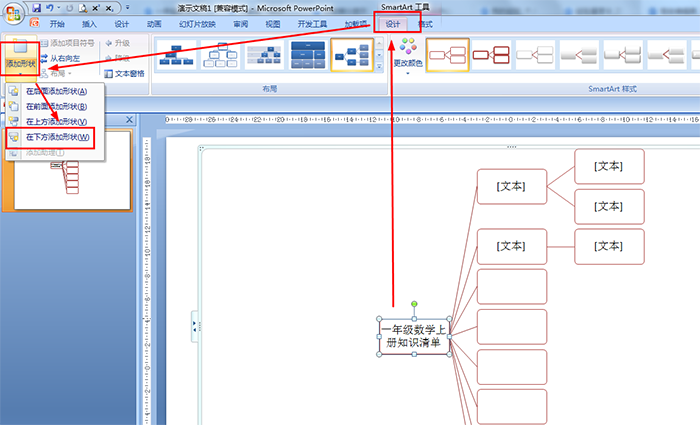
4. Then enter the titles of 8 units in the eight branches of the second level.
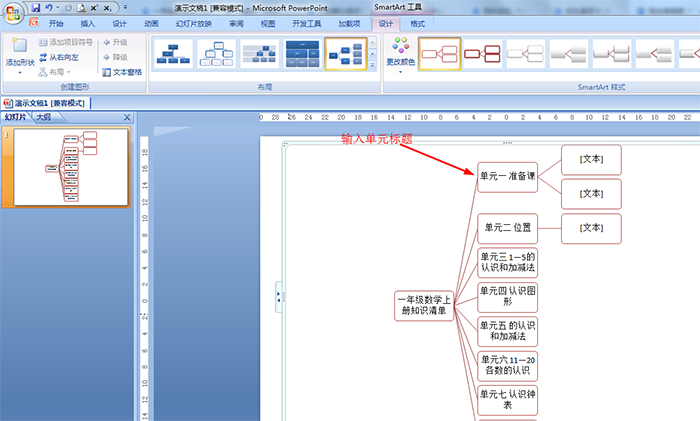
5. Click the title text box of each unit - click Design - Add Shape - add a shape below, add a sub-branch and enter the content of the knowledge list for each unit.
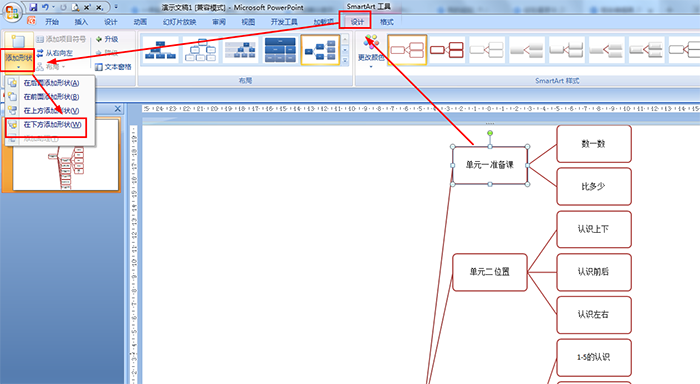
6. Then click the office button in the upper left corner - click save as - select the format to save, and then save the document as required.
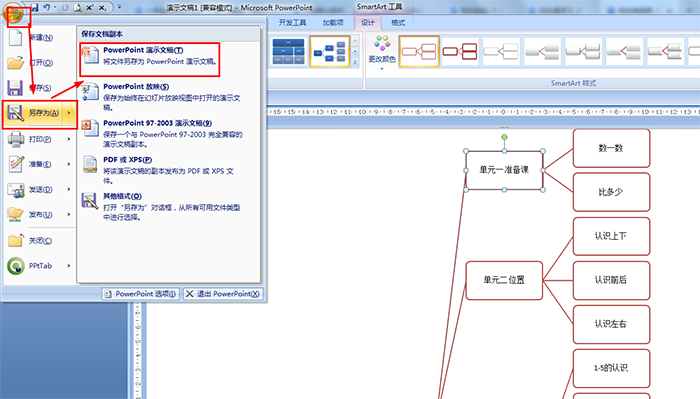
Articles are uploaded by users and are for non-commercial browsing only. Posted by: Lomu, please indicate the source: https://www.daogebangong.com/en/articles/detail/How%20to%20draw%20a%20knowledge%20list%20mind%20map%20with%20ppt.html

 支付宝扫一扫
支付宝扫一扫 
评论列表(196条)
测试