How to draw a flow chart with arrows in ppt? Let's take a look at the detailed tutorial below. For more downloads, please click ppt home.
ppt template article recommendation:
How to use the radar chart to draw a five-pointed star in ppt
How to draw a cartoon tiger in PPT
How to draw a red origami lantern in PPT
1. Select the slide, and draw a flow chart here later. The flow chart is in the "Insert" menu.
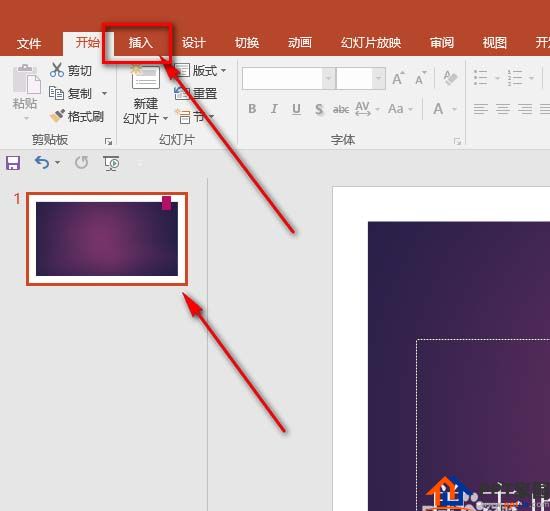
2. As shown in the picture, click "smartart" to expand all the graphics in the ppt.
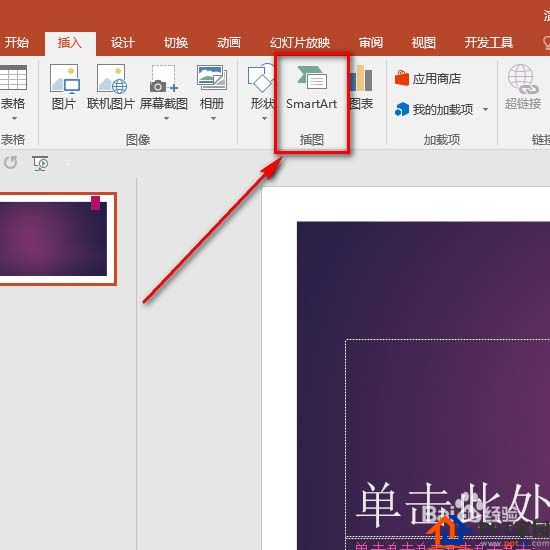
3. Select the flow chart you like, and the selection of the flow chart should be based on the principle of being easy to understand.

4. Preview the general effect of the flow chart, and click the "OK" button.
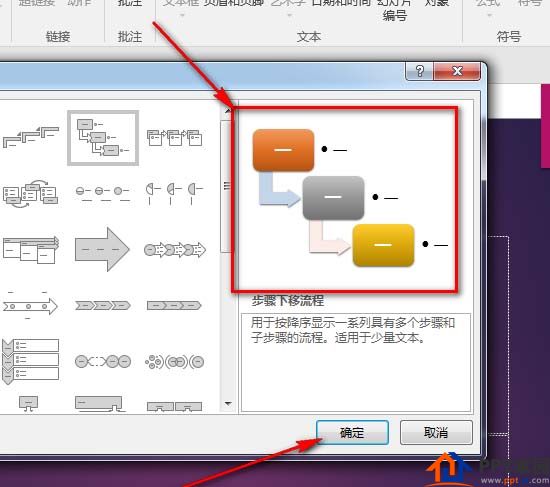
5. As shown in the example shown in the figure, enter the required text for the flow chart.
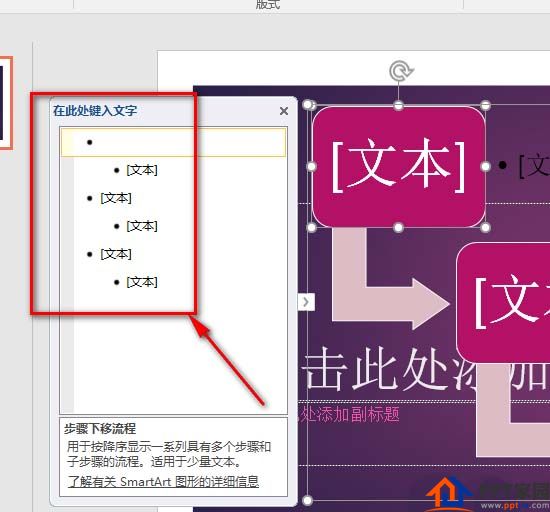
6. In addition, you can also use the mouse to set the shape and size of the flowchart

7. In the right-click menu, you can also set the color effect and font type of the flowchart.
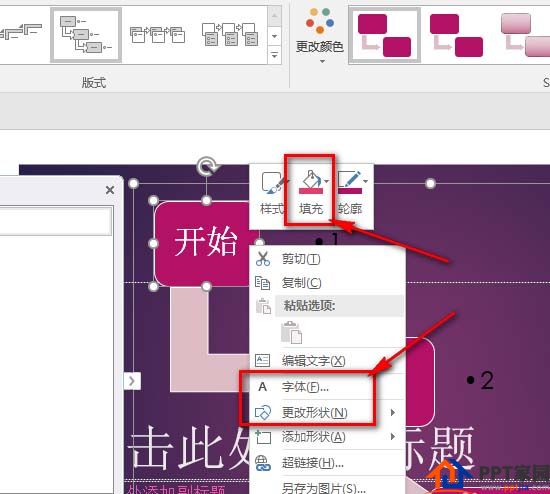
Articles are uploaded by users and are for non-commercial browsing only. Posted by: Lomu, please indicate the source: https://www.daogebangong.com/en/articles/detail/How%20to%20draw%20a%20flow%20chart%20with%20arrows%20in%20PPT.html

 支付宝扫一扫
支付宝扫一扫 
评论列表(196条)
测试