How to draw a decagon is the easiest, today I will share with you how to draw a decagon the easiest. For more downloads, please click ppt home.
ppt template article recommendation:
How to change the shape of a picture in PPT
How to make circular text in PPT
How to realize the shape cutout of pictures in PPT
Click the win icon - select all programs - open PowerPoint2013.
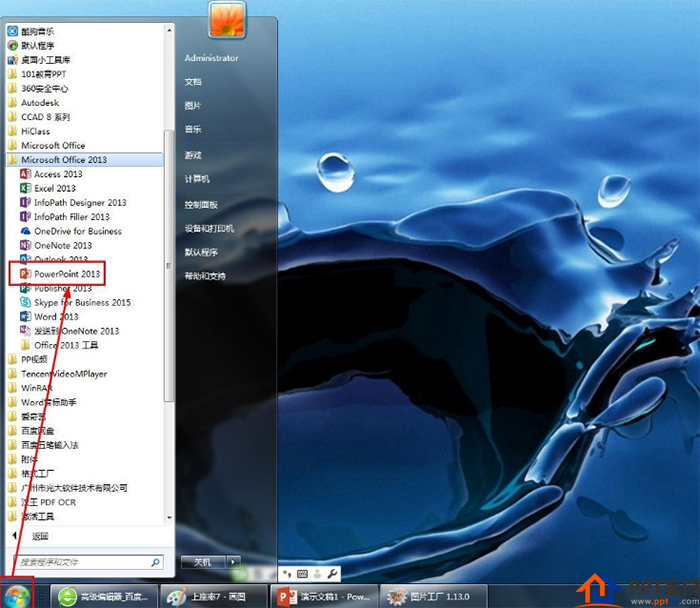
Click Insert - click the arrow under the shape.

Click on Basic Shapes to select the shape labeled 10 - then draw a square on the page to make a decagon.

Ttips: If you want to draw a regular decagon, after selecting the decagon, press and hold the shift key to draw the regular decagon.

Click Format - Shape Fill, and you can choose other fill colors - you can choose no fill color, so that the color of the outline line is retained.

Click Format-Shape Outline-Choose a Color-Click Thickness, set 4.5 points.

Articles are uploaded by users and are for non-commercial browsing only. Posted by: Lomu, please indicate the source: https://www.daogebangong.com/en/articles/detail/How%20to%20draw%20a%20decagon%20in%20PPT.html

 支付宝扫一扫
支付宝扫一扫 
评论列表(196条)
测试