How to draw a simple picture of a bathtub? Today I will share with you how to use PPT to draw a simple picture of a child's bathtub. Please introduce the method to the editor below Let's do it.
ppt template article recommendation:
How to draw Newton 12 color circle with ppt
How to convert PPT text boxes into multiple shapes
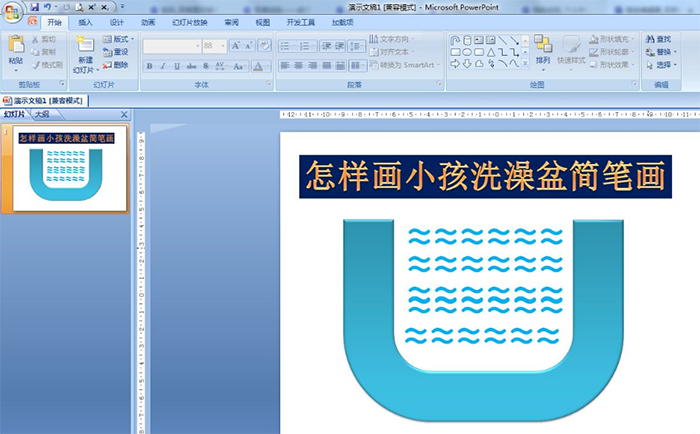
1. Start - Drawing - Arrow Summary - Cane Arrow, draw a larger cane arrow.
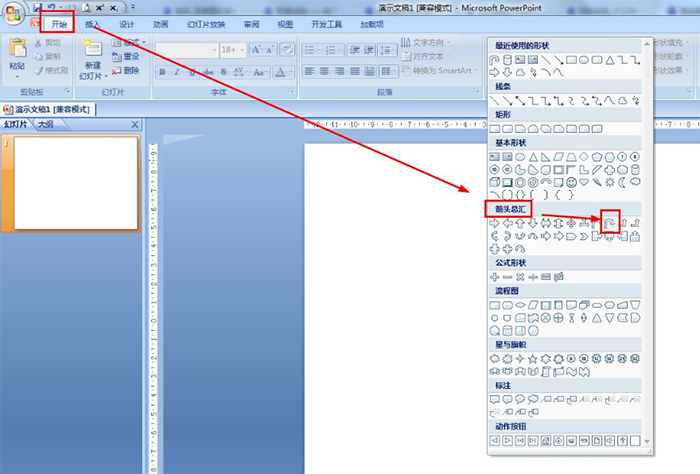
2. Press and hold the small yellow dot of the arrow to set the arrow to a horizontal line—put the shape on the right to the same level as the left.
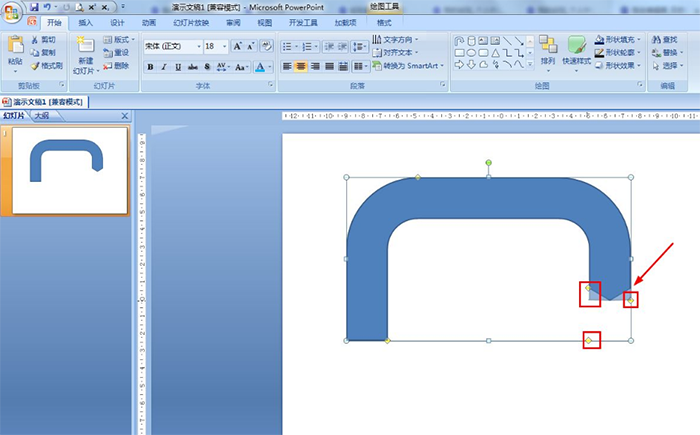
3. Select Arrow—Start—Arrange—Rotate—Vertical Flip.
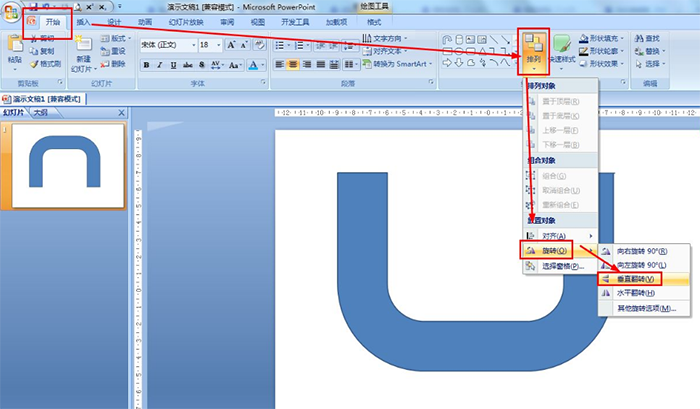
4. Start-Quick Style-Strong Effect Emphasize the color5.
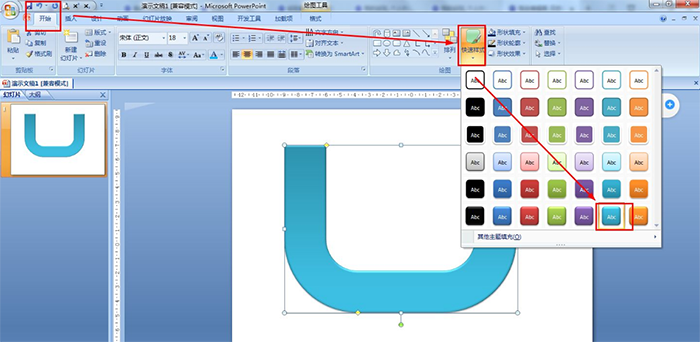
5. Insert - text box - horizontal text box, set the font size to 60 - insert - symbol - select "≈" Number - Insert - Set the font color to blue.
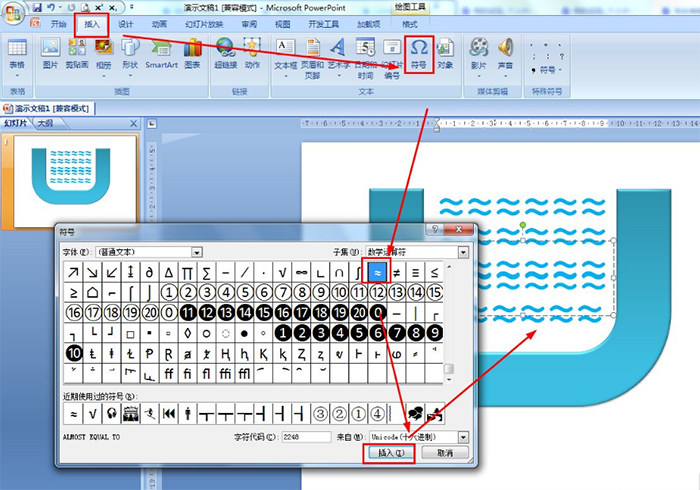
Articles are uploaded by users and are for non-commercial browsing only. Posted by: Lomu, please indicate the source: https://www.daogebangong.com/en/articles/detail/How%20to%20draw%20a%20childs%20bath%20tub%20with%20simple%20strokes%20in%20PPT.html

 支付宝扫一扫
支付宝扫一扫 
评论列表(196条)
测试