How to draw Tian Ji's horse racing mind map, today I will share with you the mind map of Tian Ji's horse racing related knowledge. For more downloads, please click ppt home.
ppt template article recommendation:
How to make a Jiugongge picture effect in PPT
Click Insert - SmartArt - Select in Hierarchy: Horizontal Hierarchy Graphics - Click OK.
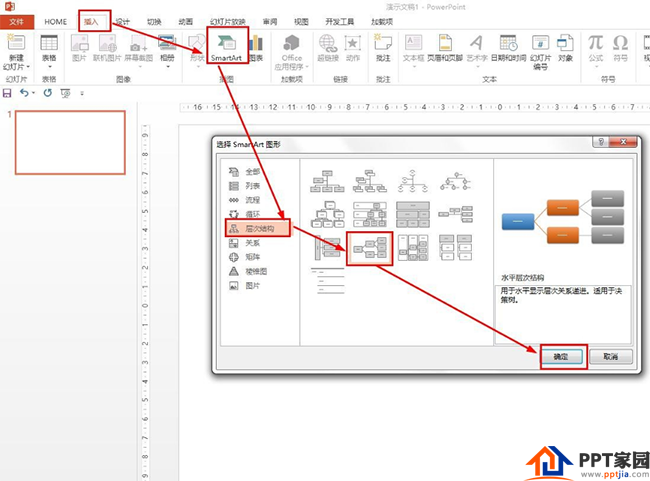
First enter in the first text box: Tian Ji Horse Racing—write in the first branch: failure in the preliminary race—then add four branches in the second branch, write: failure reasons, Sun Bin’s observation and analysis, and Qi Weiwang Wada Ji's performance.
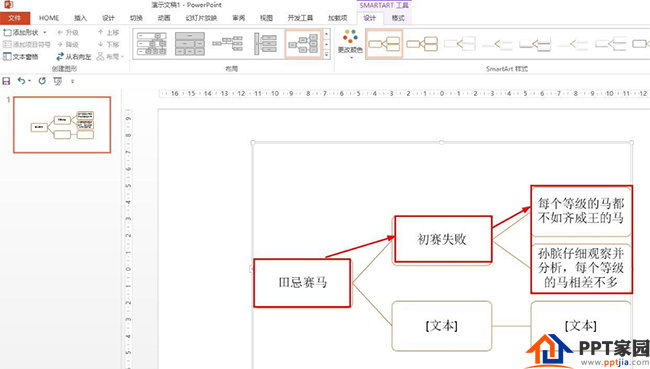
Write on the second branch: Sun Bin Contributes Advice—Add two more branches and write:
•Sun Bin: confident
•Tian Ji: Very trustworthy
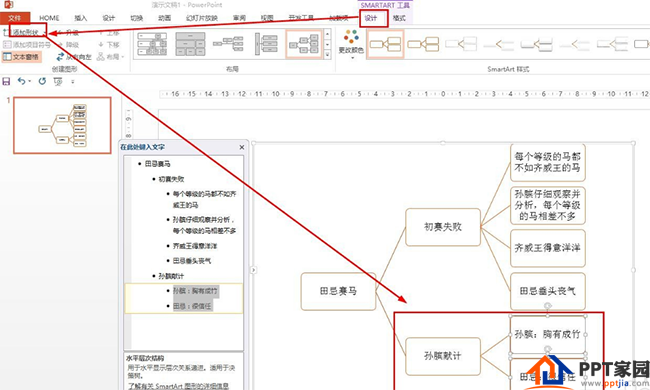
Click the "Tian Ji Horse Racing" text box - click Design - add a text box, add a third branch, and write: Field Commander.
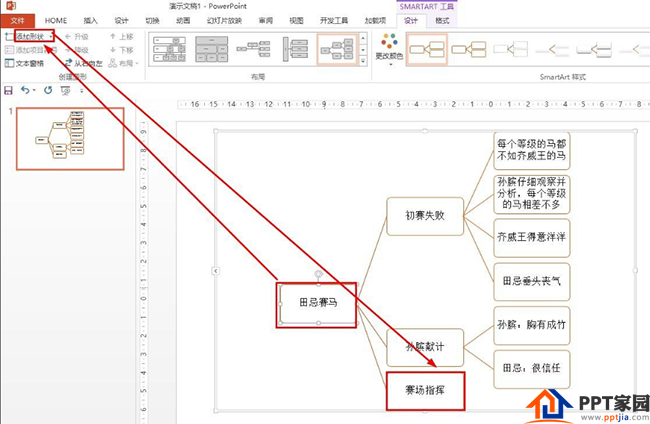
Select the Field Command text box - add three branches - add one more branch for each branch.
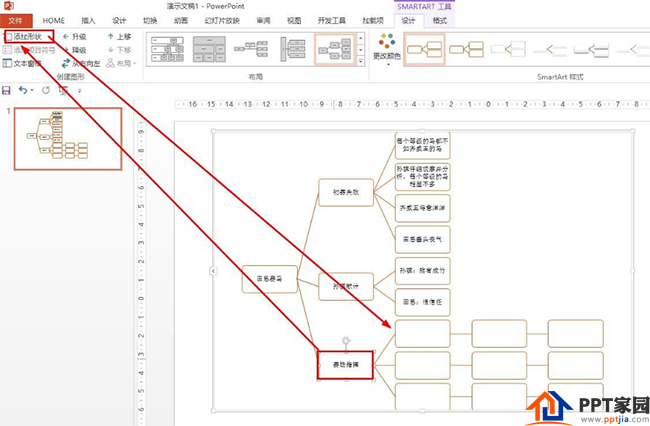
Then write down the order and results of the first, second and third games, as well as Tian Ji's expression.
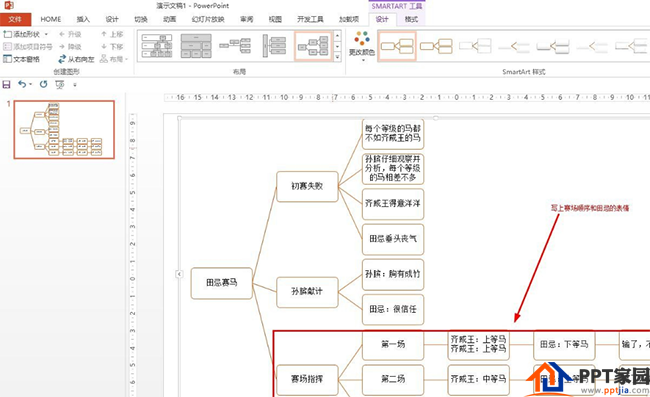
Articles are uploaded by users and are for non-commercial browsing only. Posted by: Lomu, please indicate the source: https://www.daogebangong.com/en/articles/detail/How%20to%20draw%20Tian%20Jis%20horse%20racing%20mind%20map%20in%20PPT.html

 支付宝扫一扫
支付宝扫一扫 
评论列表(196条)
测试