How to draw exchange symbols on the computer? Today I will share with you how to use basic shapes to exchange symbols.
ppt template article recommendation:
How to make group gestures into diagrams in PPT
How to convert PPT text into traditional Chinese
How to change the fill color in graphics in ppt
How to copy slides to another PPT
1. Start——Drawing——Straight line——Draw the exchange symbol with a straight line——Bump shape.
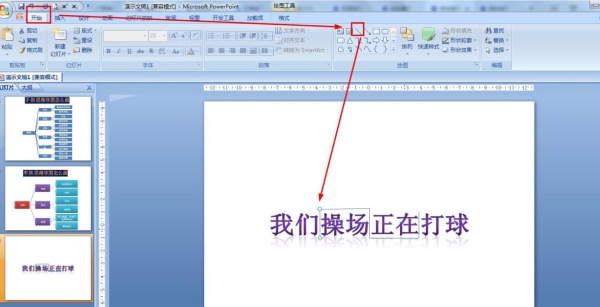
2. Hold down the Shift key and click with the mouse to select each line of the exchange symbol.
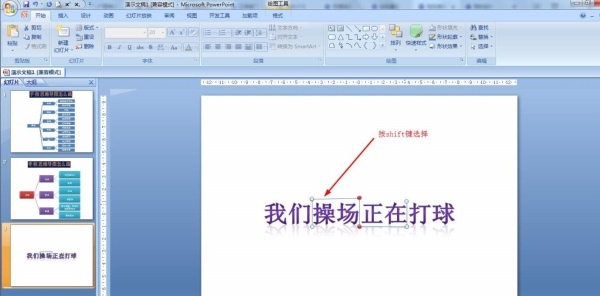
3. The format of the drawing tool - shape outline - select red - select 3 points for thickness
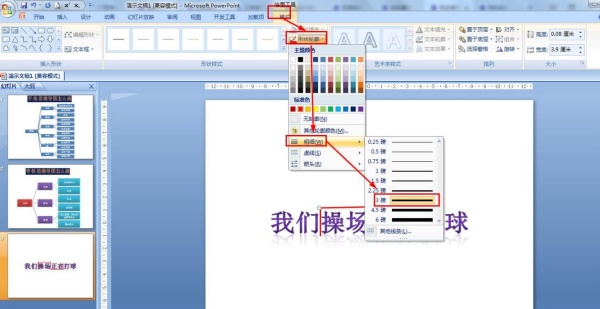
4. Keep the line of the exchange symbol selected-Start-Arrange.
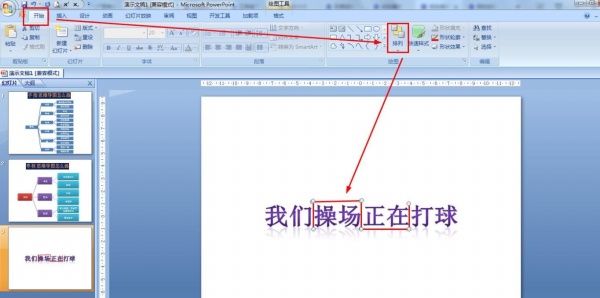
5. Click Combine in the drop-down menu of Arrangement, and combine the lines of exchange symbols to stretch and use them in other places.
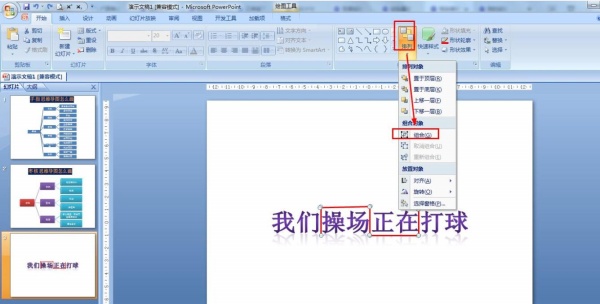
Articles are uploaded by users and are for non-commercial browsing only. Posted by: Lomu, please indicate the source: https://www.daogebangong.com/en/articles/detail/How%20to%20draw%20PPT%20exchange%20symbol.html

 支付宝扫一扫
支付宝扫一扫 
评论列表(196条)
测试