How to draw by rotating 90 degrees counterclockwise around the point o? The editor uses PPT to demonstrate how to rotate the figure around a point to draw a picture. For more downloads, please click ppt home.
ppt template article recommendation:
How to make text flashing animation in PPT
How to use PPT to draw a ruler
How to draw a beautiful timeline in PPT
First of all, insert - shape - select the downward arc arrow, draw a counterclockwise guide arrow, if you draw it by hand, just come directly.
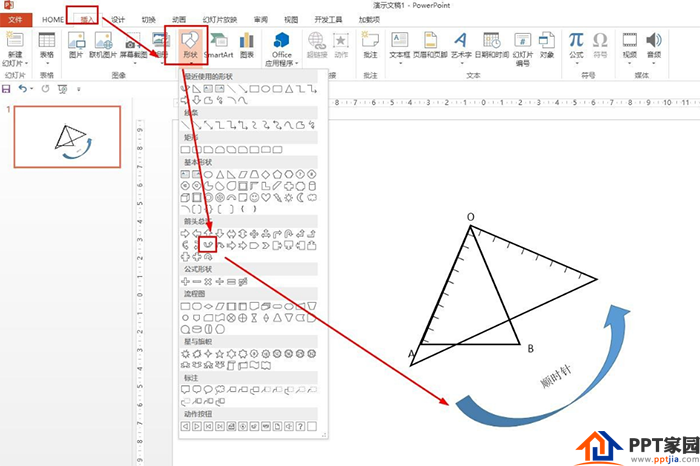
Then use the right-angled triangle to press counterclockwise, and one side of the right-angled side overlaps with OA.
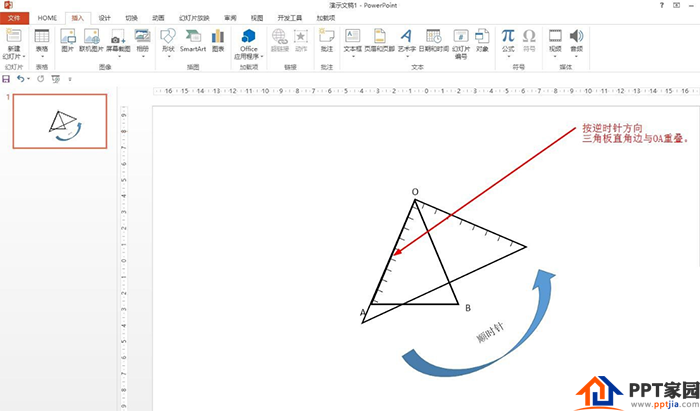
Then draw the line segment OA' along the other right-angled side of the right-angled triangular plate, so that OA'=OA.
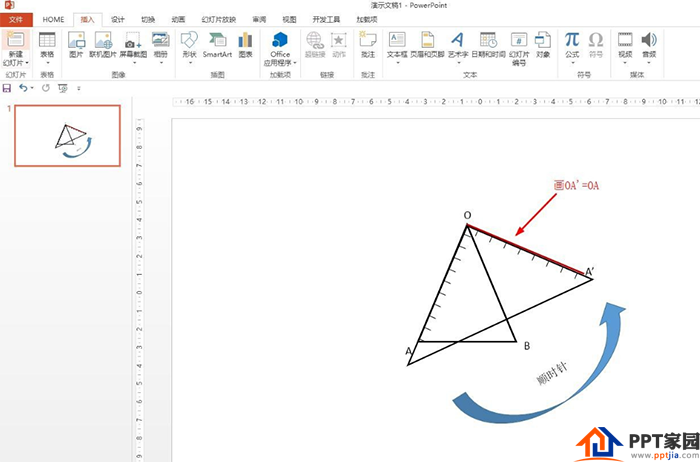
According to the method of steps 2 and 3, place the right-angled triangular plate counterclockwise to overlap one side of the right-angle with OB—and draw OB'=OB on the other side of the right-angle.
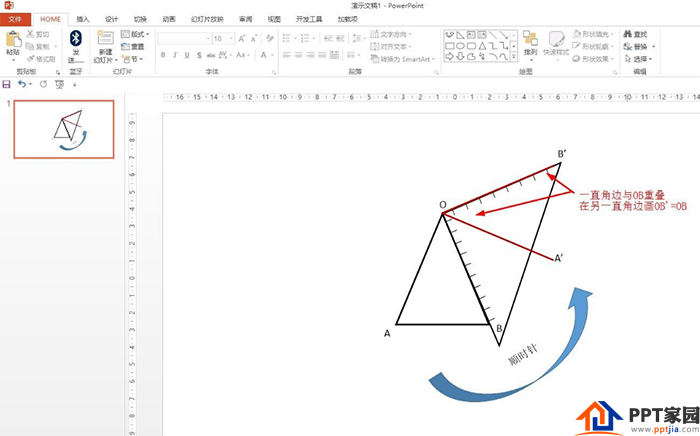
Next place the right-angled side of the triangle between A' and B'.
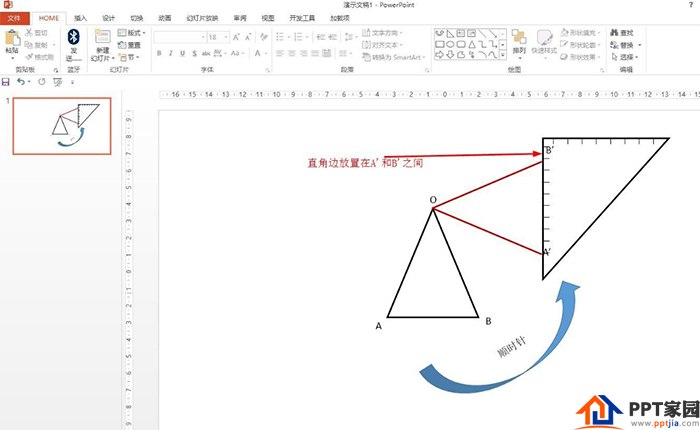
Finally, draw the line segment between A' and B' along the right angle.

Articles are uploaded by users and are for non-commercial browsing only. Posted by: Lomu, please indicate the source: https://www.daogebangong.com/en/articles/detail/How%20to%20draw%20PPT%20and%20rotate%2090%20degrees%20counterclockwise%20around%20point%20o.html

 支付宝扫一扫
支付宝扫一扫 
评论列表(196条)
测试