Complicated Chinese-style materials can be imported in AI and PS, but some simple Chinese-style materials can be drawn by yourself in PPT. The steps are simple and you can get started quickly. For more downloads, please click ppt home.
ppt template article recommendation:
How to use iSlide plug-in to make creative material in PPT
How to add Ai material to PPT
How to use PPT special symbols as materials
Insert → Rectangle → adjust the height and width → copy and rotate as shown

Select All → Shape Union. PS: Where can I find the shape union function? 1. PPT2010 version: Start→Options→Customize Quick Access Toolbar→All Commands→Shape Union→Add to the Right→OK
2. PPT2013 version: select the shape → format tab → there is a merged shape on the left → shape union.
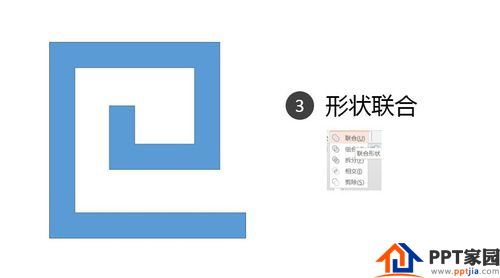
Copy the shape obtained in the previous step → flip horizontally → align → shape union
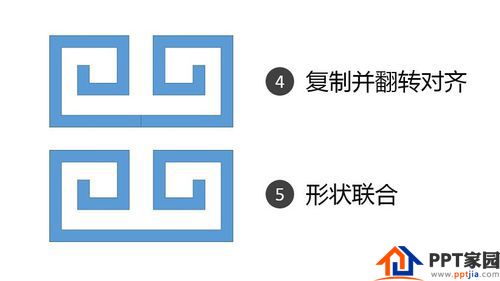
Shrink the shape → insert a rectangle that can contain the entire shape → rotate the rectangle 180° → the shapes intersect

Rotate into a ring using an insert or by hand. PS: At present, the plug-ins that support circular layout include Nordri Tool and PPT Beautification Master.
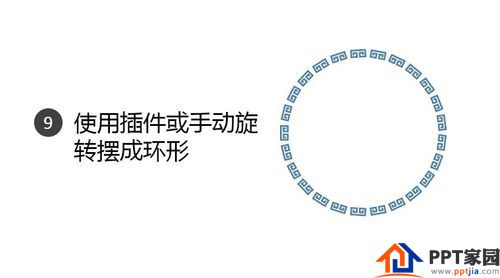
Remove the border → modify the color → complete

Articles are uploaded by users and are for non-commercial browsing only. Posted by: Lomu, please indicate the source: https://www.daogebangong.com/en/articles/detail/How%20to%20draw%20Chinese%20style%20material%20in%20PPT.html

 支付宝扫一扫
支付宝扫一扫 
评论列表(196条)
测试