Program code garden address: How to download the video inserted in PPT-program code garden
A colleague told me today that I need to save the video inserted into the PPT. After searching for a long time in the PPT, I couldn’t find the relevant export function. I checked it online and now record the method for everyone to learn and use.
Step 1: Open the PPT file with compression software;
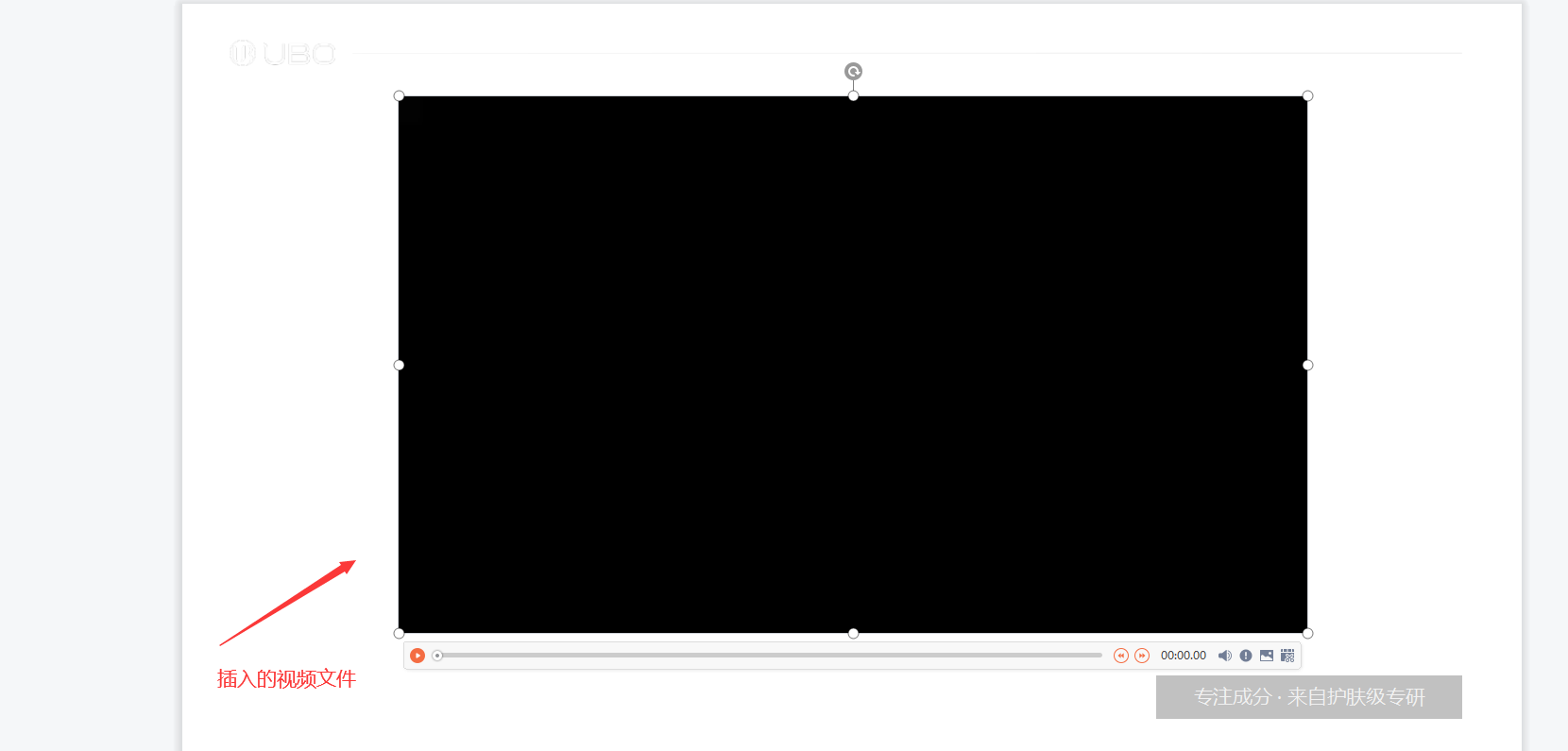

Step 2: After opening the PPT file with compression software, double-click the PPT folder to enter;
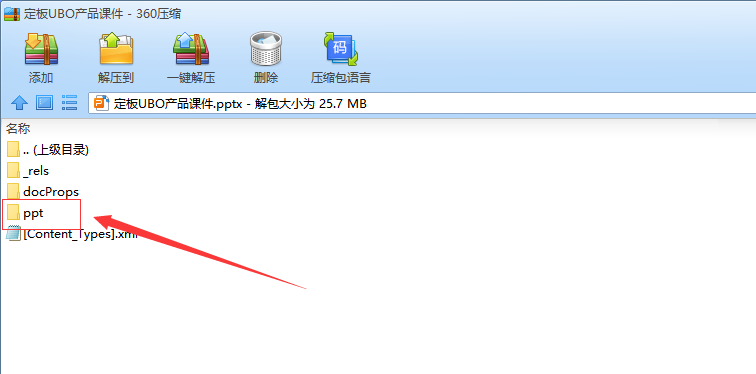
Step 3: After entering, find the media folder and double-click to enter;
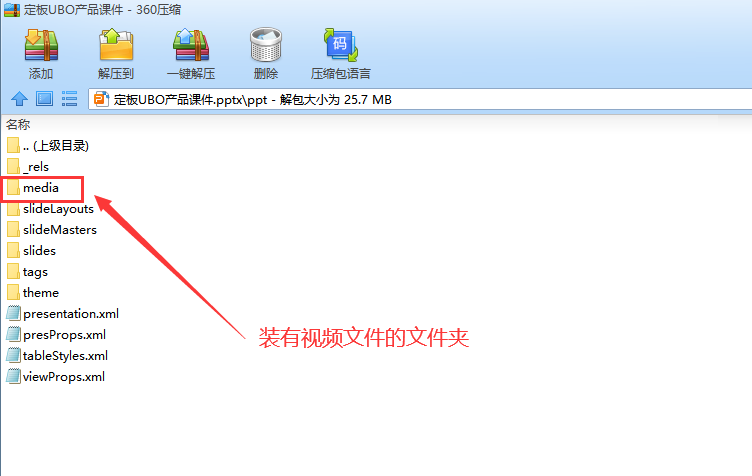
Step 4: After entering, drag to the bottom, you can see the video file inserted into the PPT;
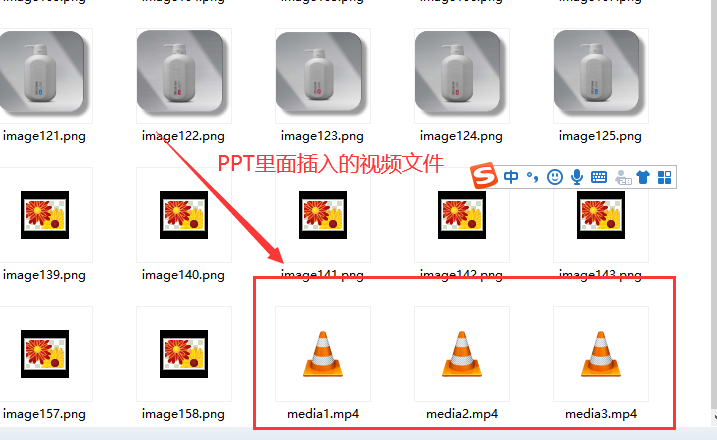
Step 5: Copy and paste the video files you need;
Program Code Park posting address: How to download the inserted video in PPT-Program Code Park
Articles are uploaded by users and are for non-commercial browsing only. Posted by: Lomu, please indicate the source: https://www.daogebangong.com/en/articles/detail/How%20to%20download%20the%20video%20inserted%20in%20PPT.html

 支付宝扫一扫
支付宝扫一扫 
评论列表(196条)
测试