How to do ppt twenty-five point one-stroke animation effect? Today I will share with you a tutorial on how to make one-stroke animation effect in PPT.
ppt template article recommendation:
How to set the border of PPT three lines
How to set the ppt column display
How to set ppt open wireframe
How to add speaker notes to ppt
Click Insert - Shape - Select Ellipse, draw 5 circles per line, 5 lines in total - set no fill and black border in the format.
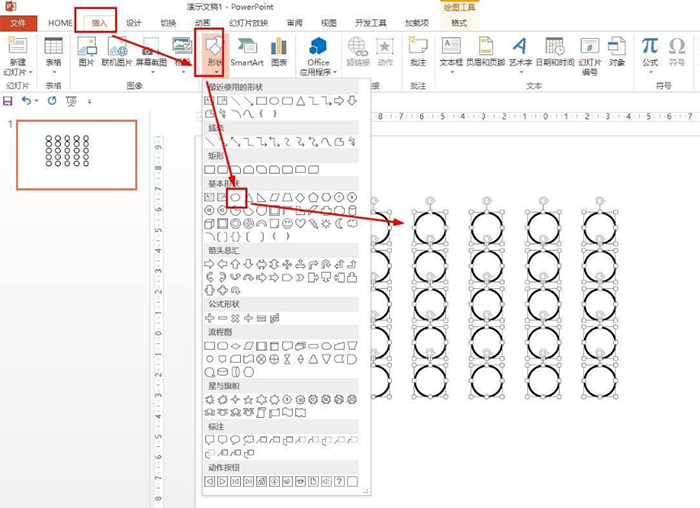
Click Insert - Shape - Select Line, and use the line to draw a "bow" shape at twenty-five points.
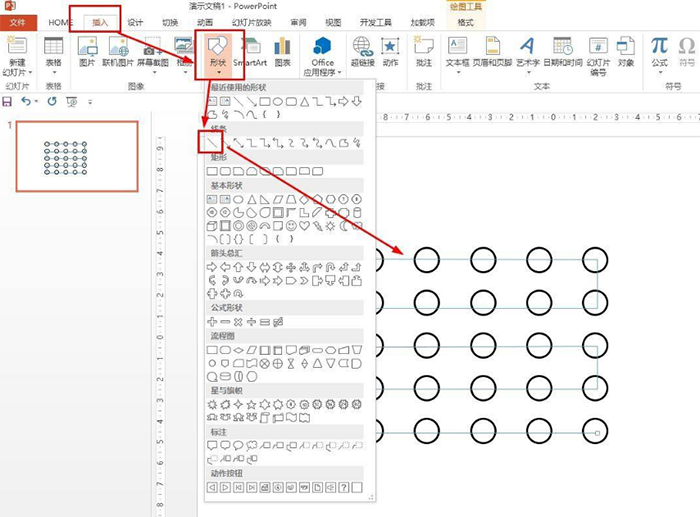
Press the shift key to select all the straight lines - click Format - Shape Outline, set the color to red, and set the thickness to 2.25 points.
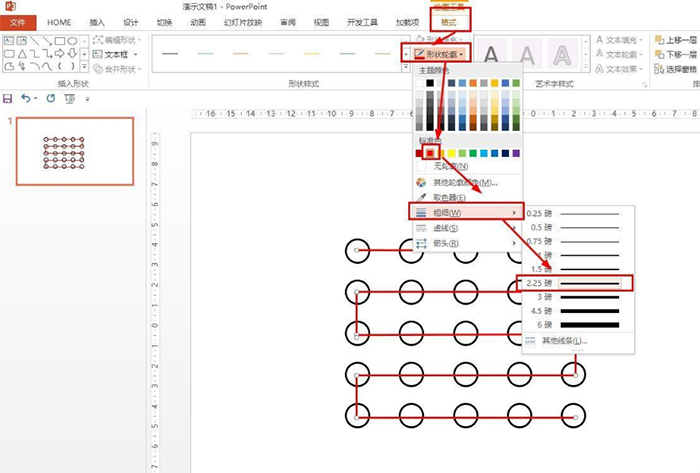
Also use a straight line to draw a "back" shape at the twenty-five o'clock - set the straight line as a red line in the format, and the thickness is 2.25 points.
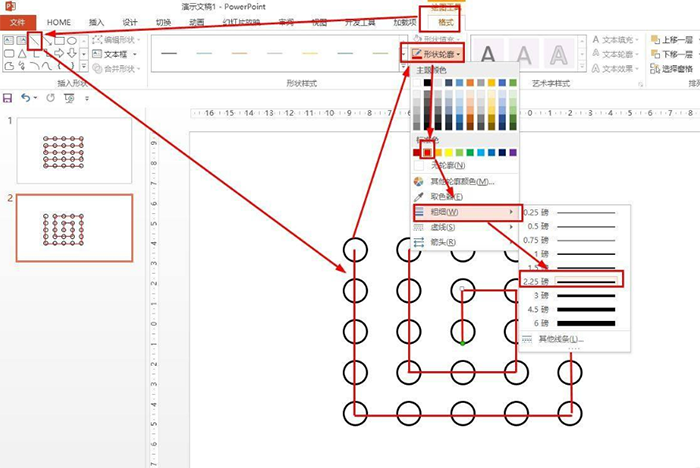
Also use the red straight line to draw the shape of "n" - the shape of n can be drawn in reverse.
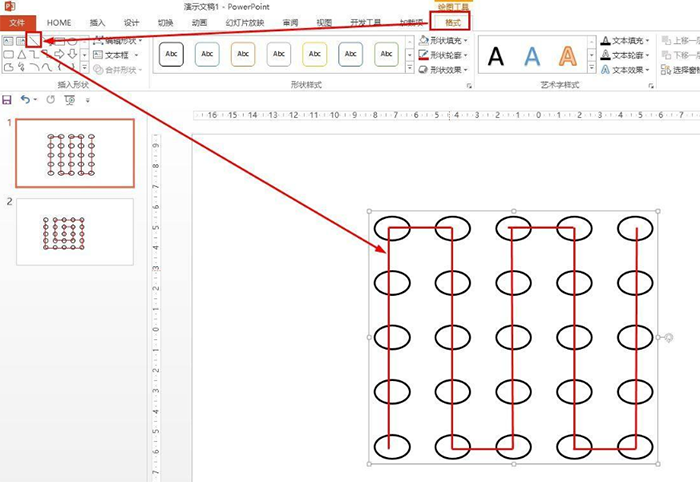
In Insert Shapes in Format select Line, and draw a capital "G" shape at the twenty-five point.
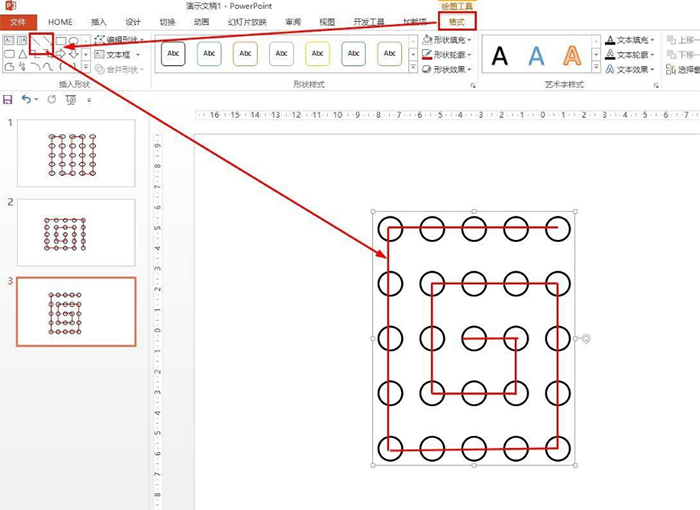
Articles are uploaded by users and are for non-commercial browsing only. Posted by: Lomu, please indicate the source: https://www.daogebangong.com/en/articles/detail/How%20to%20do%20ppt%20twentyfive%20point%20one%20line%20animation%20effect.html

 支付宝扫一扫
支付宝扫一扫 
评论列表(196条)
测试