There are many chapters in ppt. If you want to plan it reasonably, how should you plan it? Let’s take a look at the detailed tutorial below. For more downloads, please click ppt home.
1. First start ppt2010, execute the menu of Landscaping Master, and select the option of content planning.

2. In the pop-up planning ppt content dialog box, enter the target and chapter content in turn, select Trendy Retro for the style, and click the Finish button.
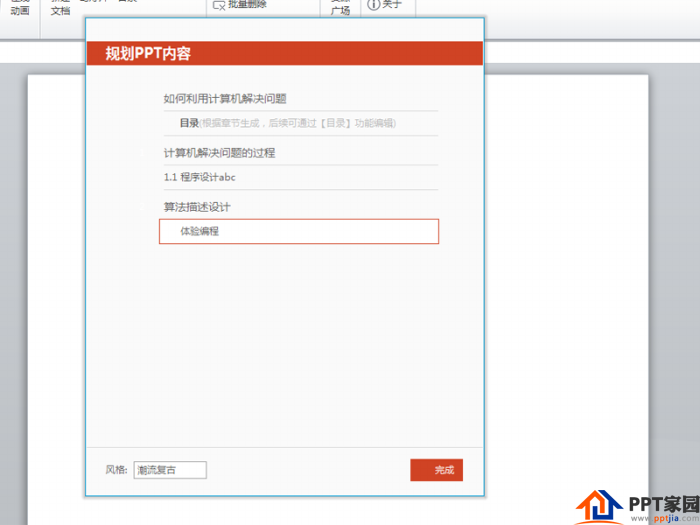
3. Then enter the automatic generation stage, and play to view the overall chapter content after generation.
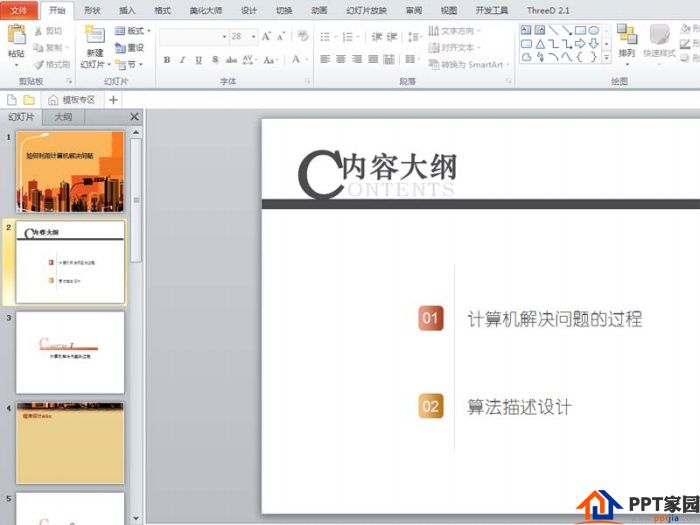
4. Then select a specific slide page, select all text boxes and set the font to Tian Yingzhang Brush Regular Script.
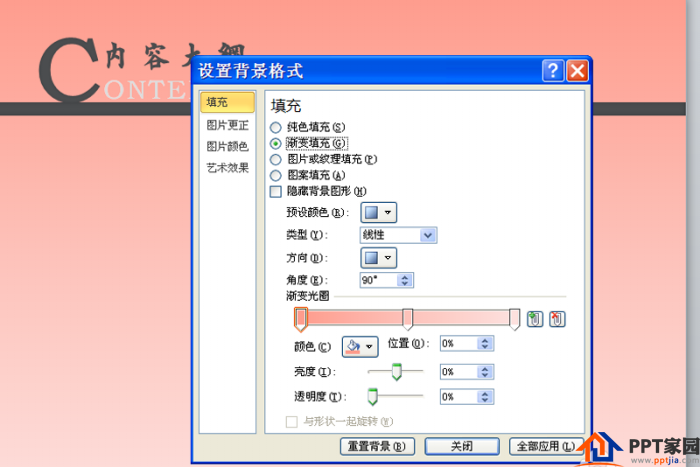
5. Right-click the page to call out the setting background format option, and set the background to a gradient color you like.
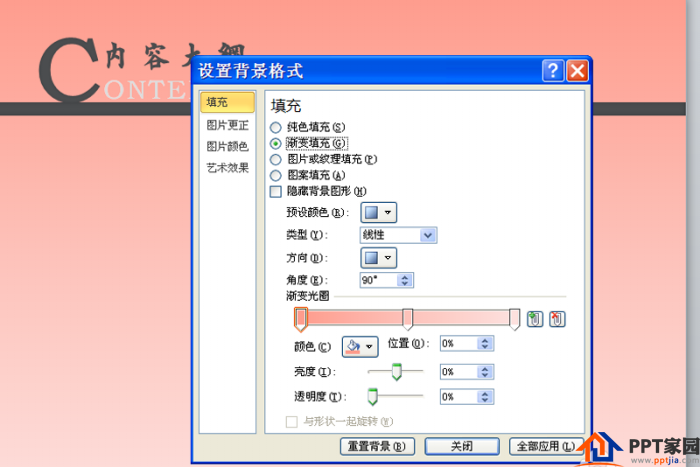
6. Use the same method to enrich and add content in turn, and set different slide effect forms.
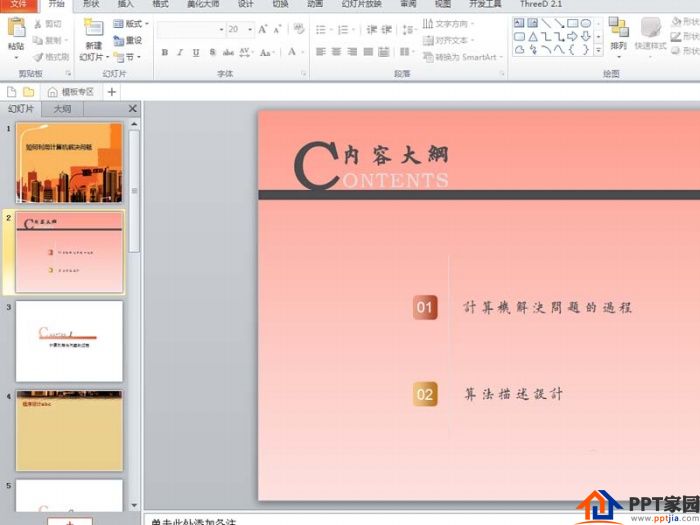
ppt template article recommendation:
lawyer career planning ppt template
Accounting English career planning ppt template
Internet of Things career planning ppt template
Articles are uploaded by users and are for non-commercial browsing only. Posted by: Lomu, please indicate the source: https://www.daogebangong.com/en/articles/detail/How%20to%20do%20beautiful%20planning%20and%20typesetting%20in%20PPT.html

 支付宝扫一扫
支付宝扫一扫 
评论列表(196条)
测试