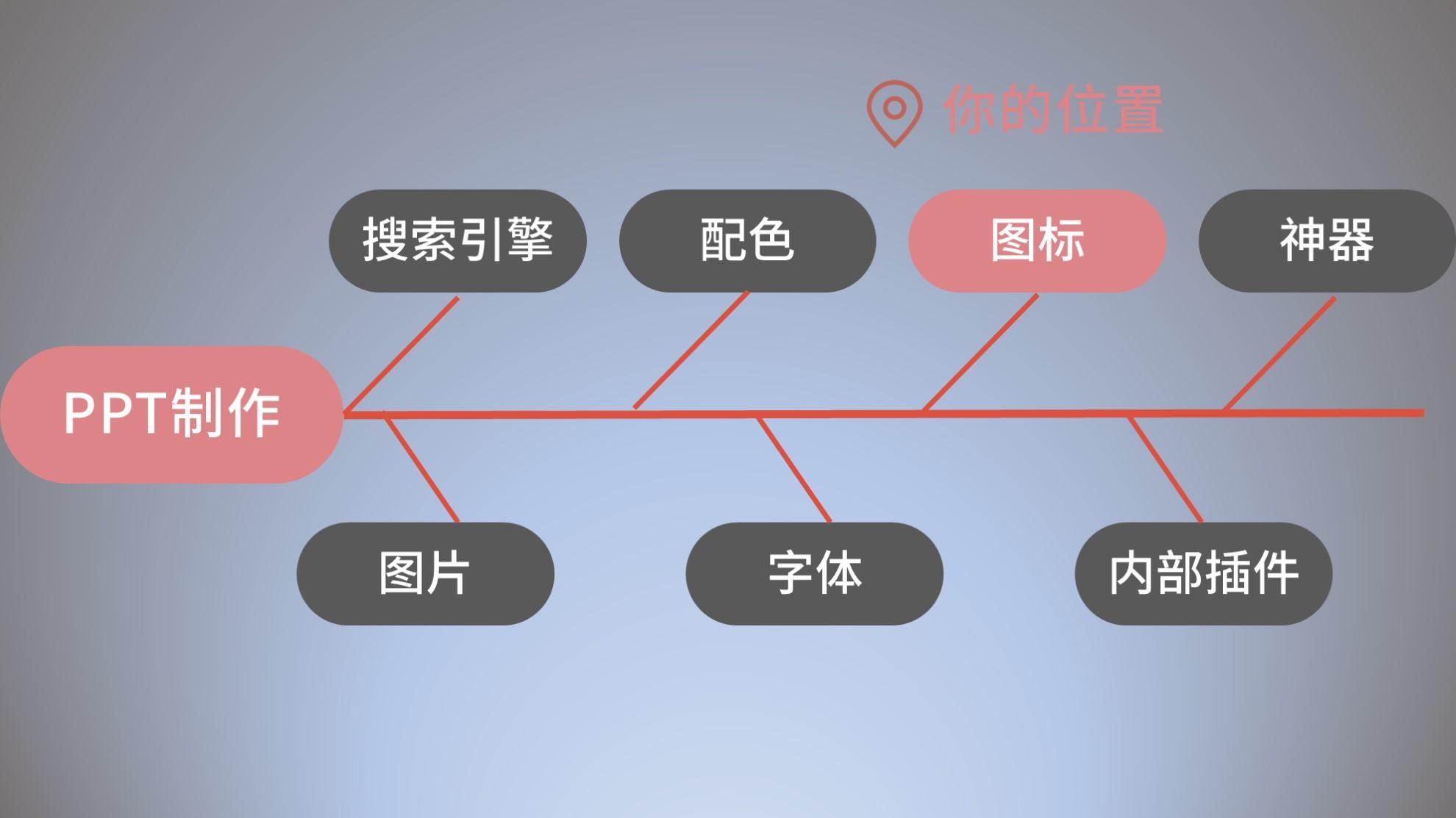

When we want to use ppt to state a thing or something we want to make clear, there are often such small entanglements. If you use pictures as the subject position to express, although it is beautiful, it is prone to lack of order and logic in structure and lack of detail in content; and if you use words to express the subject position, it will appear too rigid and rigid.
So, when this happens, the importance of icons will be highlighted.
Because of the wide use of icons, the structure of the PPT we made can show a strong order and logic, and at the same time, it is simple and beautiful.
Therefore, this article will explain in detail the use of icons, including three aspects, namely:
1. Where to find icons; 2. How to use AI software to improve icons; 3. Use ppt to draw icons
1. Some icon search sites
1. Alibaba Icon Library (http://www.iconfont.cn/)

Alibaba Vector Icon Library is a very useful website for finding small icons, and it is completely free. It can be used online or downloaded locally. The powerful search engine function also makes the icon search faster, and the layout is also very beautiful.

In the Alibaba vector icon library, there are three modes for downloading icons, and the color selection can be changed according to your needs.

In the AI download mode, the downloaded file is in eps format, which is for AI editing and cannot be used in PPT, but AI can be used as a bridge to use in PPT. This is a very common method, so it will be described below. Explained in detail, so I won't elaborate here.
The second format is svg, which is also commonly used in AI, but it can be used in PPT in PPT2016 version. The advantage of this format is that you can change the color arbitrarily in PPT, but it cannot decompose the elements of the icon However, the usability is still weaker than the operation converted to PPT through AI.
The final format is our common png format, which is a chart without a background. Although this format is the most common, it is also the simplest and least editable. Inserting into PPT can only perform simple color processing and scaling functions.
2.easyicon icon website (http://www.easyicon.net/)

It is also a free icon search engine site, one of the very good icon search sites in China, and includes icons and pictures in various formats. When easyicon searches, it mainly relies on text retrieval. After finding the content, you can filter it based on size, color, and icon usage.

At the same time, the website also supports pictures in various formats, such as svg, png, ico, icns. Among them, the format of icns is an icon suitable for the operating system of Apple Computer.

3. Stickman icon library (http://pictogram2.com/?lang=en)

This is a Japanese icon website. Because the graphics are mainly based on ideas and look like stickmen, it is called the stickman icon library. The entire icon library is simple and gorgeous. Although there are not many contents, the style is unified. , and the variety is very rich, and the image is expressed in various fields of human beings. By combining AI, the practicality will be greatly increased.
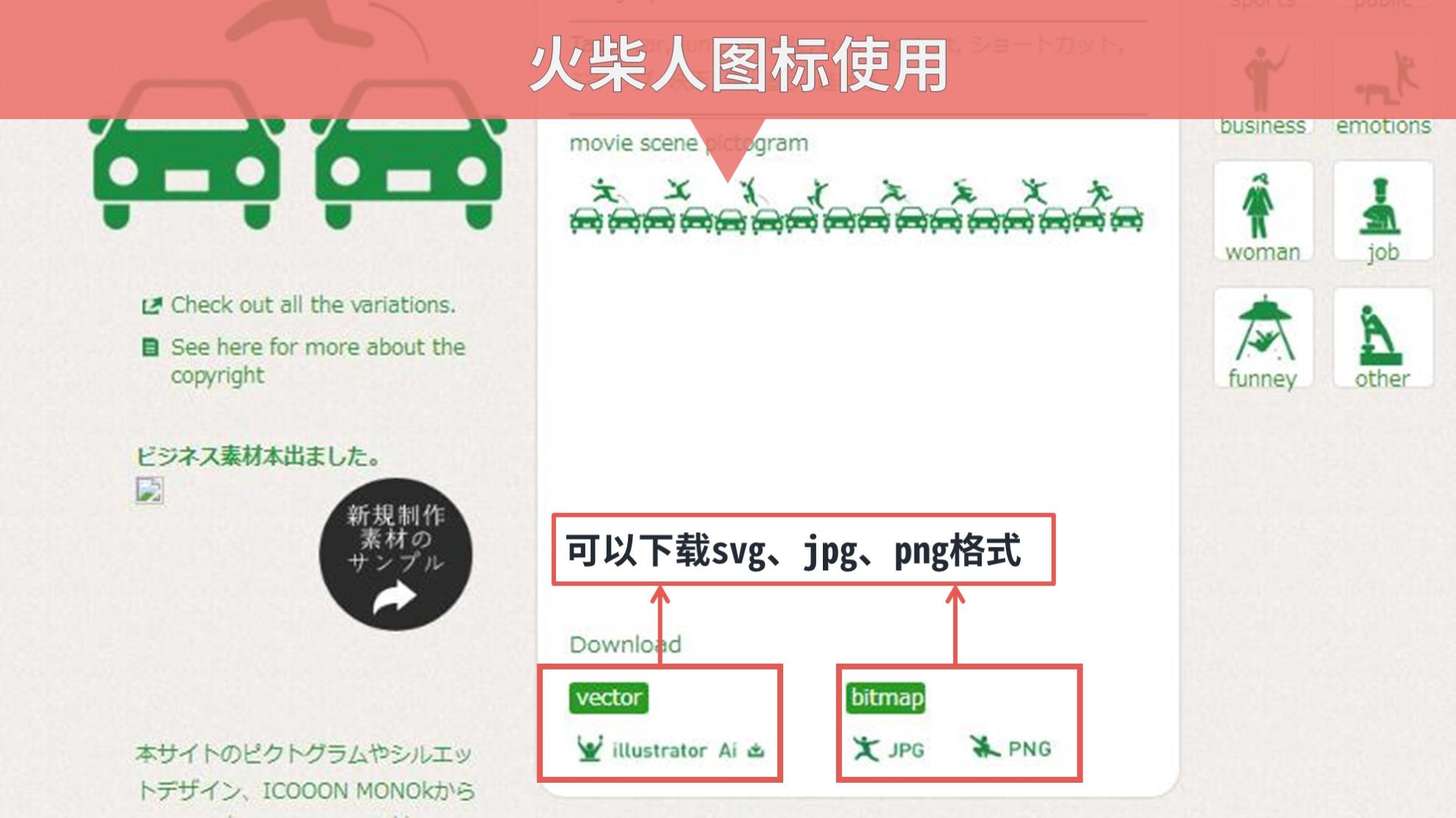
Second, use icons in PPT through AI
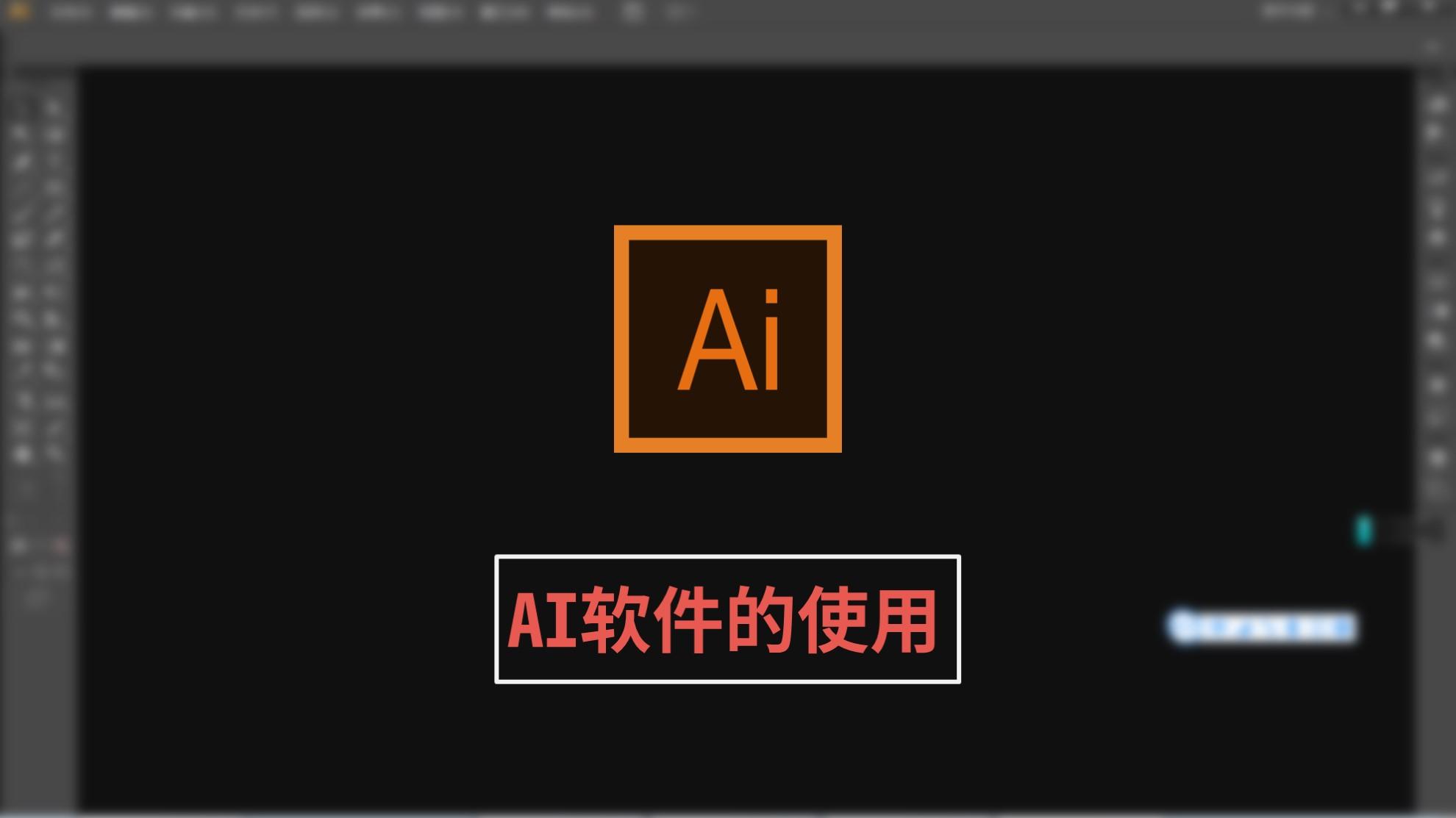
Our pictures are divided into bitmaps and vector graphics. The photos we usually take are bitmaps, which are composed of pixels. After zooming in, we will see a mosaic.
Vector graphics can only be generated by software, that is, images that need to be produced by designers through special software. The elements of this image can be edited, and the image can be enlarged or reduced without affecting the resolution of the image.
And because some vector icons downloaded from the Internet cannot be opened in the ppt, so at this time, it is necessary to use the Adobe Illustrator software mentioned above for direct processing.
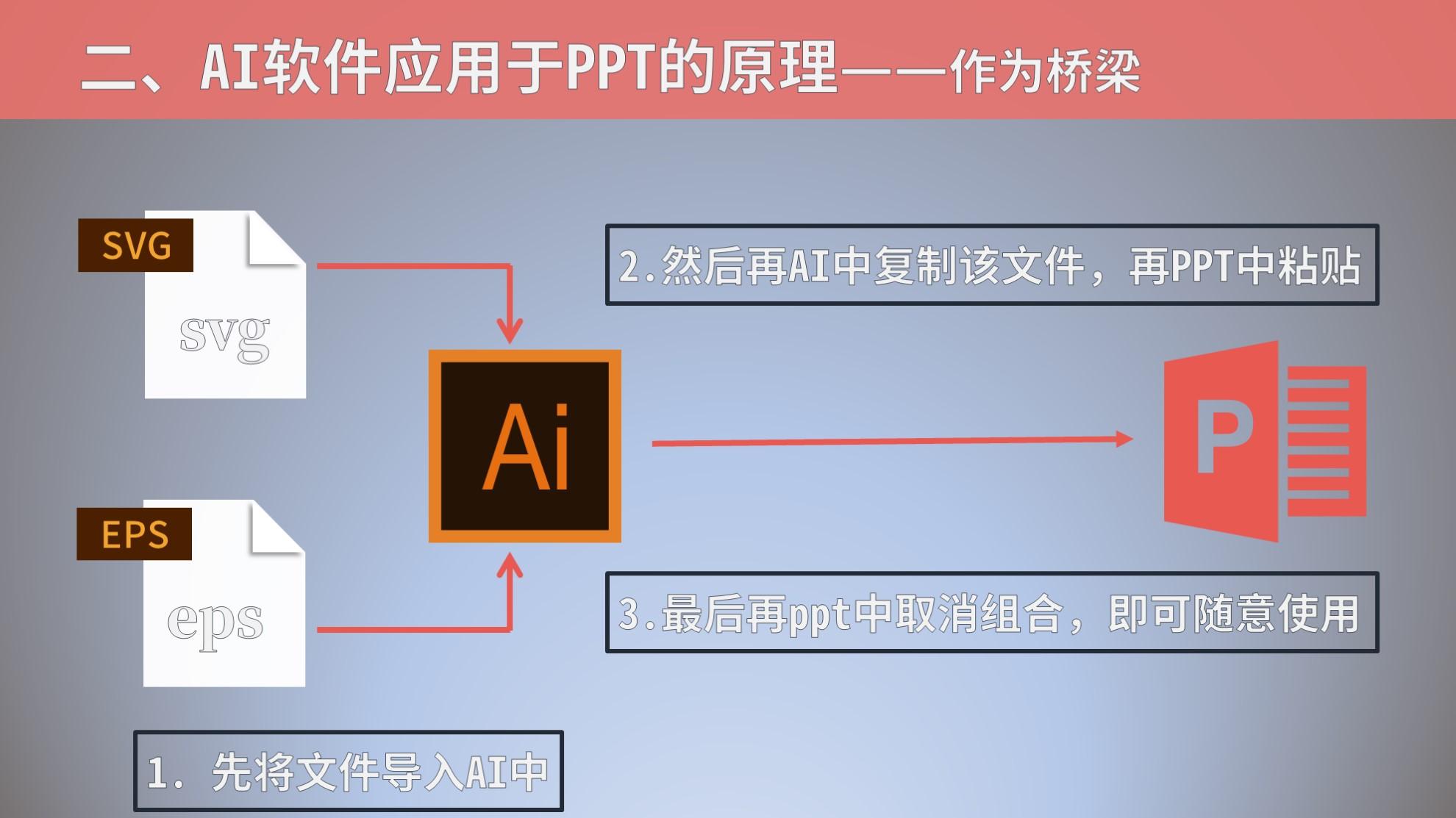
In fact, the AI software has many functions and many elements that can be produced, but since this article is about making PPTs, only the content related to PPTs will be explained. So the functions used by AI here are very simple. We can just use AI as a bridge, import the icon into AI, and then copy the icon to PPT. In this way, the picture will become an icon that can be edited arbitrarily.
Here are the details about this operation:
1. First, we open the downloaded vector icon in AI
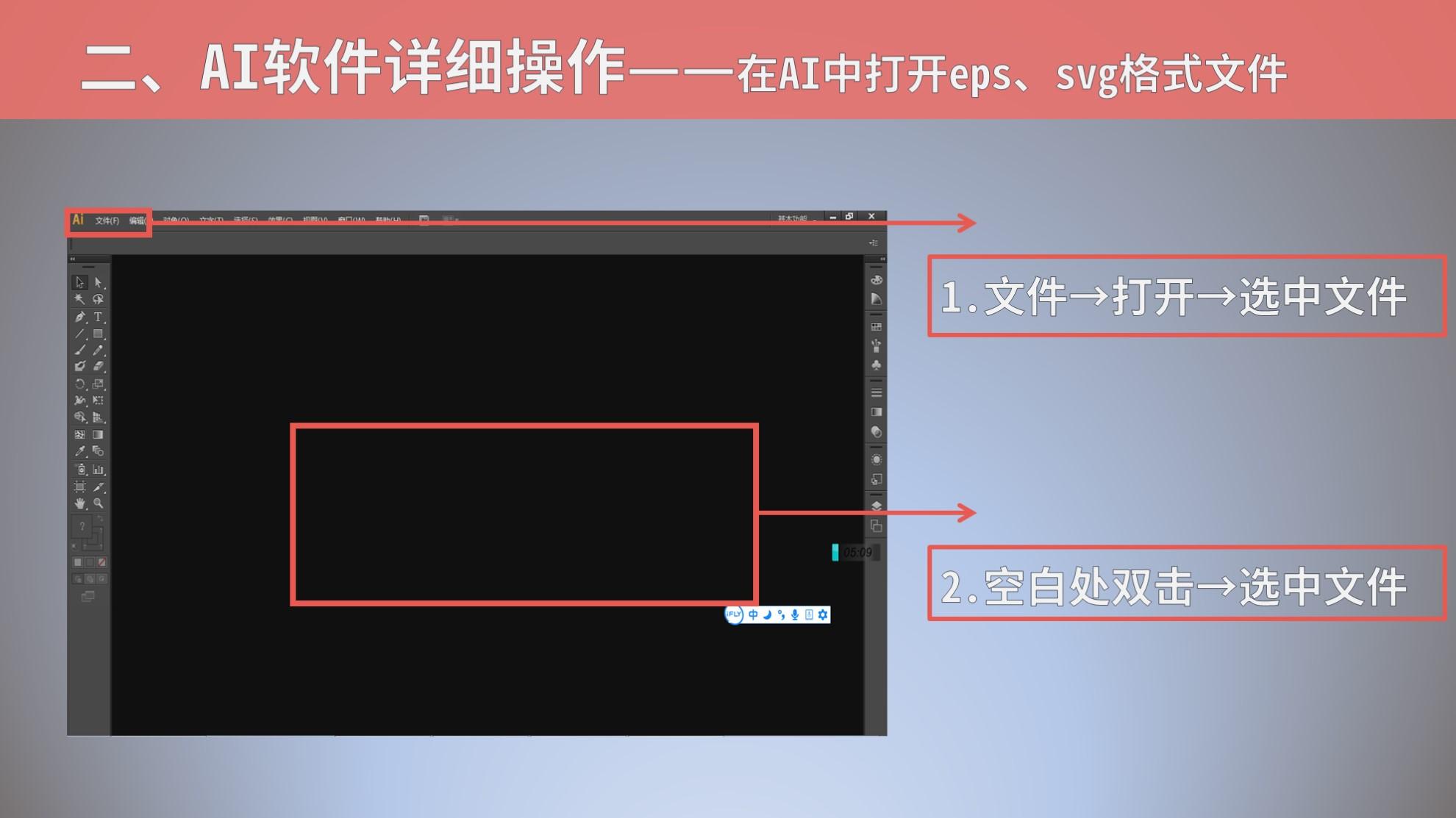
2. Open the ppt again, drag and drop the icon we opened in AI directly to the ppt and it will be ok

3. Select the picture in the ppt, right-click to select group, and then click cancel group; after clicking cancel group, a dialog box will pop up asking you whether to convert it into a microsoft office graphic object. Click "Yes" at this time.

4. After clicking "Yes", right-click the picture and select "Ungroup" in "Combine", then you will find that the whole picture has become many editable vector icons.
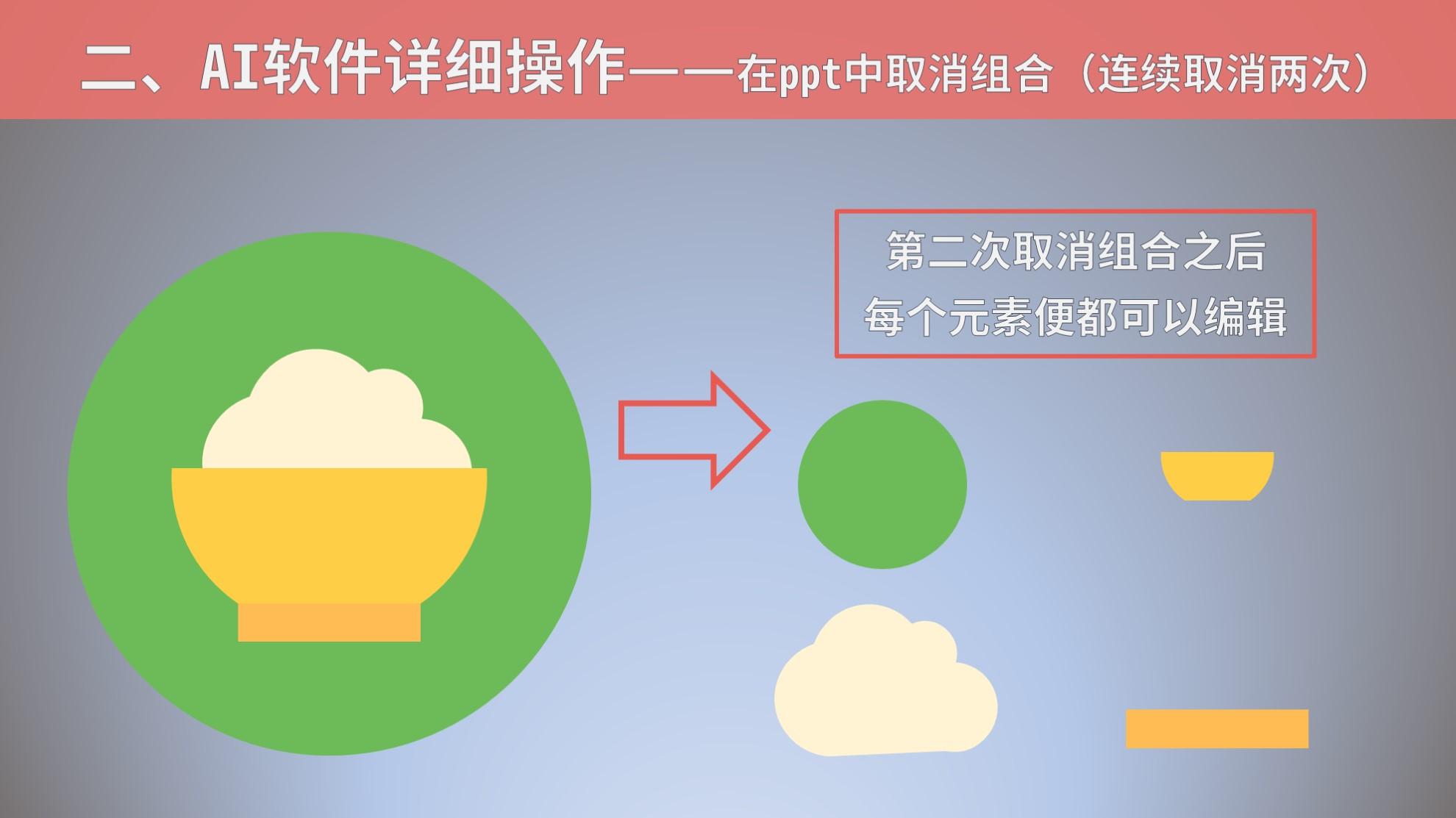
3. Draw icons with PPT
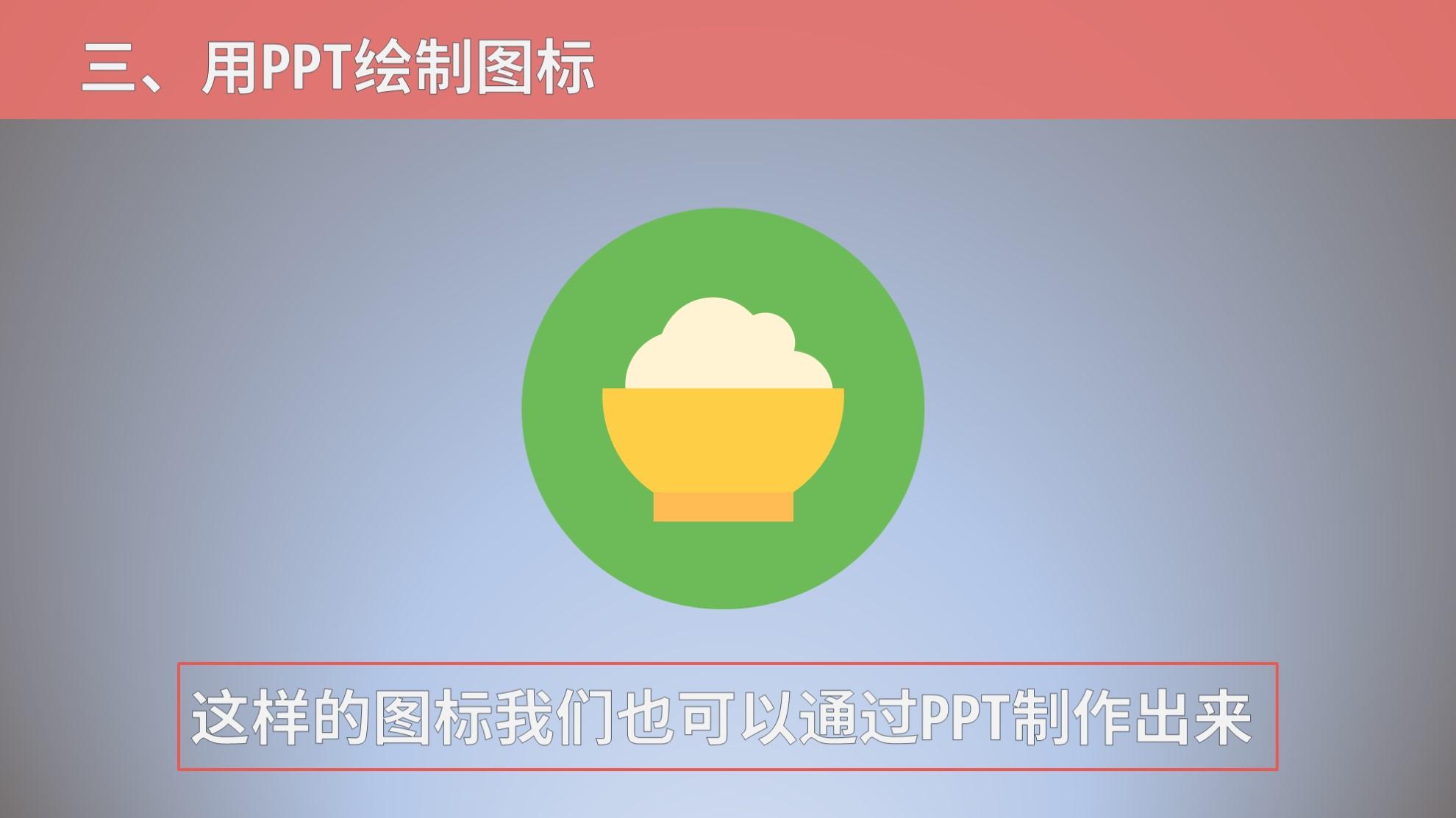
Although the method of searching through the Internet can greatly facilitate the convenience of the icons we use. However, according to different actual needs, in fact, sometimes there will be times when the searched icons are not satisfactory. At this time, we need to give full play to our subjective initiative and make icons by ourselves through ppt.
Because always remember: when you master the core technology, you are not limited to people. Although the icon library is very convenient, and some are copyright-free; however, we must be able to make it ourselves, so as to meet the needs of production and avoid copyright accountability.
The method of using PPT to make icons is actually very simple. You only need to know the common elements of drawing graphics and use Boolean operations proficiently.
Here are some pictures to illustrate:
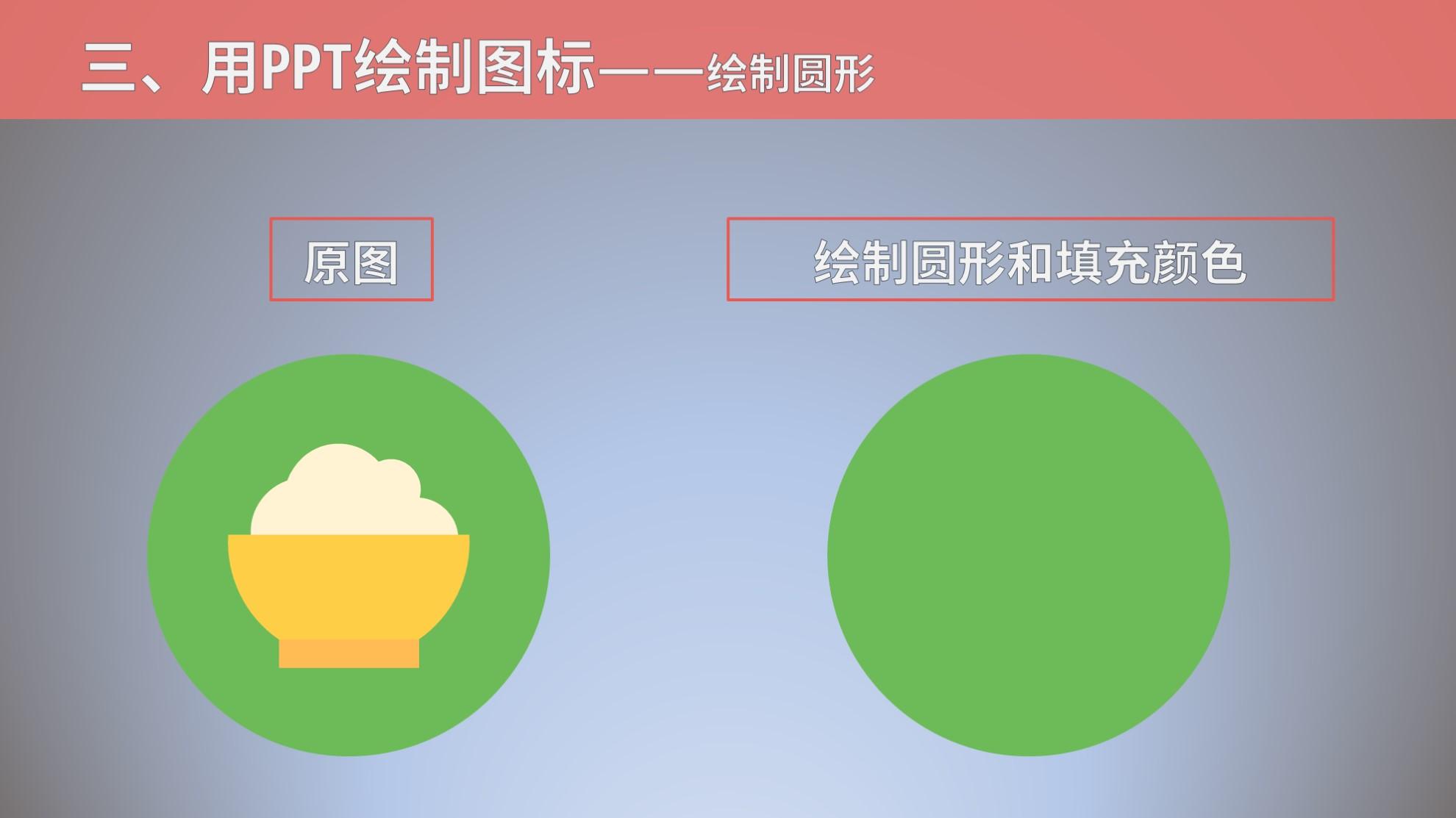
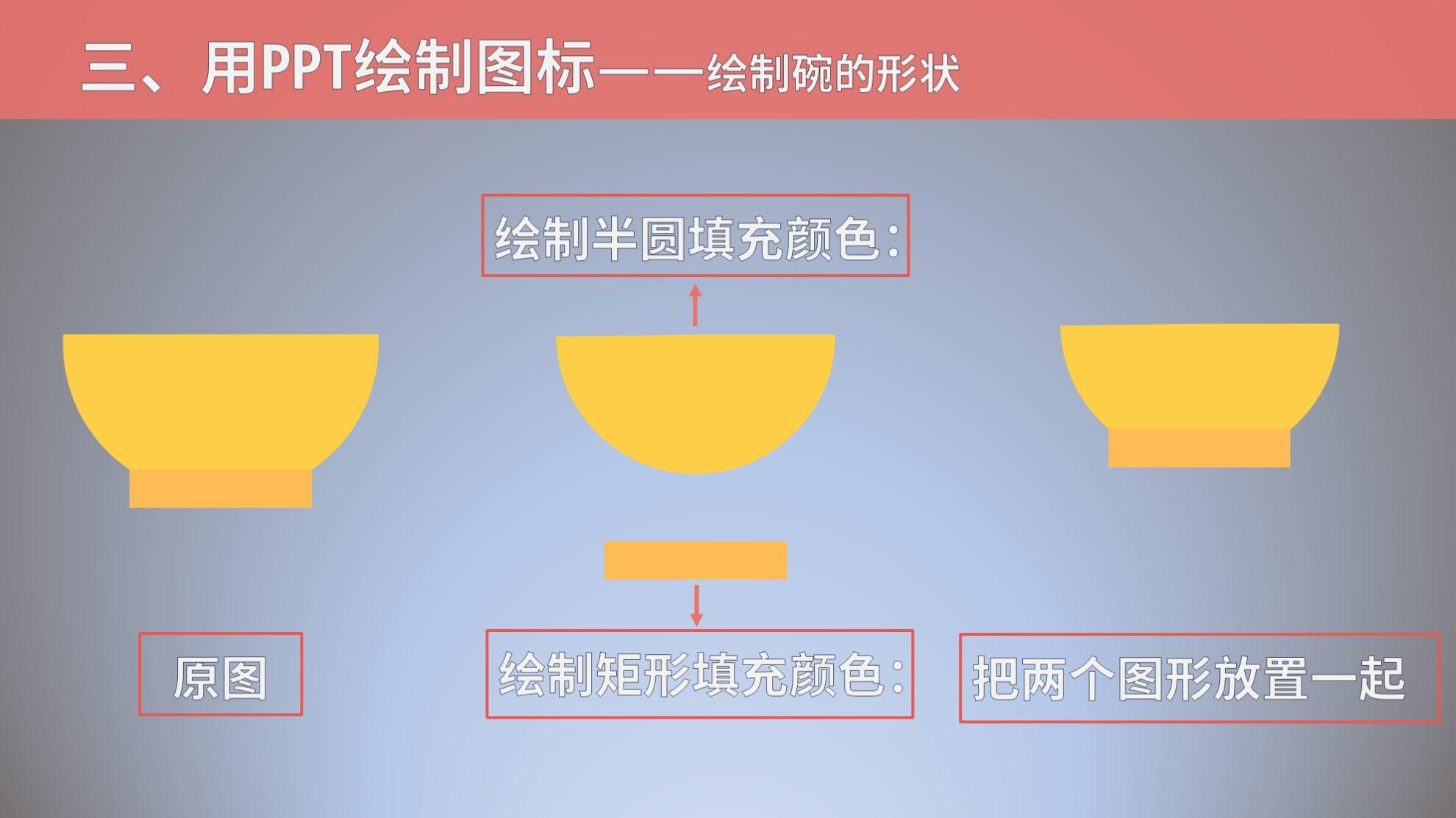
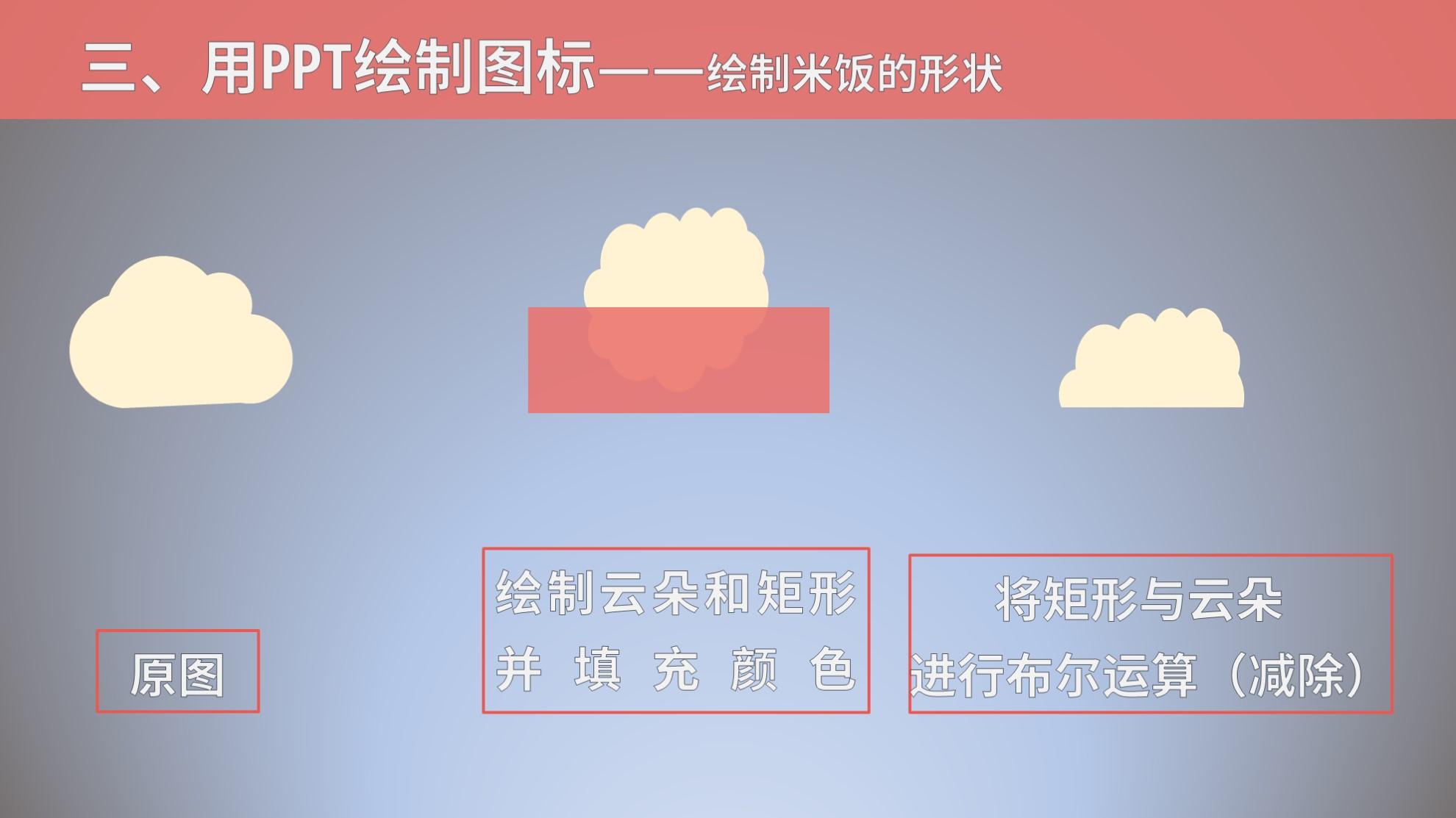

In this way, the icon can be drawn using PPT.
Note:
The basis for drawing graphics is to be familiar with the basic graphics of PPT itself and know the use of basic graphics.
Boolean operations are often used when drawing graphics, so Boolean operations must be used flexibly.
Drawing graphics does not necessarily have to be exactly the same. What we need to do is not only to imitate, but also to be able to use it by ourselves.
Articles are uploaded by users and are for non-commercial browsing only. Posted by: Lomu, please indicate the source: https://www.daogebangong.com/en/articles/detail/How%20to%20do%20a%20good%20job%20in%20PPT%20%20icon%20articles.html

 支付宝扫一扫
支付宝扫一扫 
评论列表(196条)
测试