To make an effective PPT can follow the following steps:
1. Clear goals: Determine the purpose and theme of your PPT. Is it to demonstrate, educate, sell, or share information? Having a clear goal will help you determine what to present and how to present it.

2. Clear and concise layout: Choose a simple, clear layout to ensure that text and images are presented clearly and grab the viewer's attention. Avoid using too many words, and try to express the main content with keywords and concise sentences.
3. Leverage visual elements: Use visual elements such as diagrams, images, and icons to enhance your message. Choose the appropriate chart type to present the data, use high-quality images to support the theme, and use icons and arrows to emphasize key concepts.
4. Choose the right font and color: Choose a font that is easy to read and make sure it is the right size. Use color schemes to improve visibility and appeal, making sure there is enough contrast between font and background colors.

5. Use animations and transitions in moderation: Use moderate animations and transitions to enhance your presentation, but don’t overdo it. Make sure these effects complement the content, not distract the viewer.
6. Write clear and concise content: The text on each slide should be concise and clear, highlighting the main points. Use short sentences and key words to convey the main message, rather than long speeches.
7. Emphasis: Emphasize important keywords or phrases by using bold, italics, or underlining to make them stand out more on your slides.
8. Prepare memos and explanations: In the remarks section of the PPT or prepare an explanation, record the main points and related explanations of each slide. This will help you express your content with more confidence and flow when presenting.
9. Practice and Presentation: Practice several times before presenting to make sure you are familiar with the content and sequence of slides. Maintain a smooth, natural speaking style while presenting, and maintain eye contact with the audience.
10. Feedback and Improvement: Continuously improve and adjust your PPT based on audience feedback and presentation effects. Pay attention to audience reactions and questions, and revise accordingly as needed.
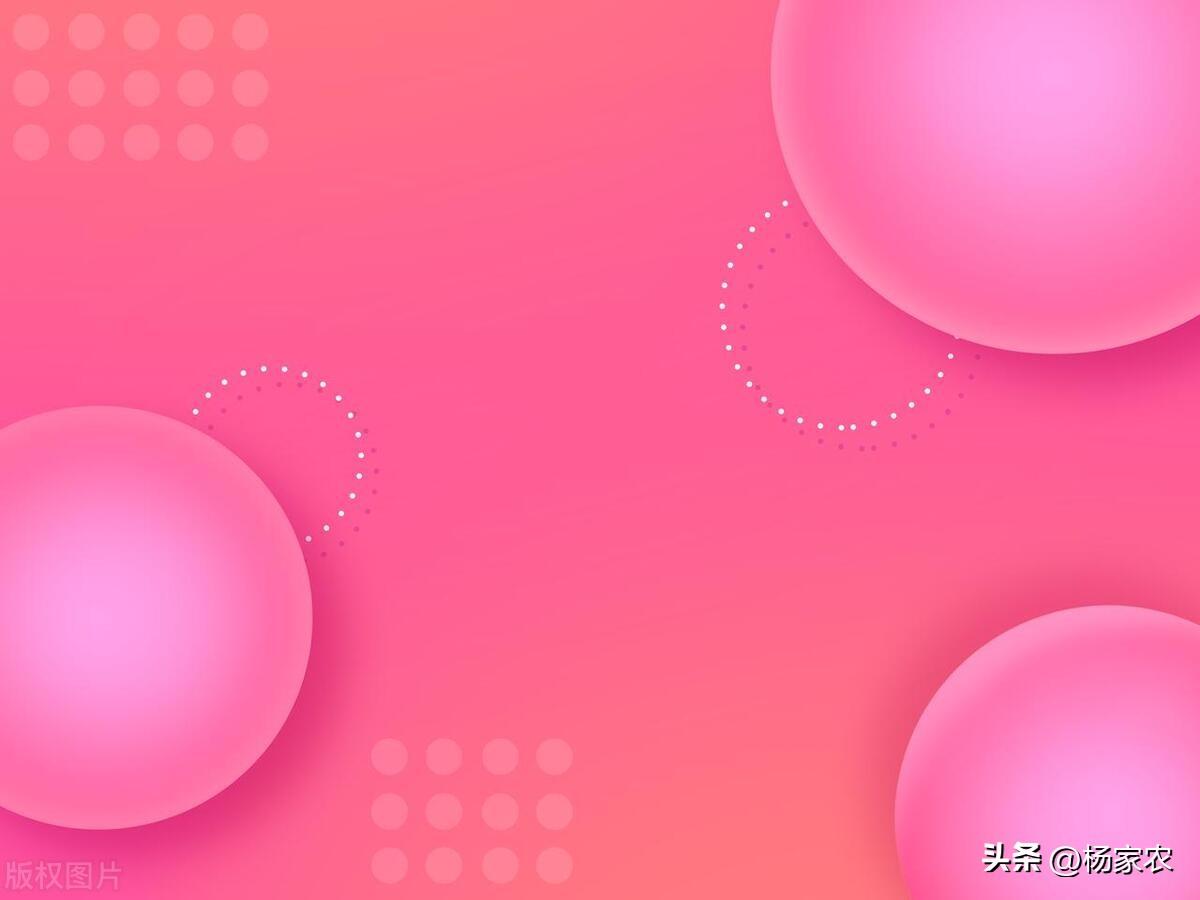
In short, making a good PPT requires clear goals, concise and clear content, visually appealing design and smooth and confident speech. Remember, PowerPoint is just a tool, and your presentation and content are the core.
Besides, here are some additional tips to help you make your PPT better:
11. Structure content: Divide the content into clear chapters and topics, using headings and subheadings to guide the audience's understanding. Make sure the content is logical and coherent, and avoid cluttered information.
12. Storytelling: If possible, try to present your content as a story. Through storytelling, audiences are more likely to understand, remember, and resonate with your speech.
13. Video and audio media: Consider inserting appropriate video and audio media into the PPT to increase interactivity and appeal. Make sure the media files are of good quality, relevant to the topic, and play smoothly while presenting.

14. Visualize data: If you need to present data and statistics, try to use charts, graphs and images to visualize data. This makes the data easier to understand and remember, and makes it easier for the audience to relate to it.
15. Design consistency: Keep the design style and theme of the entire PPT consistent. Use similar fonts, colors, and image styles to ensure smooth transitions between slides and give a sense of unity and professionalism.
Most importantly, always put your audience first. Consider their needs and context, and try to make your presentation meaningful and valuable to them. Get your audience interested and connected with your presentation through concise, clear content and engaging design.
I wish you success in making PPT and speaking!
Articles are uploaded by users and are for non-commercial browsing only. Posted by: Lomu, please indicate the source: https://www.daogebangong.com/en/articles/detail/How%20to%20do%20PPT.html

 支付宝扫一扫
支付宝扫一扫 
评论列表(196条)
测试