PPT is inseparable from the workplace. Learning to make PPT is a very important skill. If you want to make a good-looking PPT, some practical PPT skills are indispensable. Here are four PPT skills to teach you to quickly make Good-looking PPT template.
1. Creative cropping of pictures
When processing a PPT picture, you can process it by cropping the picture. Select the picture and click Format-Crop-Crop to Shape under the Picture Tool to select a desired shape.
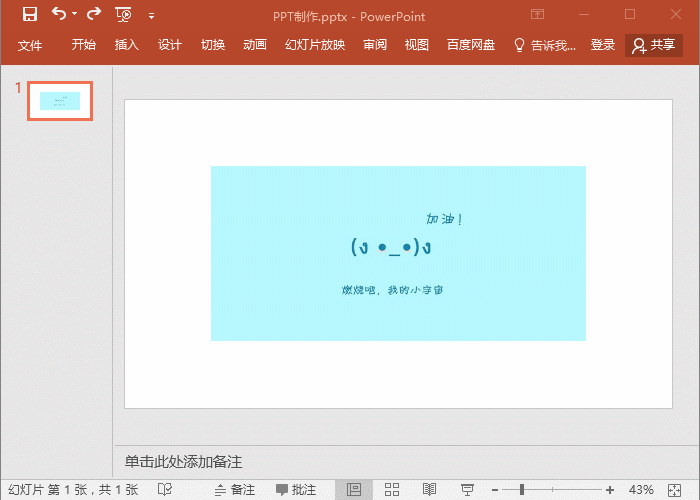
2. Batch layout of images
The pictures in the PPT are irregularly arranged, which is very ugly. You can select a picture, use the shortcut key Ctrl+A to select all other pictures, and click the format under the picture tool-convert to smartart Graphics, select one of the layout styles.

3. Text layout
After the picture layout is completed, of course, you also need to learn the text layout. After selecting the text, click Start-convert to smartart graphics, and choose a style.
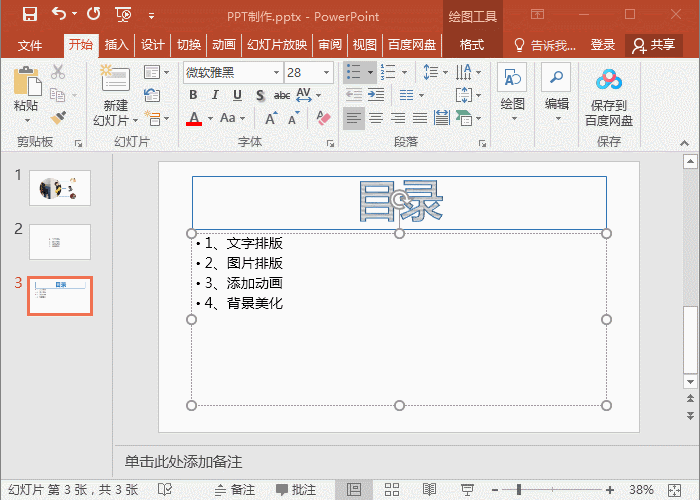
4. Add PPT background
Adding a PPT background is also an essential skill to make a good-looking PPT. In the blank space of the background, right-click to select Set Background Format, select a picture or texture to fill, and add a picture to set as the background.
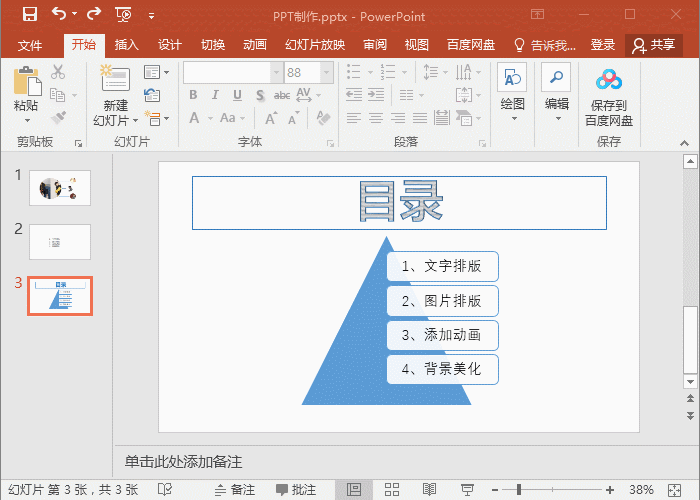
The above are the tips on how to make PPT to share with you. If you are a beginner, you can refer to the tutorial "How to make PPT? How to make PPT for beginners!
Articles are uploaded by users and are for non-commercial browsing only. Posted by: Lomu, please indicate the source: https://www.daogebangong.com/en/articles/detail/How%20to%20do%20PPT%20How%20to%20make%20a%20goodlooking%20PPT.html

 支付宝扫一扫
支付宝扫一扫 
评论列表(196条)
测试