How to divide the triangle into four parts? Today I will share with you how to divide the triangle into four equal parts in PPT.
ppt template article recommendation:
How to use PPT to make Mercedes-Benz gear diagram
How to use ppt to draw judgment tree and judgment table
How to use ppt to draw a genetic pedigree
1. First click Insert - Shape - Select Triangle, draw a triangle and set no fill color
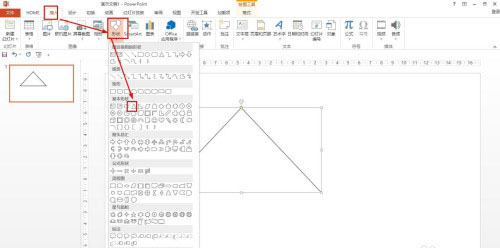
2. Then select the straight line and move it to the triangle, then the midpoint will appear on the three sides
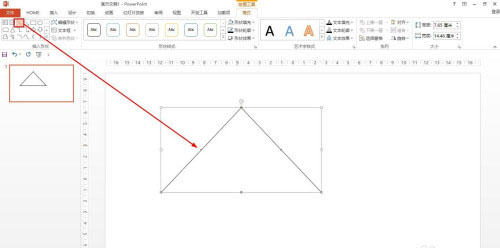
3. First use two straight lines to connect the midpoints of the sidelines to form a V shape
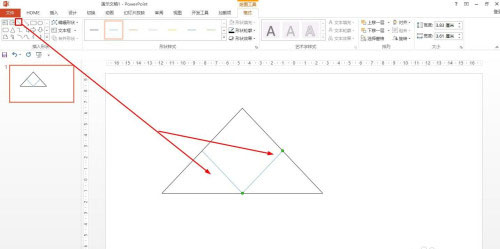
4. Next, select the straight line shape—draw a straight line connecting the vertex and the midpoint, and divide the V shape into two halves
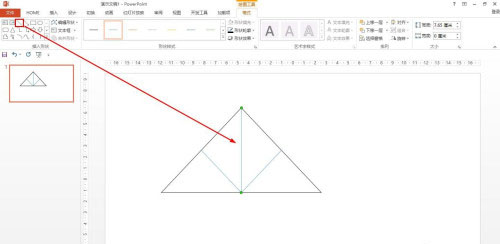
5. Next, select an ellipse in the insert shape of the format - press the shift key to draw a small dot and place it at the midpoint of the edge
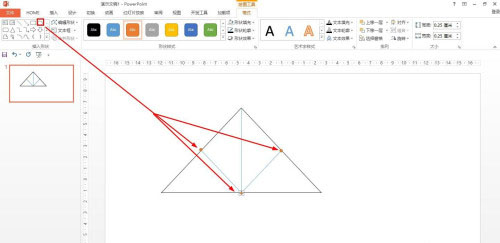
6. Finally, select the dots respectively - click on the animation - set an animation, and then set the animation of the straight line, which shows the bisection triangle steps animation
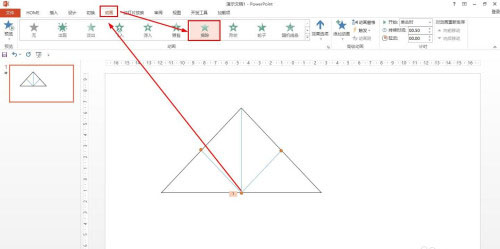
Articles are uploaded by users and are for non-commercial browsing only. Posted by: Lomu, please indicate the source: https://www.daogebangong.com/en/articles/detail/How%20to%20divide%20a%20triangle%20into%20four%20equal%20parts%20in%20ppt.html

 支付宝扫一扫
支付宝扫一扫 
评论列表(196条)
测试