When using ppt for reporting, if you want to make a report cover, how should you make it? For more downloads, please click ppt home.
ppt template article recommendation:
ppt how to make an organization chart with smartart
How to make a parallelogram typesetting style in PPT
1. Open PowePoint and create a new blank presentation.

2. Click Shape in the Insert menu to insert a rectangle.
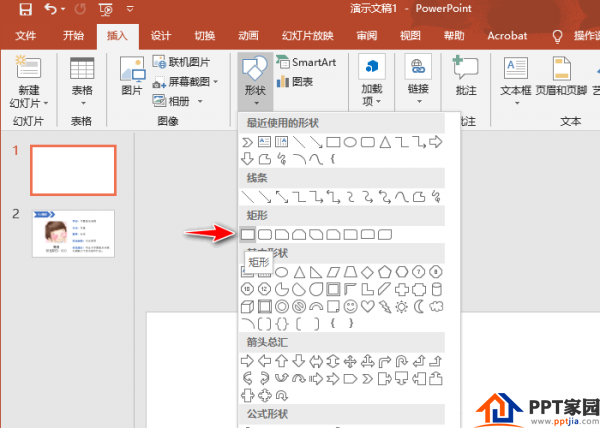
3. Right-click the rectangle and select Fill White.
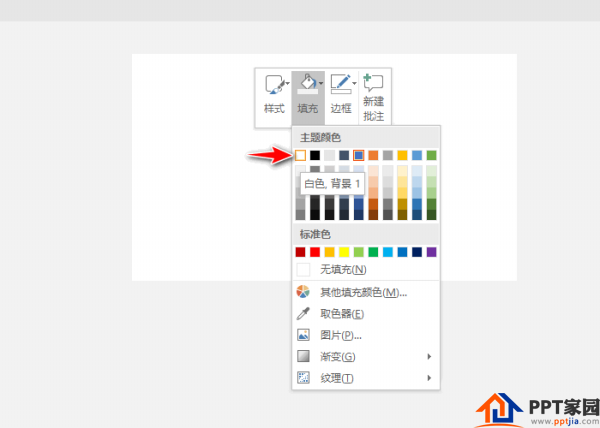
4. Right-click the rectangle and choose Border Fill Gray.
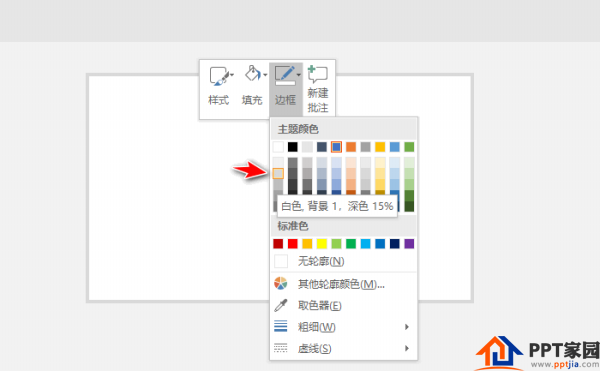
5. Insert a small rectangle and fill it with dark red.
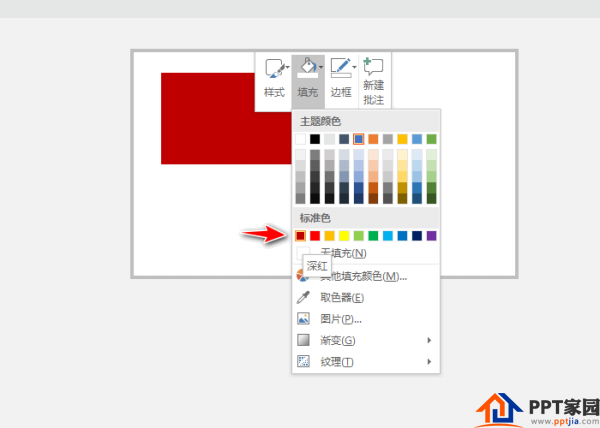
6. Right-click the small rectangle, select Edit Text, and enter: Debriefing.
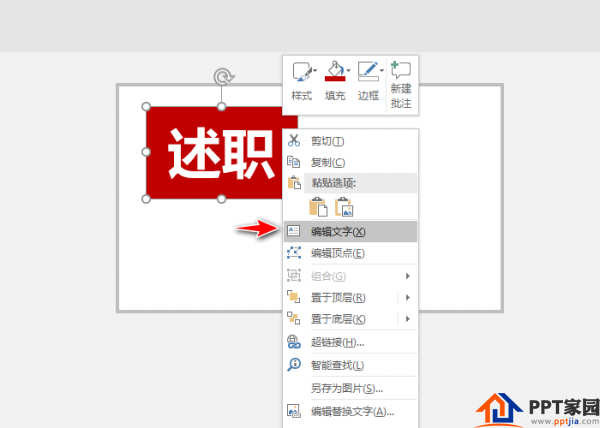
7. Insert a horizontal text box, enter: report; place it on the right side of the report.
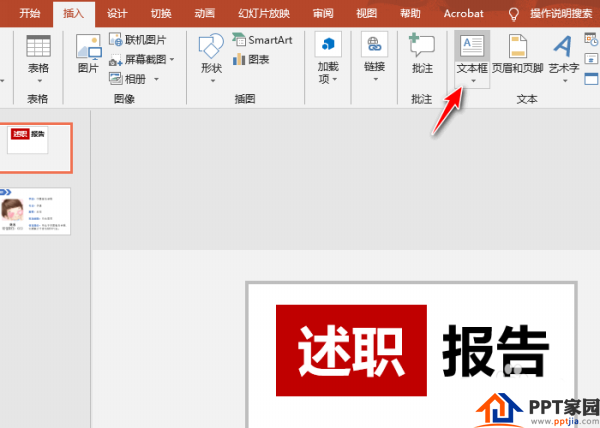
8. Continue to insert the required text content in the slide.

9. In Insert > Shape, select two horizontal lines to insert, fill them with dark gray, and place them on both sides of 2020.

10. Insert a rectangle at the bottom, enter the department name, and the work report cover is completed.

Articles are uploaded by users and are for non-commercial browsing only. Posted by: Lomu, please indicate the source: https://www.daogebangong.com/en/articles/detail/How%20to%20design%20the%20cover%20of%20PPT%20report.html

 支付宝扫一扫
支付宝扫一扫 
评论列表(196条)
测试