The homepage icon is similar to a stick figure house. The drawing of the house icon is relatively easy, but the split and combination of graphics are used.
ppt template article recommendation:
How to draw a fish tail with PPT
ppt how to use tables to make creative catalog pages
How to draw a simple one-way pointing road sign icon with ppt
How to make pixelated background with ppt pocket animation PA plug-in
1. Insert the triangle. As shown in the picture:
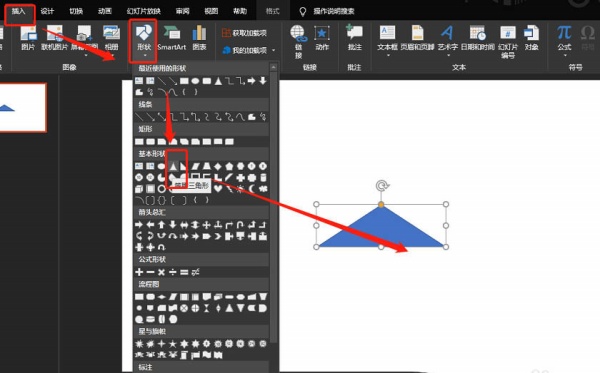
2. Insert a rectangle. As shown in the picture:
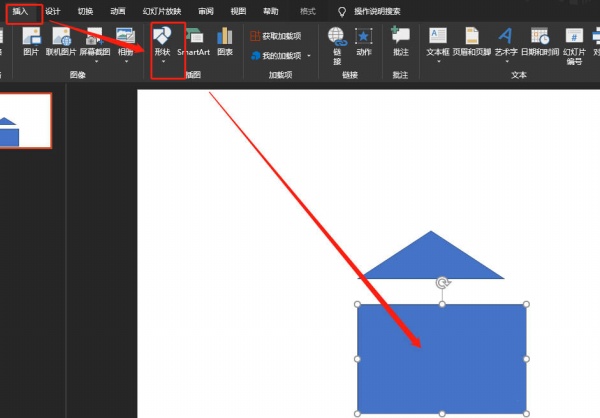
3. Align the rectangle with the middle of the triangle. As shown in the picture:
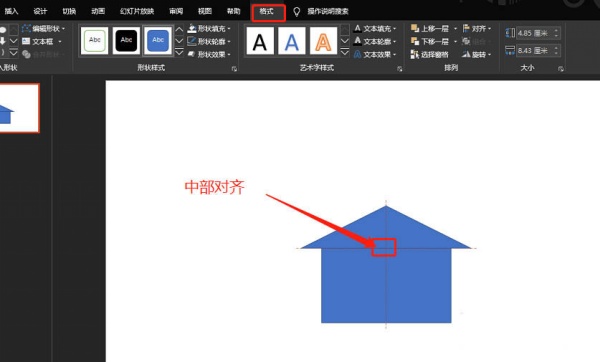
4. Combine graphics. As shown in the picture:
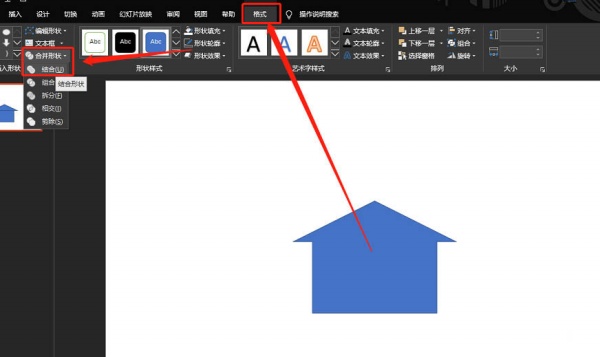
5. Insert a rounded rectangle and adjust it to the maximum arc. As shown in the picture:
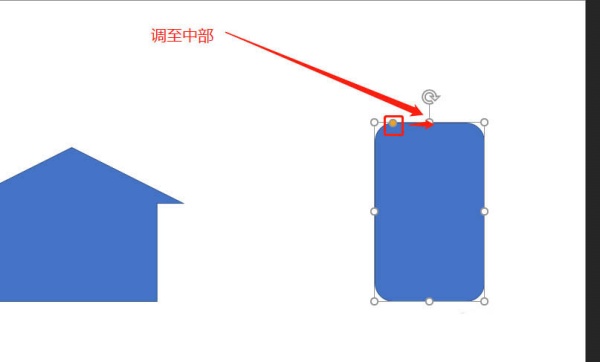
6. Insert the rectangle and split it with the rounded rectangle. As shown in the picture:
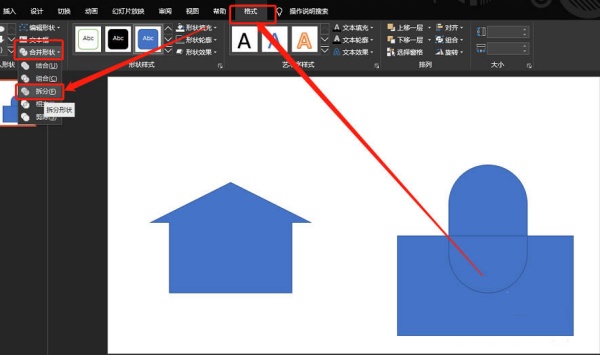
7. Organize the graphics, located in the middle. As shown in the picture:
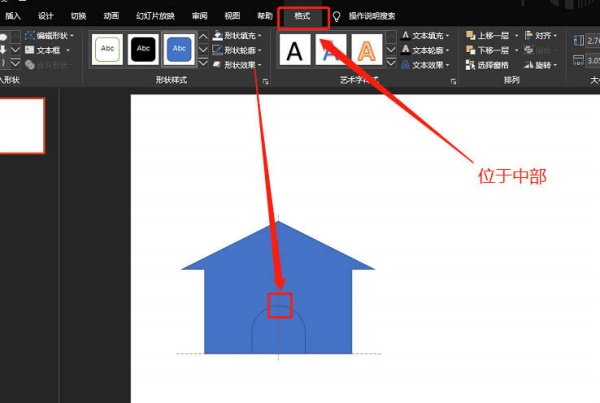
8. Set the format, as shown in the figure:

Articles are uploaded by users and are for non-commercial browsing only. Posted by: Lomu, please indicate the source: https://www.daogebangong.com/en/articles/detail/How%20to%20design%20ppt%20home%20page%20icon.html

 支付宝扫一扫
支付宝扫一扫 
评论列表(196条)
测试