I want to make a 321 countdown animation in ppt, how to make this effect? For more downloads, please click ppt home.
ppt template article recommendation:
How to Design Candlelight Flashing Animation Effect in PPT
How to make a stamp text animation in PPT
1. First, insert the countdown digital text in the blank presentation document, such as 1, 2, 3; as shown below:
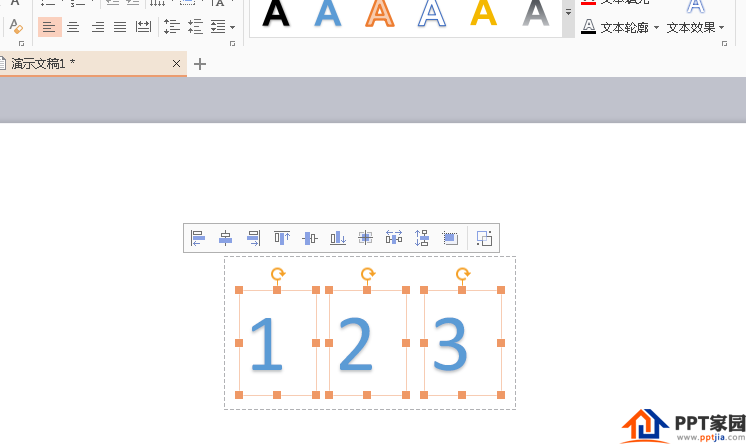
2. Then select the three input text objects, and select [Center Alignment] in the options that appear above.
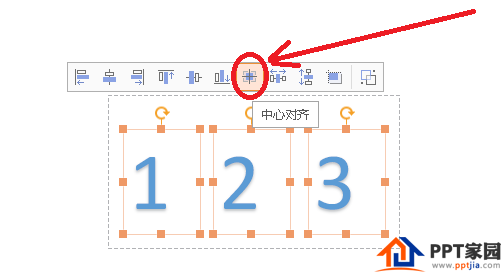
3. Next, select the three text boxes, click [Animation] --- [Custom Animation]
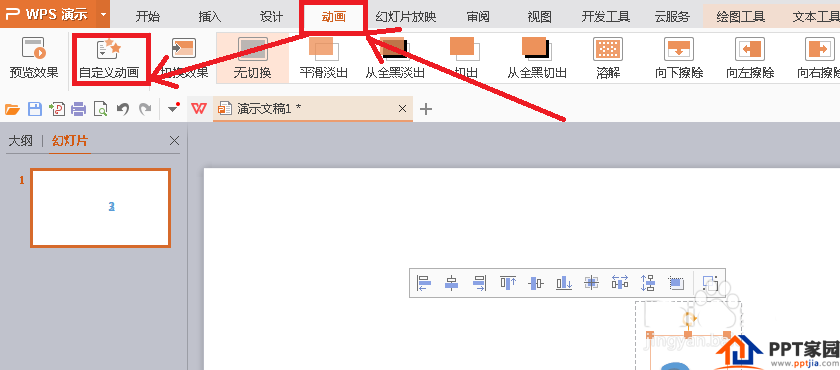
4. In the right window, open [Add Effect] --- [Enter], and select [Flash once] animation.


5. Next, adjust the animation order and start time, and adjust the animation order to the order of 3, 2, 1, as shown below:
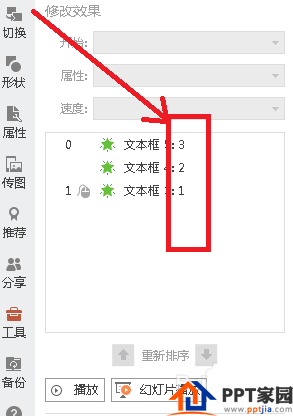
6. Then you can press F5 to play in full screen to check the effect. If other texts are displayed after playing, you need to adjust a playback timing.



Articles are uploaded by users and are for non-commercial browsing only. Posted by: Lomu, please indicate the source: https://www.daogebangong.com/en/articles/detail/How%20to%20design%20digital%20countdown%20animation%20in%20PPT.html

 支付宝扫一扫
支付宝扫一扫 
评论列表(196条)
测试