In ppt, if you want to make an animation effect of circular text display, how to make it? Let’s take a look at the tutorial of making ppt theme text display animation. For more downloads, please click ppt home.
ppt template article recommendation:
How to make digital scroll animation in PPT
How to make timing hourglass animation in PPT
How to design chessboard animation in PPT
1. Start ppt2010 first, execute Start-New Animation Page command, select theme text display from the drop-down menu and download it.

2. On the page, select unnecessary content in turn, and then press the delete key to delete.
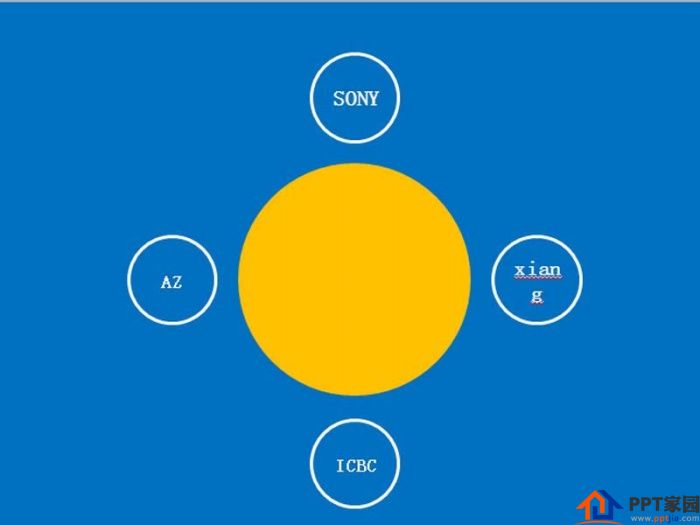
3. Call out the animation box, modify the content of the text list in turn, and modify it to your own content according to the actual situation.
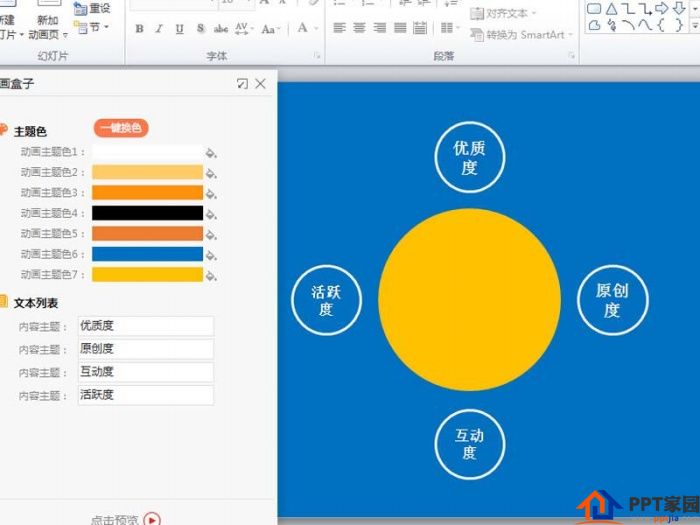
4. Add text content in the middle, and then execute the ctrl+a key combination to select all, set the font to Tian Yingzhang Brush Regular Script, and the font size of the surrounding text to 24.
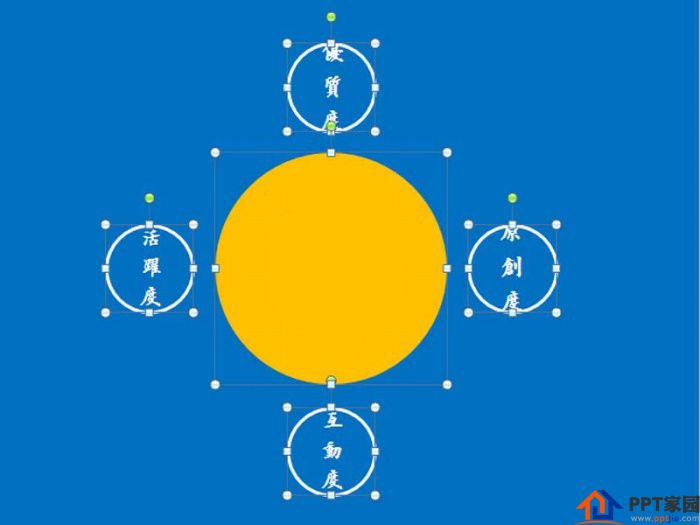
5. Modify animation theme colors 1-7 in turn, which are white, black, red, yellow, blue, purple, and green
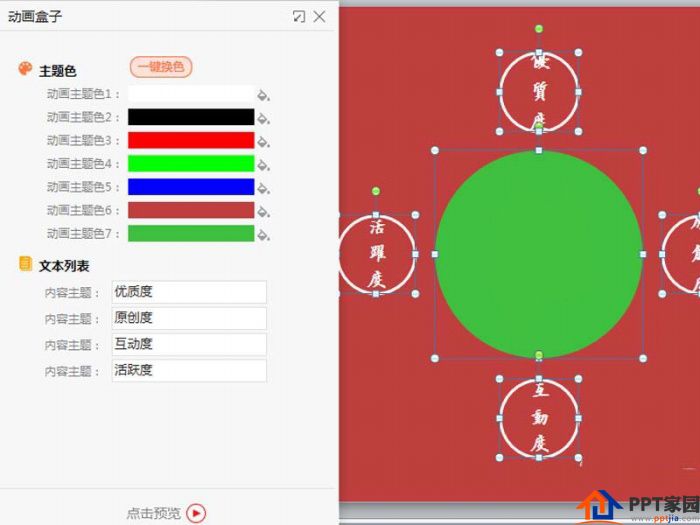
6. Bring up the animation window, set the start to be at the same time as the previous animation, and play to view the effect, so that the theme text display animation is completed.
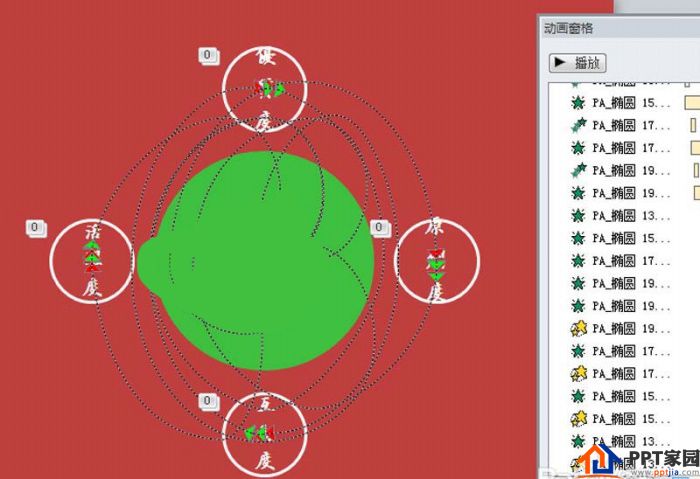
Articles are uploaded by users and are for non-commercial browsing only. Posted by: Lomu, please indicate the source: https://www.daogebangong.com/en/articles/detail/How%20to%20design%20circular%20rotation%20animation%20in%20PPT.html

 支付宝扫一扫
支付宝扫一扫 
评论列表(196条)
测试