This article will introduce the operation method of making candle light flicker animation effect in PPT. For more downloads, please click ppt home.
ppt template article recommendation:
How to make a stamp text animation in PPT
How to set the animation effect of airplane takeoff in PPT
How to make color-changing text animation in PPT
Open PPT and set the slide background color to black.
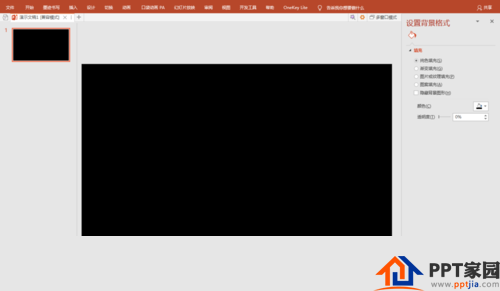
Insert candlelight material picture.
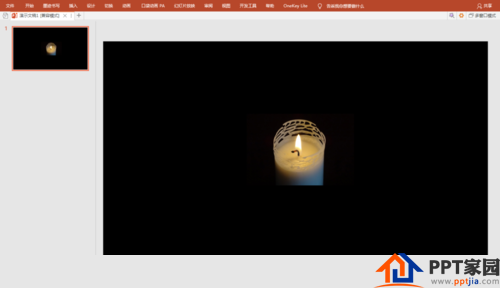
Copy the candlelight picture. Insert "arbitrary polygon" and draw the shape of the candle flame on the copied candle material picture.
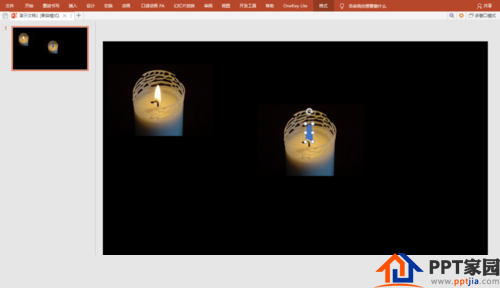
Set the polygon to no fill color, and then, stack it with the candlelight picture, and perform the "Split" operation in "Merge Shapes". Delete the redundant part outside the "flame", and perform the "soften edge" operation on the "flame" part.
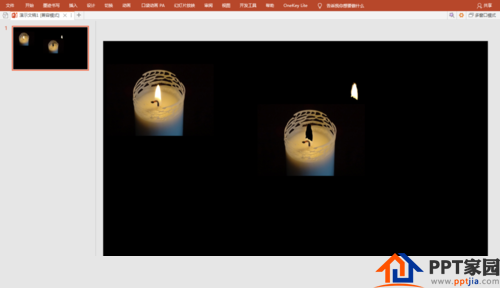
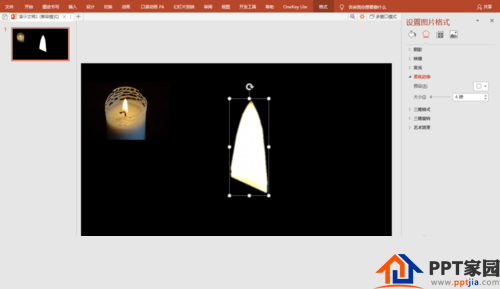
Place the prepared "flame" in the position corresponding to the original picture and add animation effects of "zoom in/out" and "flicker" to it.
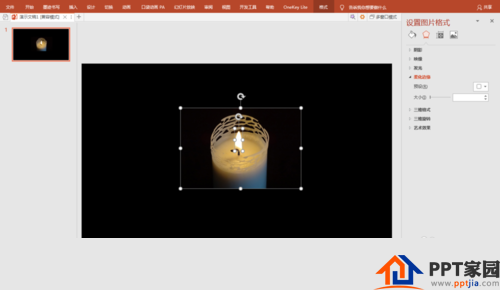
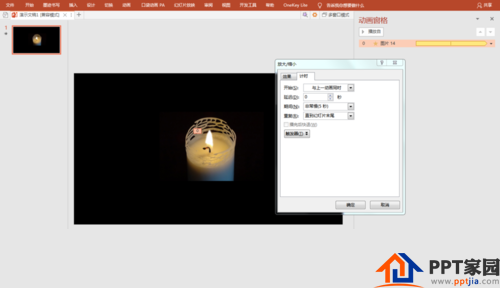
Run a slide show and watch the candles flicker, grow and shrink in animation.


Articles are uploaded by users and are for non-commercial browsing only. Posted by: Lomu, please indicate the source: https://www.daogebangong.com/en/articles/detail/How%20to%20design%20candlelight%20flickering%20animation%20effect%20in%20PPT.html

 支付宝扫一扫
支付宝扫一扫 
评论列表(196条)
测试