How to design a suitcase icon in PPT? I want to draw a suitcase icon with stick figure effect in ppt, how to draw this icon? The following editor will explain to you how to draw a suitcase with simple strokes in ppt.
ppt template article recommendation:
Engineering Department annual work plan ppt model
2021 human resources department work plan ppt sample
Teacher's annual work plan ppt model
Human resources annual work plan ppt model
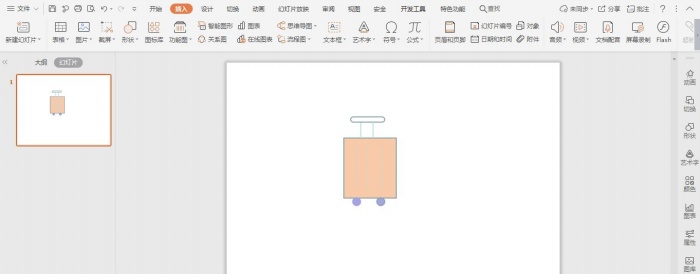
1. Click Shape in the Insert tab, select the rectangle in it, and draw the shape on the page.
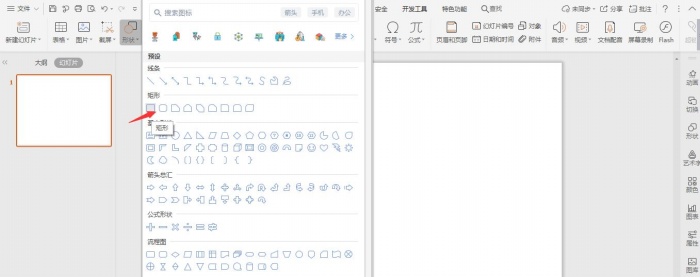
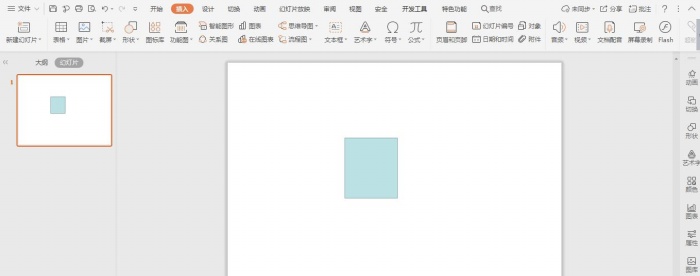
2. Then insert a perfect circle and place it under the rectangle. The position and size are shown in the figure.
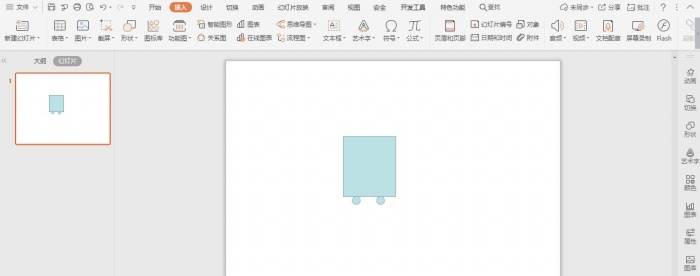
3. Then insert a rounded rectangle, click the small yellow dot in it to adjust its radian.

4. Then insert a straight line to connect the rectangle and the rounded rectangle, the effect is as shown in the figure.
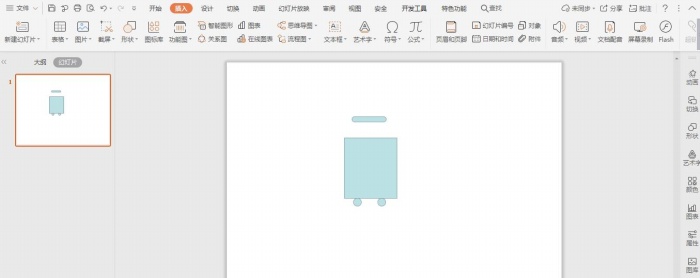
5. Select all the shapes with ctrl+A, click Fill Outline in the drawing tool, select the line type, and set the line width to 2.25 points.
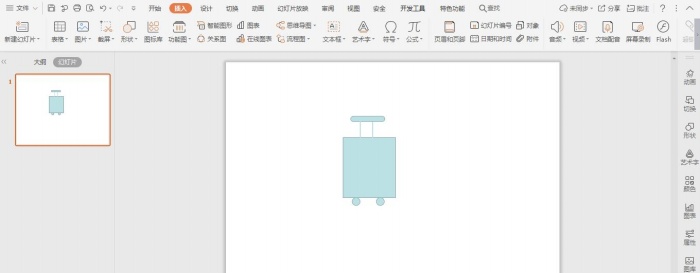
6. Finally, fill the different shapes with appropriate colors, so that the shape of the ship is drawn.
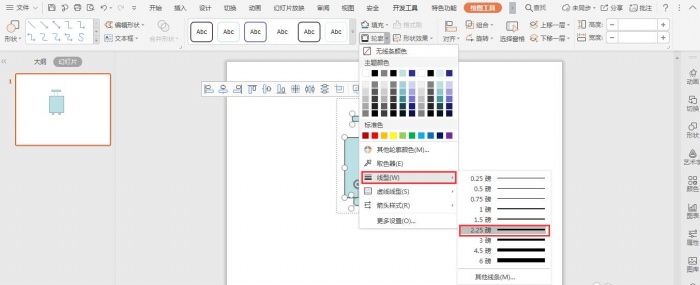
Articles are uploaded by users and are for non-commercial browsing only. Posted by: Lomu, please indicate the source: https://www.daogebangong.com/en/articles/detail/How%20to%20design%20a%20suitcase%20icon%20with%20PPT.html

 支付宝扫一扫
支付宝扫一扫 
评论列表(196条)
测试