If you want to make an irregular graphic in ppt, how should you design it? Let's take a look at the detailed tutorial below. For more downloads, please click ppt home.
1. Open a blank PPT, insert - picture, insert the picture you need.
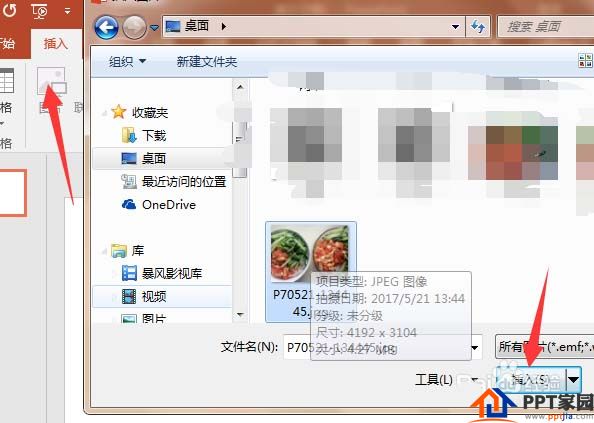
2. Insert - Shape - Rectangle
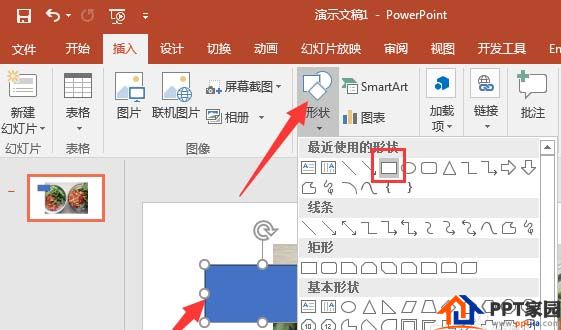
3. Adjust the length and width of the rectangle to make it a thin strip and place it on the picture
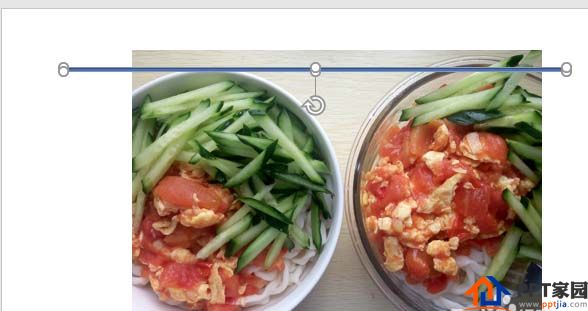
4. Copy and paste the rectangle, place it in the position and direction you want

5. Then select the picture, then select these rectangles, click Format - Merge Shapes - Split
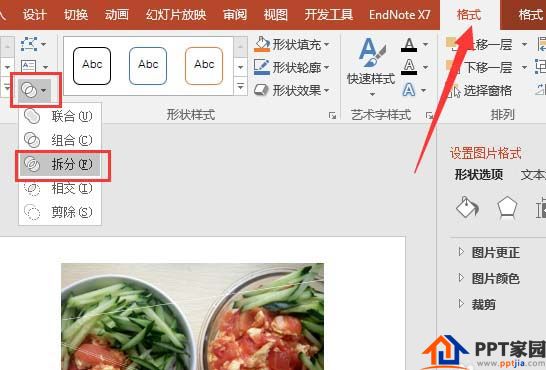
6. Then you can choose to delete unnecessary parts or move each part. The irregular picture is complete.

ppt template article recommendation:
How to draw starfish graphics in PPT
How to make a cover of rectangular geometric figures
How to precisely adjust the graphic position in PPT
Articles are uploaded by users and are for non-commercial browsing only. Posted by: Lomu, please indicate the source: https://www.daogebangong.com/en/articles/detail/How%20to%20design%20a%20beautiful%20irregular%20graph%20in%20PPT.html

 支付宝扫一扫
支付宝扫一扫 
评论列表(196条)
测试