In PPT2016, I want to design an arrow flow chart, and it is a U-shaped arrow. How to make it? For more downloads, please click ppt home.
ppt template article recommendation:
How to design multi-color overlapping artistic fonts in PPT
PPT Design Food Promotion Poster Course
How to design creative text fonts in PPT
1. First open the PPT 2016 presentation software on our computer, choose to create a new blank presentation, and then select a blank panel in the panel setting.
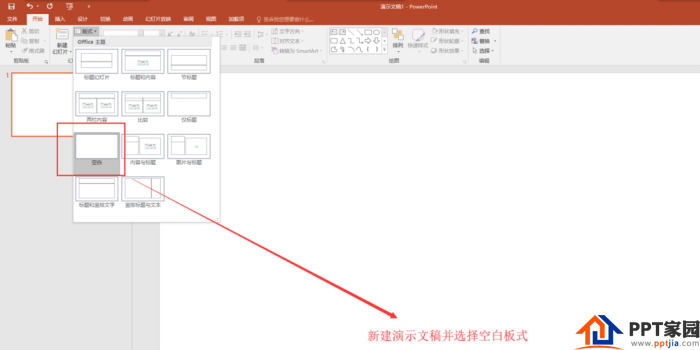
2. Switch to the Insert menu bar, find the rectangle shape in the Shape command of the Insert column, and then draw a rectangle with a suitable size on the slide page.
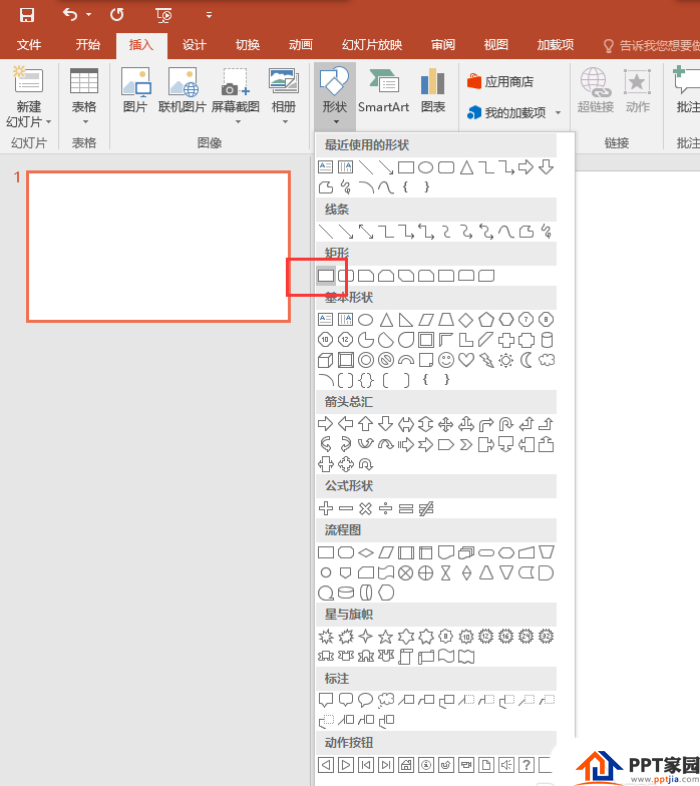
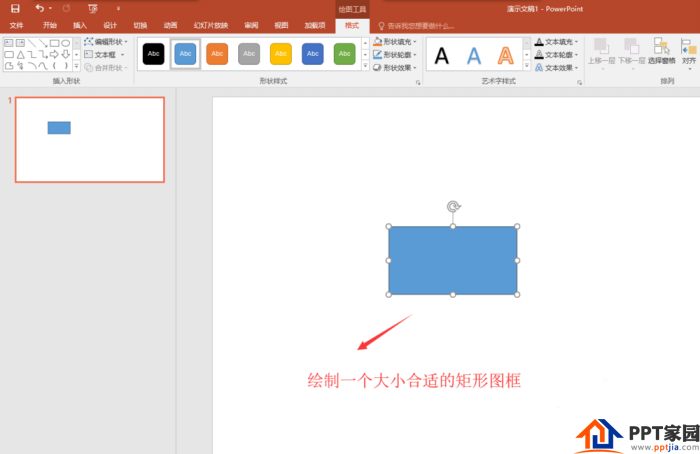
3. Right-click the rectangle drawn, select the Format Shape command, set the fill color and other information in the Format Shape window, and then add a shadow effect that is offset to the right and down for the current rectangle.
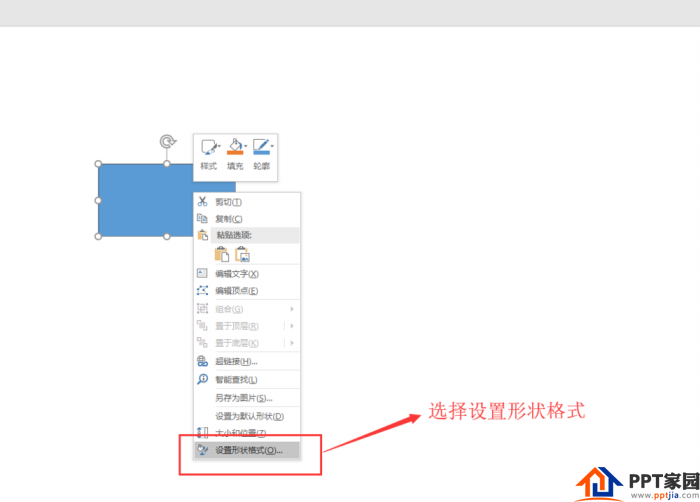

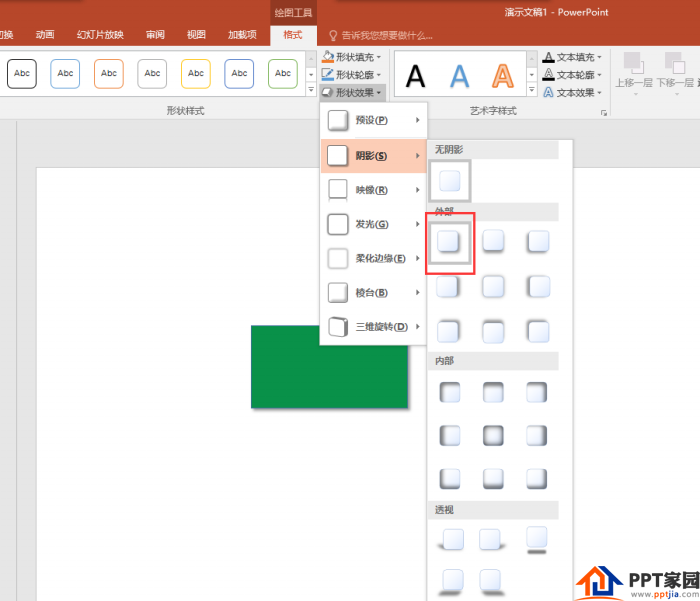
4. Select the set rectangle, press and hold the shift+Ctrl key on the keyboard to copy two horizontally, then select the three rectangles in the box, and copy one vertically again to get six rectangles and arrange them s position.
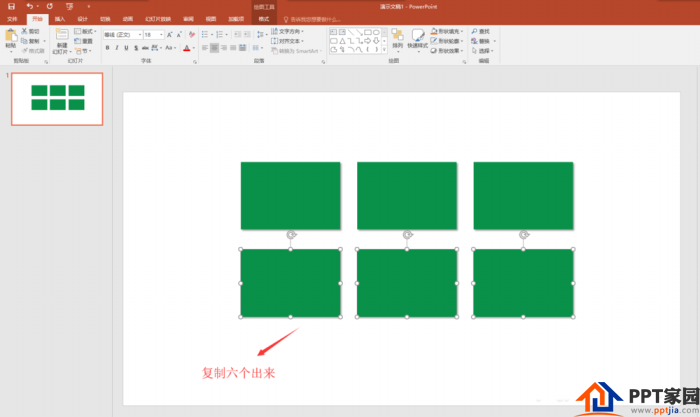
5. Insert a text box, enter text in the text box, move the text box to the position below the first rectangle, set the font property of the content of the text box, set the font color to white, then copy this text box, and place The copied text box is moved to the position below the corresponding rectangle, and then the text content of the text box is changed in turn.
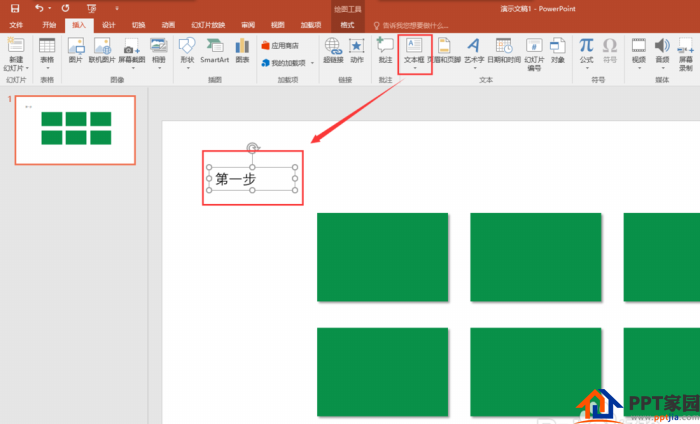
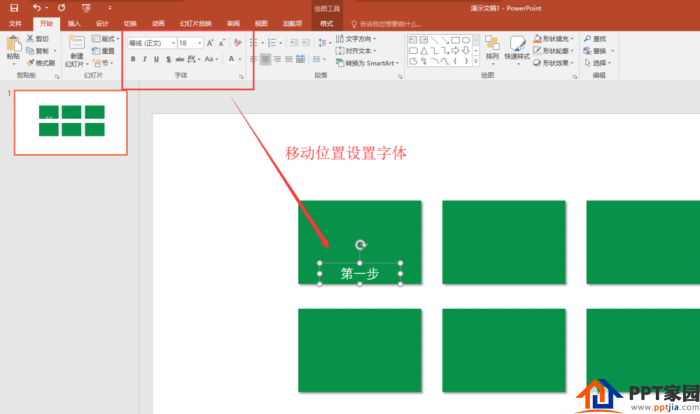
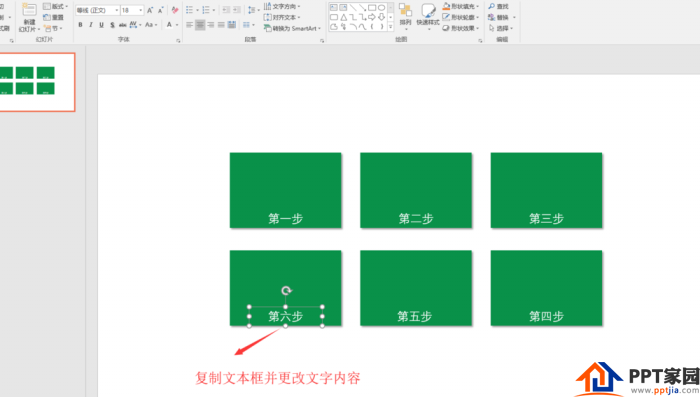
6. Select the picture in the Insert menu, insert six pictures, select these six pictures in turn, adjust their size, and then move them to the corresponding rectangles in turn
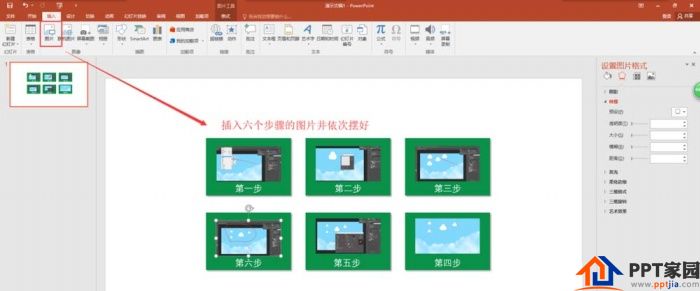
7. Select the shape in the Insert menu, find the arrow in the shape, and find the cane-shaped arrow in the arrow, then draw a cane-shaped arrow on the slide page, adjust the size and property settings of the arrow and rotate it, and then right click Move it to the bottom layer. Such a multi-step flow chart case is completed.
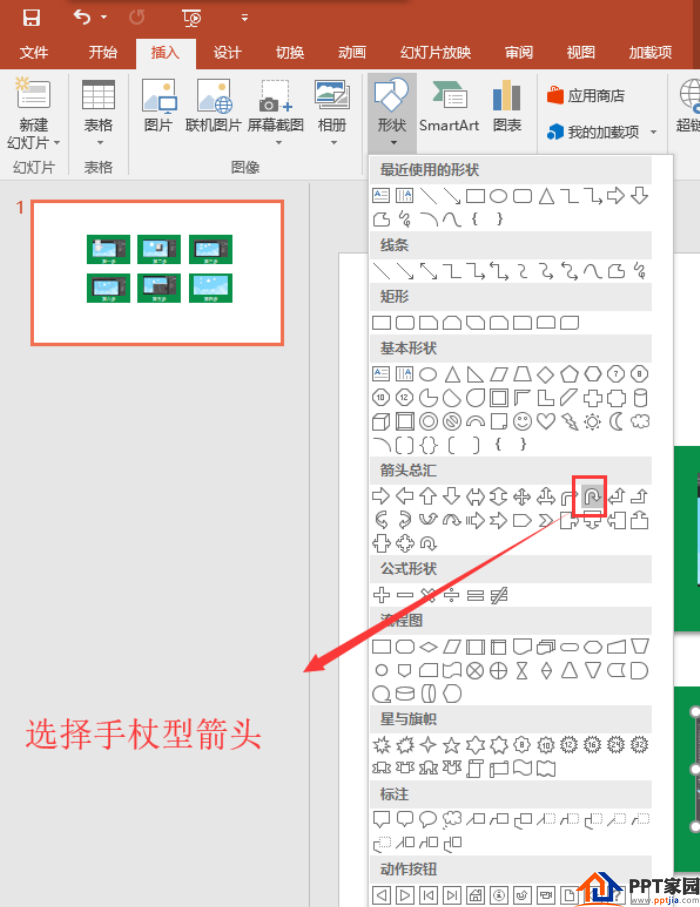
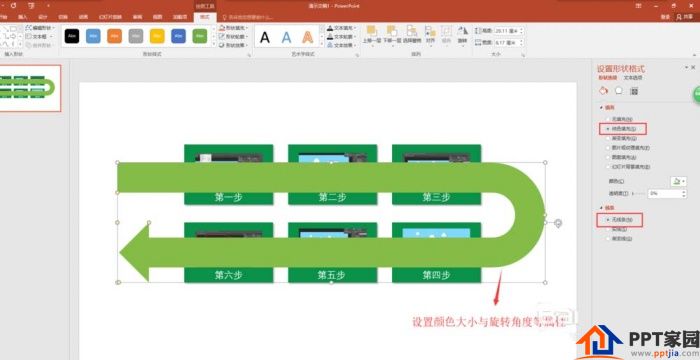
Articles are uploaded by users and are for non-commercial browsing only. Posted by: Lomu, please indicate the source: https://www.daogebangong.com/en/articles/detail/How%20to%20design%20Ushaped%20PPT.html

 支付宝扫一扫
支付宝扫一扫 
评论列表(196条)
测试