How to delete a certain slide layout in PPT? If you are interested in this experience, please continue to read.
ppt template article recommendation:
PPT body page three graphic layout tutorial
How to set the layout of multiple pictures in PPT
How to set multiple picture layouts in PPT
Open the ppt template to be edited.
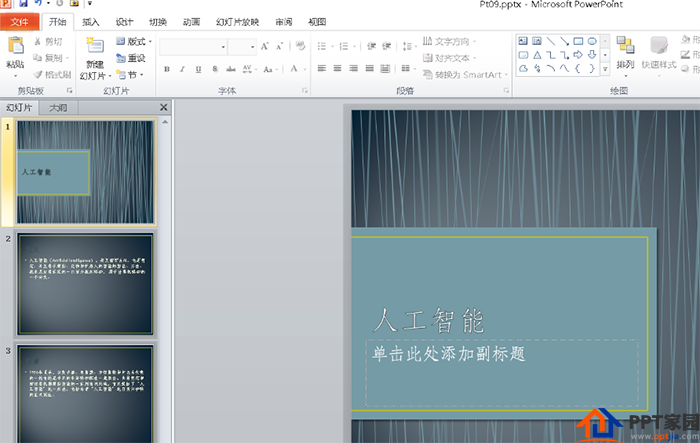
Click the [View] option at the top.
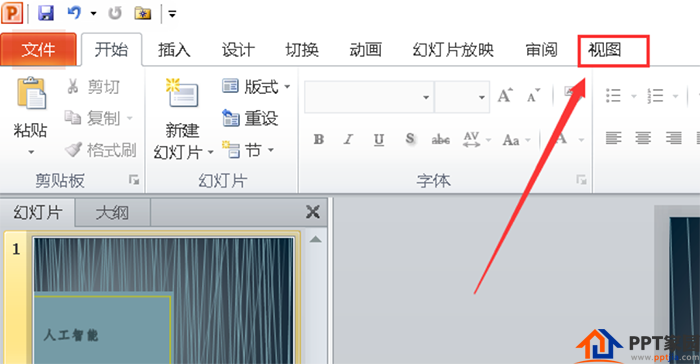
Click [Slide Master].
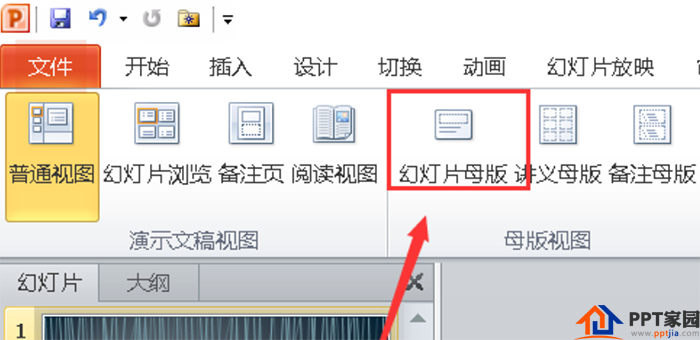
When you move the mouse over each slide, the layout name of the slide will appear.
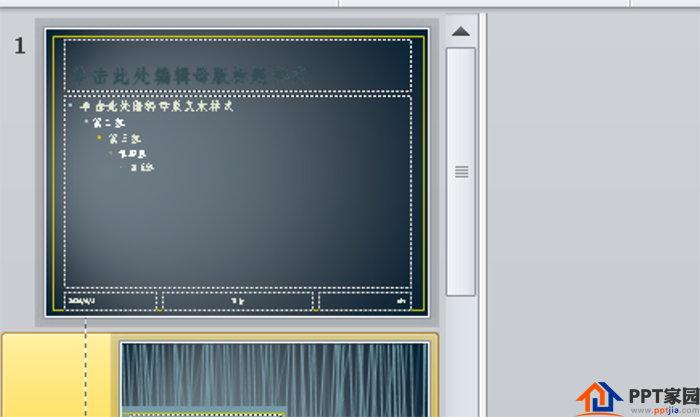
Find the slide layout you want to delete.
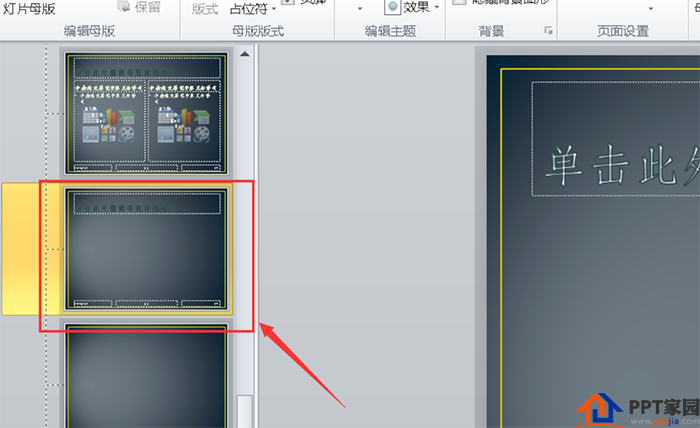
Right-click the mouse and select [Cut].
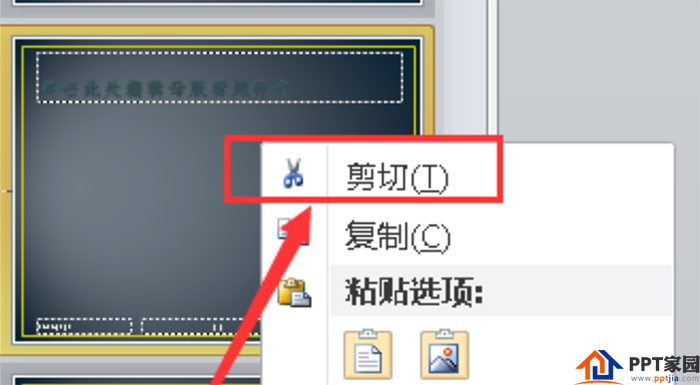
As shown in the figure, the layout of the slideshow is deleted.

Articles are uploaded by users and are for non-commercial browsing only. Posted by: Lomu, please indicate the source: https://www.daogebangong.com/en/articles/detail/How%20to%20delete%20the%20layout%20of%20a%20certain%20slide%20in%20PPT.html

 支付宝扫一扫
支付宝扫一扫 
评论列表(196条)
测试