How to delete blank pages in wps? Let’s take a look. For more downloads, please click ppt home.
ppt template article recommendation:
PPT Batch Delete Footer Header Content Tutorial
How to quickly delete all notes in PPT in batches
How to delete PPT histogram grid lines
method 1:
Just put the mouse on the blank page and click the "Backspace" button to delete it.
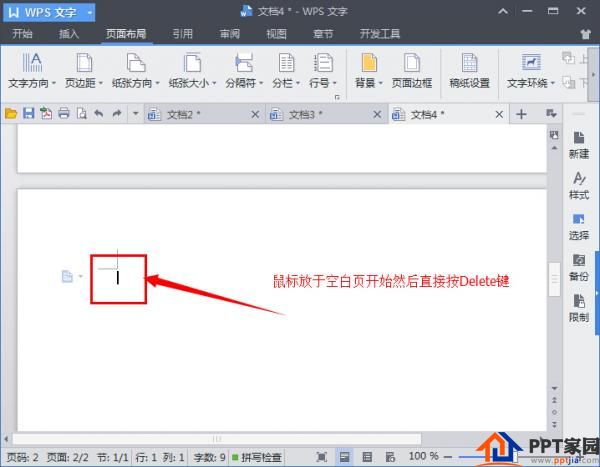
Method 2:
Place the cursor at the end of the page before the blank page, and press the "Delete" key.
Method 3:
Press the shortcut key CTRL+END, and then press the backspace key to delete forward.
Method 4:
If there is a blank page on the next page because there is a table at the end of the previous page, we can place the cursor on the bottom box of the table, and when the cursor turns into a double-headed up and down arrow, it is guaranteed not to affect the content of the table Drag up as far as possible to eliminate blank pages. If it still doesn't work, you can reduce the value of the bottom margin.
Articles are uploaded by users and are for non-commercial browsing only. Posted by: Lomu, please indicate the source: https://www.daogebangong.com/en/articles/detail/How%20to%20delete%20blank%20pages%20in%20wps.html

 支付宝扫一扫
支付宝扫一扫 
评论列表(196条)
测试