As a powerful presentation production software, PPT will introduce how to use PPT to cut pictures. For more downloads, please click ppt home.
ppt template article recommendation:
How to use SmartArt graphics
Common problems encountered in PPT picture modification
How is the PPT chart made?
First create a blank ppt, click the Insert - Picture button to insert a picture.
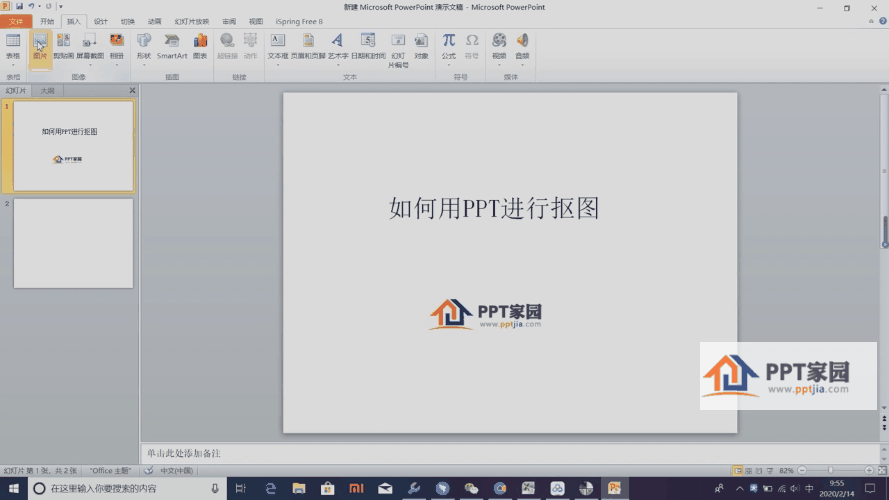
Click the Remove Background button to remove all the background of the picture.
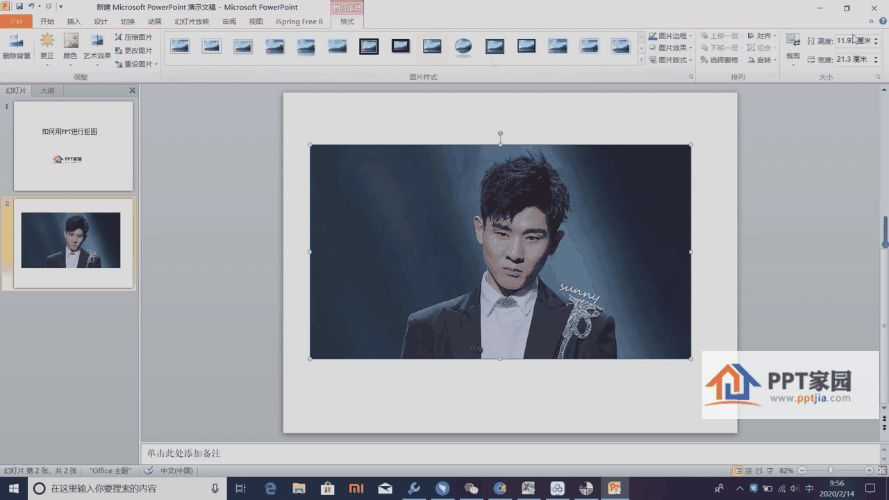
At this time, find the area to be reserved in the function bar and click to draw the area at the position to be cut out with the mouse.
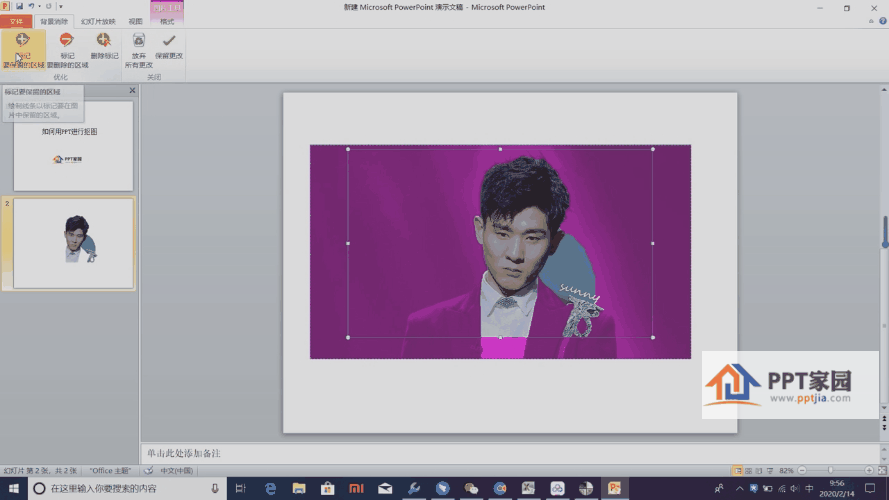
After selecting the area, click Save Changes.
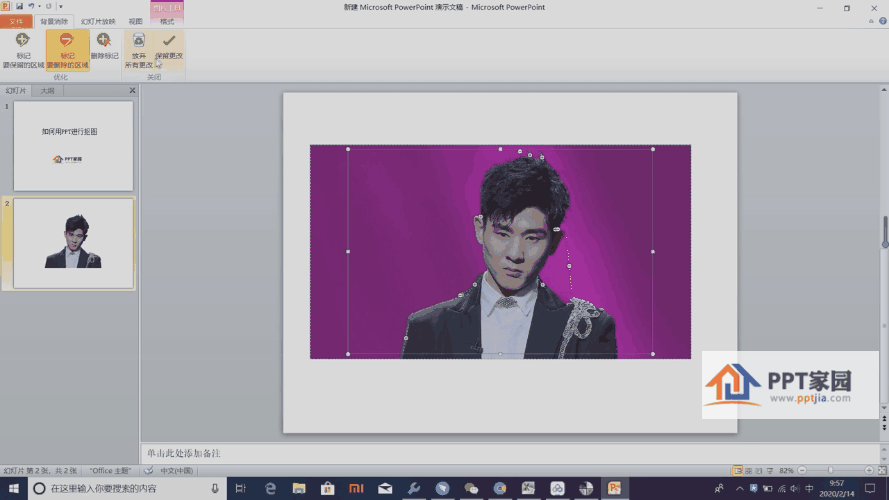
Articles are uploaded by users and are for non-commercial browsing only. Posted by: Lomu, please indicate the source: https://www.daogebangong.com/en/articles/detail/How%20to%20cut%20out%20pictures%20with%20ppt.html

 支付宝扫一扫
支付宝扫一扫 
评论列表(196条)
测试