Today, Xiaobian will take a look at how to customize the size of PPT exported pictures. For more downloads, please click ppt home.
ppt template article recommendation:
How to quickly typeset pictures in PPT
How to use PPT to batch convert pictures into pdf documents
How to make a perspective picture style cover for PPT
First, we click to open the slideshow where we want to save the picture, and open the islide plug-in.
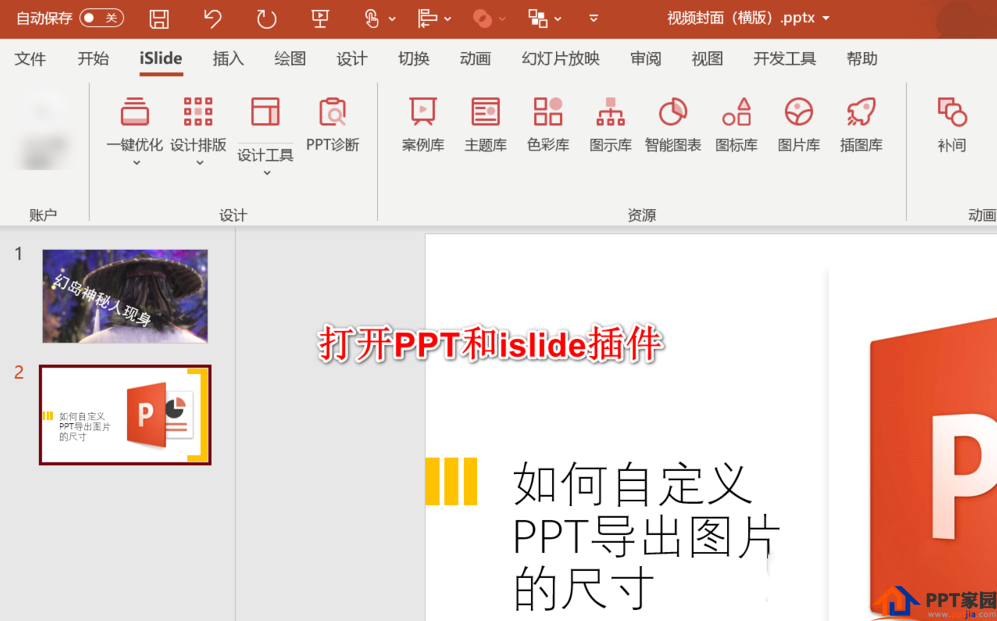
We find the function button, click the drop-down menu, and find the export function.
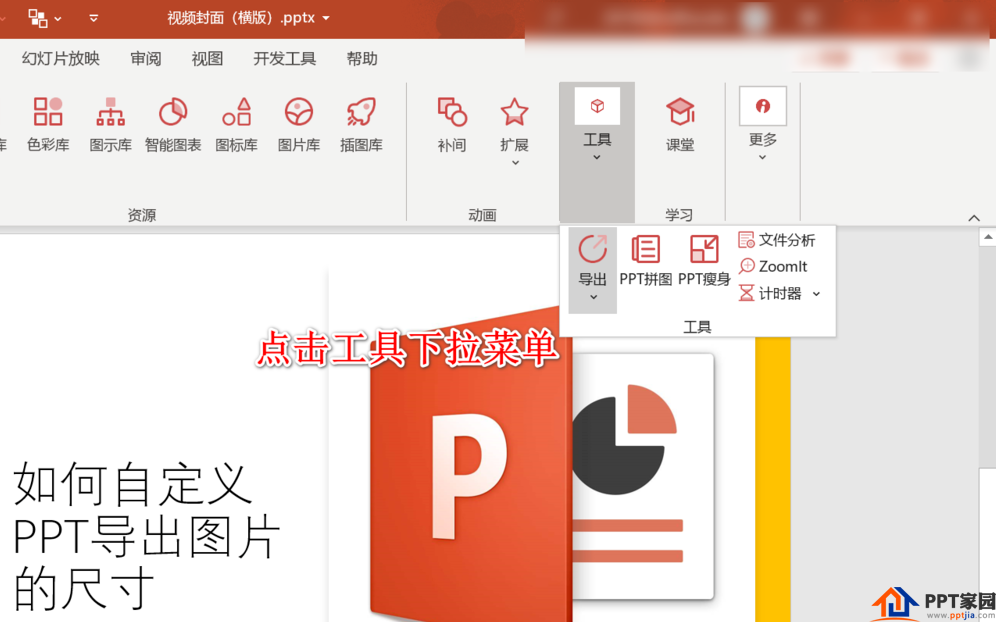
Open the drop-down menu, select the function of exporting pictures, and open the setting dialog box.
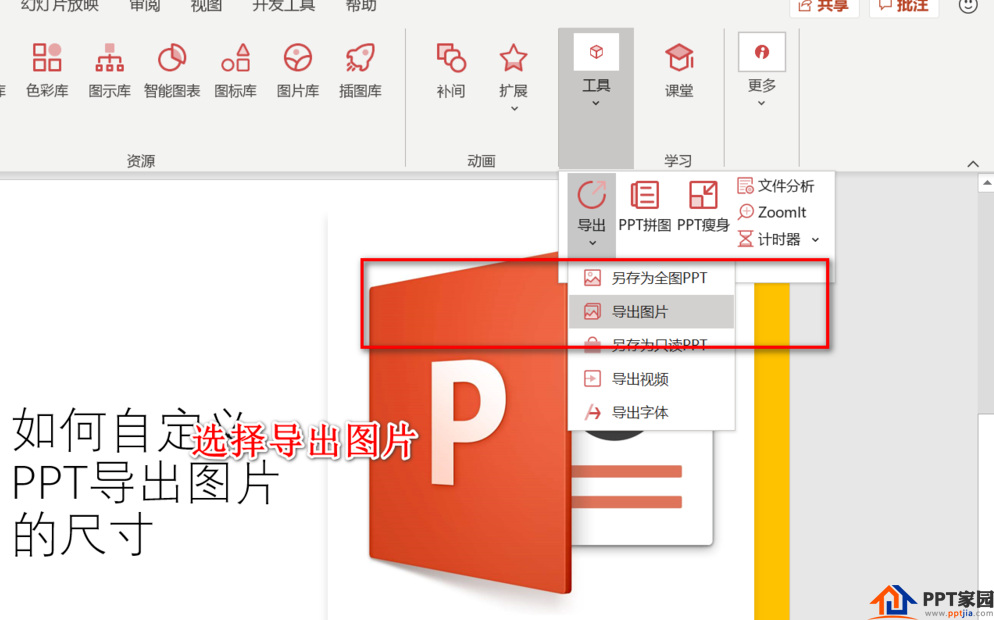
According to the ratio of the PPT board design, we have calculated and set the corresponding width of the picture.
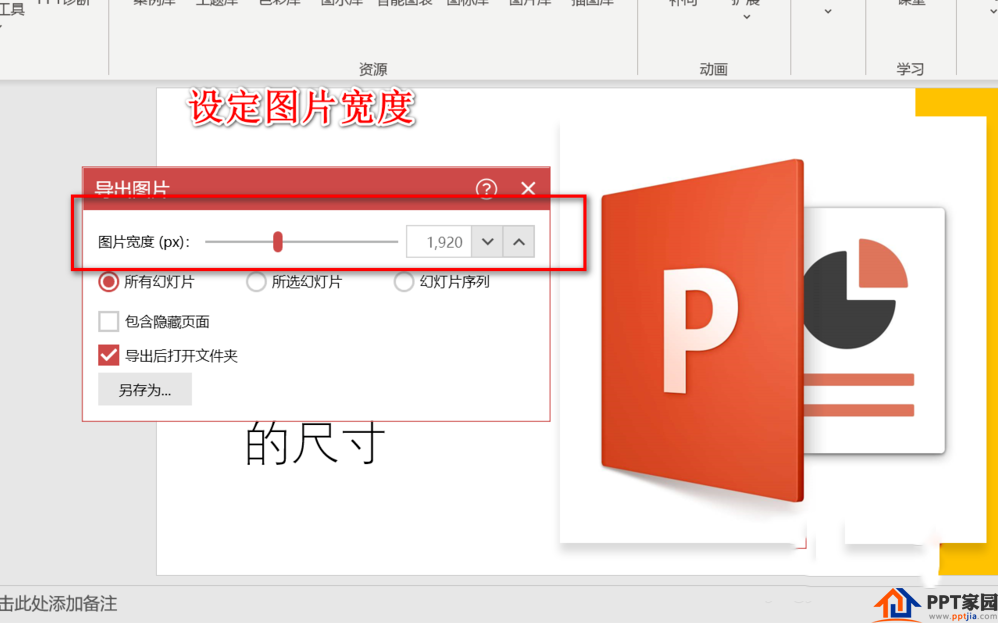
If the size we need is not 16:9, we need to modify the size of the slide at the beginning of the PPT design.
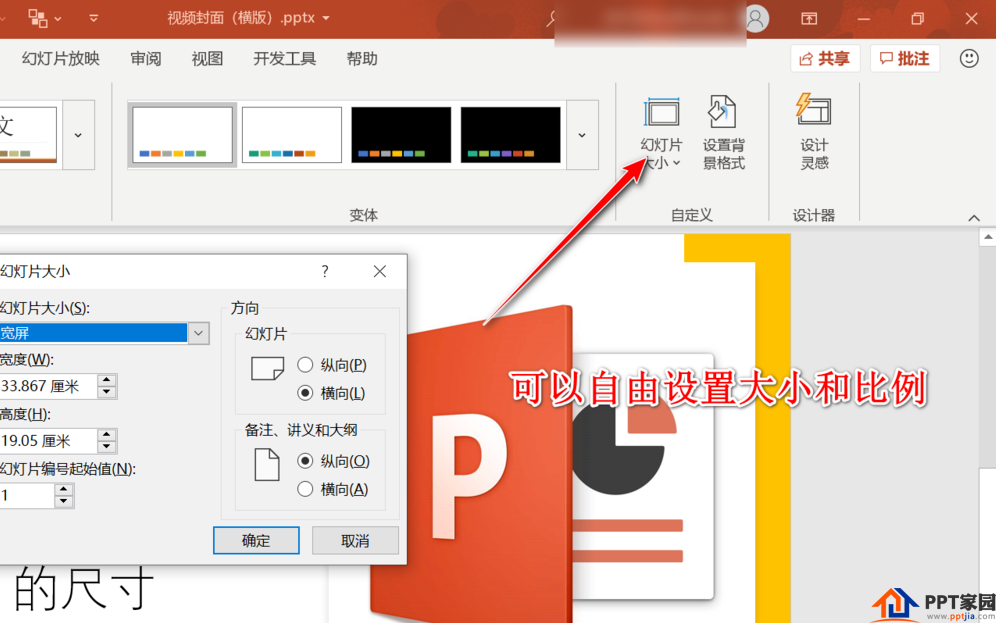
We export the video, check the properties, and in the details, we can see that the size meets our requirements.
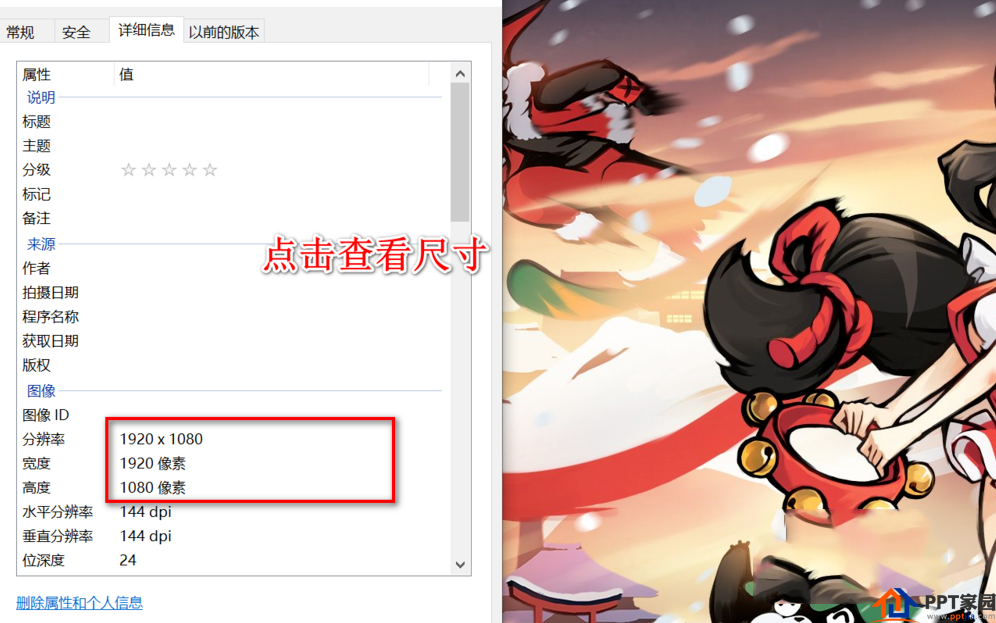
Articles are uploaded by users and are for non-commercial browsing only. Posted by: Lomu, please indicate the source: https://www.daogebangong.com/en/articles/detail/How%20to%20customize%20the%20size%20of%20PPT%20exported%20pictures.html

 支付宝扫一扫
支付宝扫一扫 
评论列表(196条)
测试